
The television remote control has become an essential item in many homes. But watch out for falls. In case of breakage or breakdown it is immediately a disaster. If the remote control of your LG television is out of working order, we will see that it is possible to replace it with a simple Android application..
Damage your remote control by mistake
Sometimes it only takes a second of carelessness or a sudden gesture to accidentally destroy the remote control of its flat screen. It must be said that these small devices are subjected to severe test. Between falls, blows, scratches and small baths in water or soda, the life of a remote control is far from easy.
According to a study by an audit firm, this electronic device is by far the first victim of men's clumsiness. Among the factors responsible for these accidents we find in number one the fall followed by drowning. Have you ever spilled your coffee or a glass of water on one of your remote controls at least once in your life?
Protective case
Unfortunately, there is not much that can be done in the event of a serious accident. These tools have the disadvantage of being particularly fragile. Sometimes a simple fall is enough to make it completely unusable. No wonder that several brands began to produce protective shells..
These protective cases will never win a beauty prize. But is this really what we ask them? These shells are used above all to protect the remote controls from the little daily hassles. There are dozens of them on the net. Their prices vary depending on the materials (silicone, polyurethane) used and their robustness.
Some cases even have a non-slip surface to improve grip and thus prevent falls. Before ordering one, you will just have to check carefully before your wireless device can easily enter it..
What to do in the event of a fall
You are one of those clumsy people who dropped their remote control on the floor. And of course, it was not protected against impact. Come on, no need to blame yourself. What is done is done.
Start by testing already to see if it works. If necessary remove the cover and insert new batteries. It may sound silly but if you knew the number of remote controls that started to work again after a simple change of battery.
Check that the remote control emits an infrared signal
As you already know, the vast majority of remote controls use infrared waves to interact with television sets. Problems, these signals are completely invisible to the human eye. So how do you know if the problem is with the screen or the remote control?
Rest assured there is still a technique to detect the presence of an infrared signal . For this you will need to use a smartphone.
- Launch the photo app on your smartphone
- Place your remote control in front of the camera lens
- Look at your phone screen
- Press one of the buttons on your remote control
If the test is positive, you should see appearing on the screen of your smartphone is a kind of bluish cloud coming from the wireless device of your television. Do not hesitate to repeat the test by pressing other buttons on the remote control .
LG TV Remote app
If despite all our advice, your remote control refuses to work, you will have no choice but to have it replaced. In the meantime, you can use the buttons on the front of your TV to make basic settings (volume, channel, etc.).
Obviously this can be a little fair especially for those who use a home theater. If you are lucky enough to own an LG flat screen, you will certainly be very happy to learn that the Korean company offers a free application to control a television from a smartphone.
Pair your Smart TV with a mobile
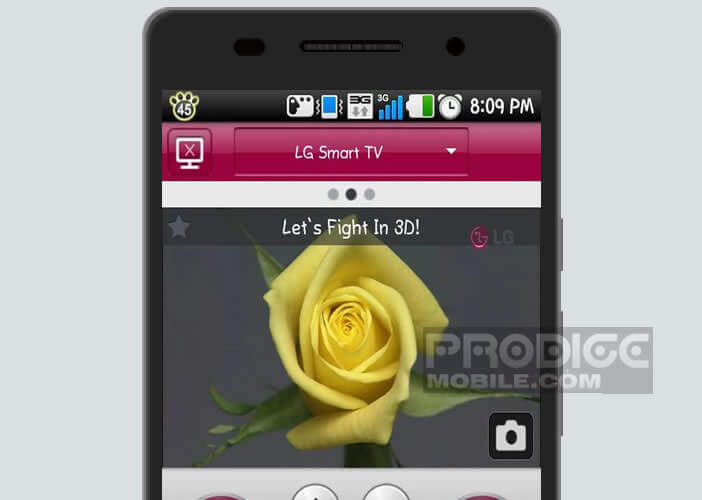 The LG TV Remote application works with all so-called Smart TVs produced in 2012 and after. For more information on the compatibility of the application, I invite you to visit the LG brand site.
The LG TV Remote application works with all so-called Smart TVs produced in 2012 and after. For more information on the compatibility of the application, I invite you to visit the LG brand site.
- Launch the Google Play Store
- Download LG TV Remote by following this link
- Please have your TV and smartphone connected to the same Wi-Fi network
- Then launch the LG TV Remote app
- When using it for the first time, the application will search for compatible devices
- Select your TV set from the list by clicking on its name
- Then enter the 6-digit pairing code displayed on the flat screen of your living room
- Press Ok and validate the terms of use
You can now control your LG Smart TV from a mobile. Important detail, the application has a second screen mode allowing you to display TV content directly on your smartphone or tablet. Please note, this mode only works with the HD tuner. It is therefore impossible to view the HDMI sources on the application. Samsung TV owners will need to switch to this application.