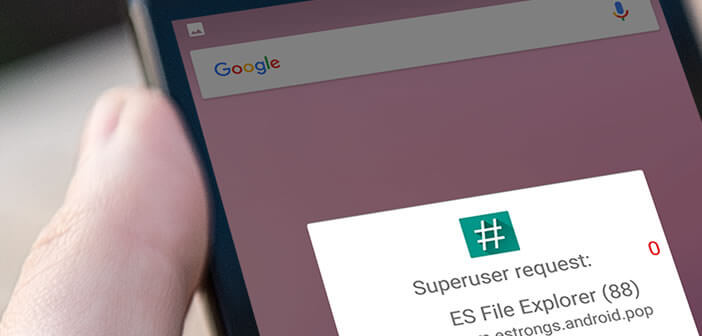
Your smartphone is getting old and you plan to sell it to buy a new one. Obviously before you part with it, you will need to remove the root and reset Android. Here is a very simple method to remove root in a few clicks without going through a computer..
Cancel root
We will not return to the benefits of root, you are getting to know them. Problem, once this operation has been carried out, the after-sales service is entitled to refuse to take charge of repairing your smartphone under warranty. Rather boring, when you know the price of certain devices?
Similarly, before selling your smartphone, it is recommended to remove the root. This step will allow you to clean up your mobile and thus avoid unpleasant surprises. Similarly, the vast majority of buyers generally prefer to have an Android phone in factory configuration as if it had just been unpacked.
And unlike legend, the Unroot is not very complicated to set up. Today with the SuperSU app, anyone can remove root permissions with a single click. We will explain how to do it..
Important warnings
Before thinking about canceling the root, the first thing to do is to backup all its data and applications. We don't always think about it, but a simple handling error can cause considerable damage (device freezing, loss of data).
getFastAnswer and the author of this article cannot be held responsible for any problems encountered during the removal of the root..
Disable root with SuperSU
The SuperSU app is certainly the best permissions manager for Android. Thanks to it, you will be able to grant in a few clicks root permissions (administrative rights) to the applications of your choice.
If you have not already installed it on your smartphone, I recommend that you do it very quickly. Please note, if you are already using a root rights manager like Superuser it is recommended to uninstall it before switching to SuperSu. Otherwise you risk being confronted with conflicts.
- Open the Google Play Store
- Type SuperSu in the search field
- Click on the install button
- Launch the SuperSU app
- Select the parameters or setting tab at the top right of the window
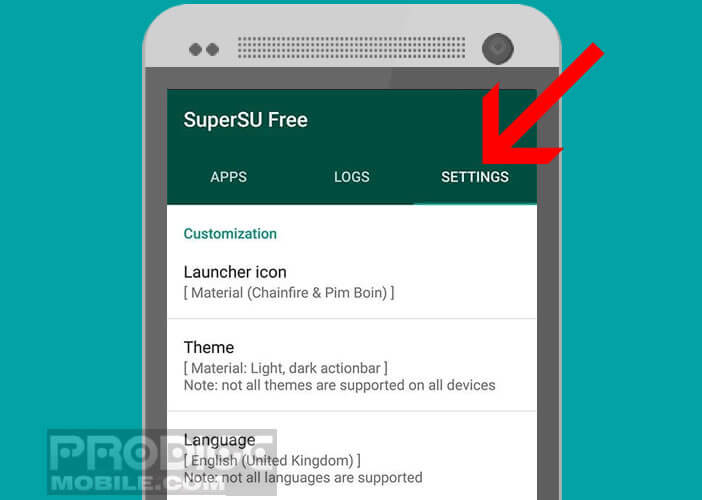
- Tap on Complete root removal
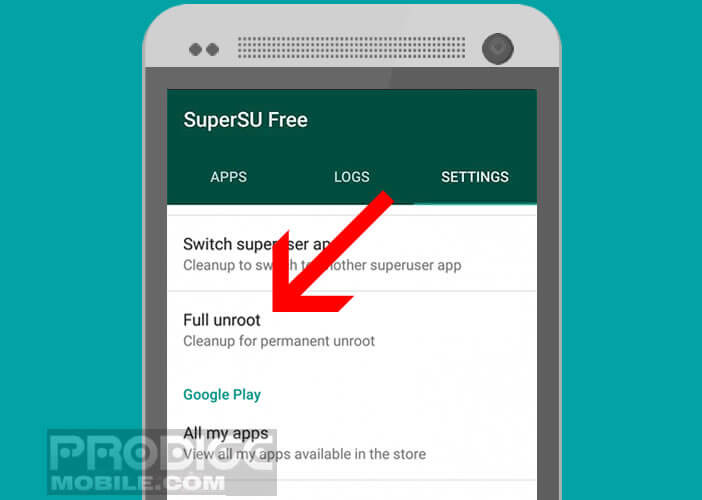
- Confirm your choice by clicking on Ok
- Wait a few minutes while the application removes root permissions
- Restart your smartphone
Now your smartphone is no longer rooted. Now you just have to open the Android settings to click on applications and then uninstall SuperSU. Your phone is ready to be sold or to go to after-sales service.
Samsung Knox and root
The solution presented above has the merit of being simple and effective, but it encounters several difficulties. Firstly it does not work on all devices. Also remember that this manipulation will not reset the Knox counter integrated in many Samsung smartphones.
You may not know it, but some Samsung brand phones include a security solution called Knox (the Galaxy Note and some models of the S range). Problem, this device incorporates an electronic fuse output (called warranty bit) capable of detecting the change of kernel and the installation of unofficial software.
So once your phone is rooted, the warranty bit built into Knox will change from 0x0 to 0x1. You will no longer be able to use the security solution from Samsung. And unfortunately removing the root will not change anything. There is no method to go back and change the value of this guarantee bit.