
Why bother remembering dozens of passwords, when it is now possible to secure access to its applications with a simple smile thanks to the facial recognition system. This technology, still little known to the general public, is able to protect your privacy from curious eyes by using the photo sensor placed on the front panel of your phone..
Applications and personal data
Our Facebook, Twitter, Instagram or Whatsapp accounts but also our SMS and emails are full of little more or less confessable secrets. To prevent malicious people from coming across this compromising information, it is recommended to protect access to its messaging applications. There are also a plethora of applications on the Play Store that do this very well.
But now, in front of the multitude of codes to remember, managing your passwords has become a real headache. Some internet users will opt for the good old 12345 or AZERTY easy to remember. But security level these passwords are not worth much. The risk of having one of your accounts hacked when using one of these combinations is extremely high..
Those who are in the habit of lending their phones to friends or family know that it is better to opt for more effective solutions. Imagine what could happen if your fiery photos, videos and messages were in the wrong hands.
Facial recognition
The first facial recognition systems appeared in 2011 on Android 4. Unfortunately the success was far from brilliant. The Face Unlock tool, which allowed you to unlock your phone simply by looking at the webcam, did not offer a sufficient level of security..
Little jokes have successfully circumvented the protection system by placing a simple photo of the owner in front of the phone. We have known better to protect our personal data.
Fortunately with advances in artificial intelligence, new locking systems based on facial recognition have emerged. This is the case, for example, with the IObit Applock application .
Protect your applications with Applock
Many just protect their phone access with a password without thinking about the applications. And yet they often know far too much about your life. With Applock, we'll see how to protect all of your sensitive data.
- Launch the Google Play Store
- In the search field type IObit Applock
- If you are viewing this tutorial directly from your phone, simply click on the link given above
- Once installed on your smartphone, launch the application
- During the first launch Applock will ask you to define a PIN code or a scheme
- The latter will be used to unblock all content saved in the application.
- Do not lose it.
- The list of all your applications will then be displayed on your phone screen
- Click on the Menu button of the application and activate the facial recognition mode by clicking on the Face Lock button

- The application will update by downloading the latest updates related to this feature
- Then press the Activate Now button
Configure your face in Applock
Place yourself in a brightly lit room with large white walls if possible. Needless to say, during the memorization process of your face it is essential to avoid making big faces, facial expressions or moving. Stay as natural as possible.
Depending on your version of Android, Applock will ask your permission to use the camera function of your phone. Click on the authorize button then position your face in the green circle that appears on the screen of your phone. Wait a few seconds for the application to register your face .
Unlock an app by just looking at your mobile
Now that you have activated facial recognition on Applock, all we have to do is select the applications to block.
- Return to the list of applications
- Tap the padlock icon next to the app or function you want to protect access to
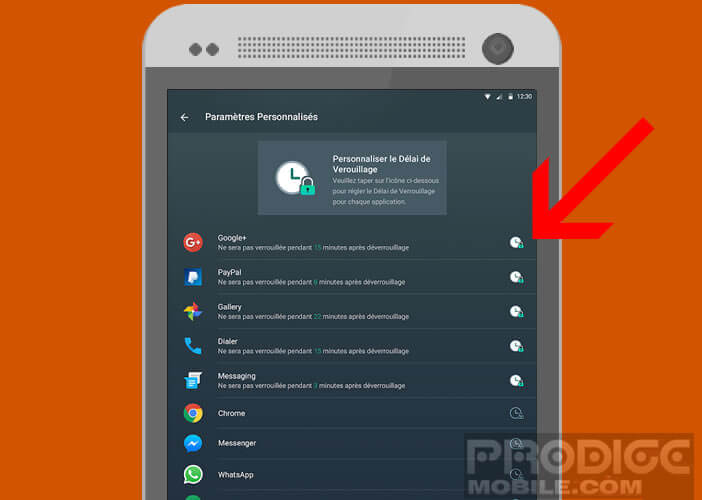
- Then select the desired protection mode
The next time someone tries to launch this application, the IObit Applock identification screen will appear automatically. Then simply place the webcam of your smartphone in front of your face to unlock access to the application.
Finally, be aware that Applock offers many other options. For example, you can take a photo of the intruder trying to access your applications or customize the time interval between each lock. 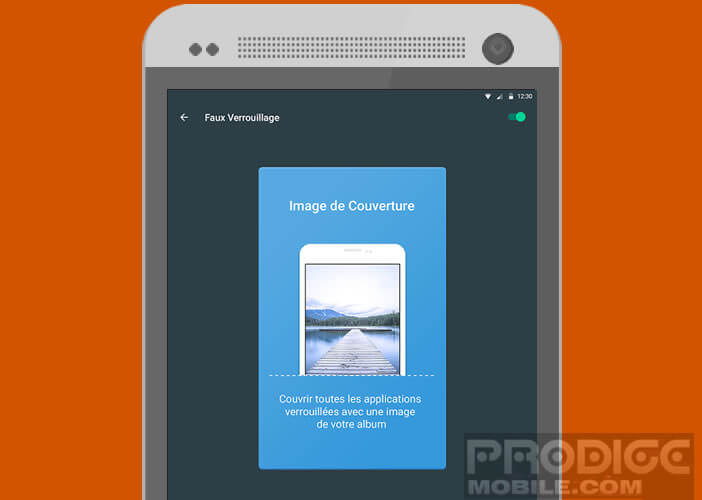 The app also offers the possibility of simulating a crash of the application or the arrival of a false call in order to hide the face recognition screen. Your friends and those around you will not be able to suspect that you have installed a security system on your phone.
The app also offers the possibility of simulating a crash of the application or the arrival of a false call in order to hide the face recognition screen. Your friends and those around you will not be able to suspect that you have installed a security system on your phone.