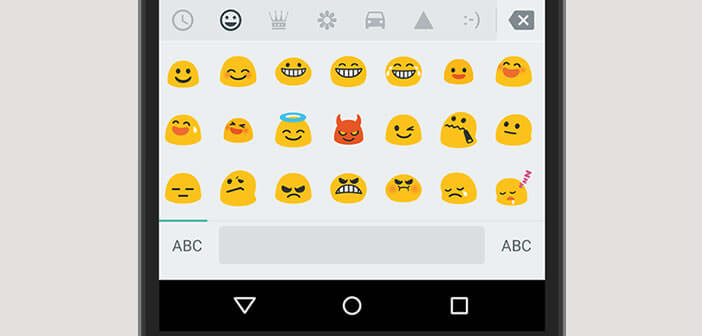
You could not escape the surge emojis (or emoticons). Coming from Japan, these icons in the shape of colored drawings have gradually invaded social networks, sms, e-mails but also messaging like WhatsApp. We will see today how to use emojis in our conversations from an Android mobile and without installing any application..
Do you speak emoji?
These adorable icons have overtaken smileys and are fast becoming the universal language of the connected generation. The very serious Oxford Dictionaries has just elected emoji word of the year and the library of the American Congress has in its huge catalog a book written with emoticons . It's simple these funny little icons are everywhere. 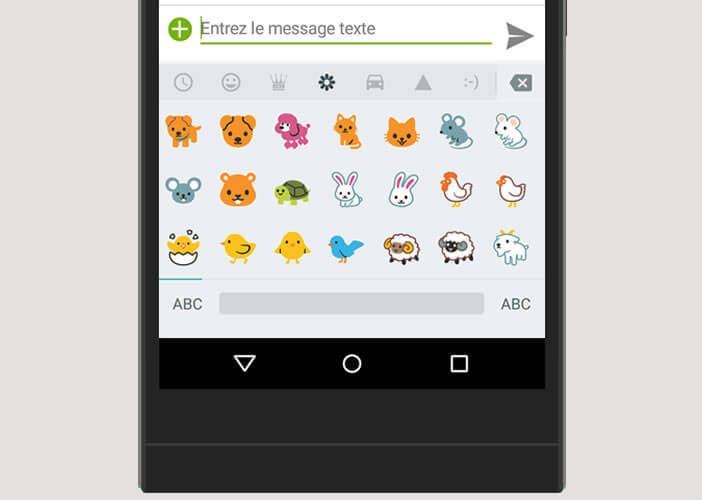 It is therefore difficult to imagine today sending a message without embellishing it with a small face evoking an emotion. Emojis are now part of our daily lives.
It is therefore difficult to imagine today sending a message without embellishing it with a small face evoking an emotion. Emojis are now part of our daily lives.
How to activate emojis on an Android mobile
Many still think that to add emojis to a Facebook or Twitter message , you must install a special emoticon keyboard on your mobile . Well know that they have it all wrong. The vast majority of smartphones running Android have a dedicated function giving access to these icons..
Check your Android version number
Before going further in this tutorial, we will need to know the Android version number installed on your device. To do this, simply consult this page Know the Android version of your smartphone or perform these few very simple manipulations.
- Click the Settings icon
- At the very bottom of the window, press the title About the device
- Then write down your version number
Your mobile is running Android 4.1 or higher
If your phone has Android 4.1 or higher, it is very simple to install and activate the emoji keyboard. Here is the procedure to follow
- Open the settings of your Android terminal
- Click on Language and input and on the settings button on your keyboard
- Then select Add dictionary and from the Emoji list
- Confirm by pressing the Install button
Now you can access your emojis directly from the keyboard application. When entering text, you will see a smiley icon appear in the suggestion bar. Click on it to display the emoticon keyboard then select the design of your choice from the many Android emojis
..
Google keyboard and Android 5 Lollipop
You have the chance to use a mobile or a tablet running Android 5, you will certainly be happy to know that the official Google keyboard has a wide variety of emojis installed by default.
- Open any application requiring the use of the keyboard
- Keep your finger pressed on the Line Return key also called Enter
- A smiley icon will appear
- Slide your finger on it to display the special emoji keyboard
- Then select one of the categories (expressions, animals, food, objects, activities, etc.)
- Click on the drawing of your choice to add it to your message
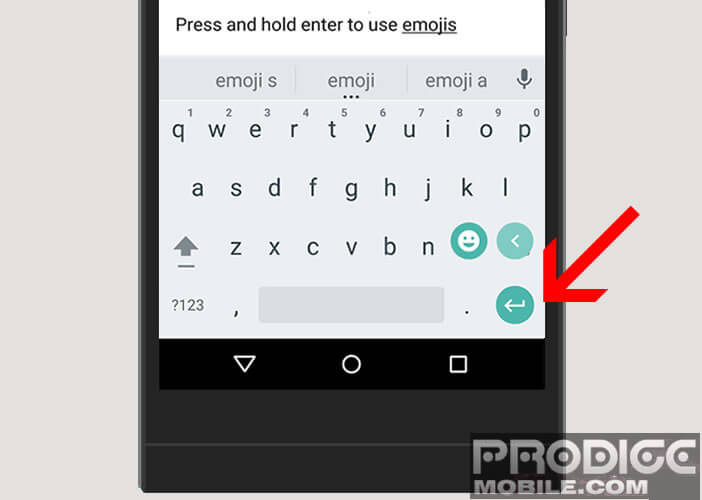 Note that this tip works with Facebook, Twitter and most applications using the keyboard of your smartphone. If you're not lucky enough to own a device using Android 5.0 or higher, nothing prevents you from installing the Google Keyboard app. This is available for free on the Play Store from version 4.0 of Android.
Note that this tip works with Facebook, Twitter and most applications using the keyboard of your smartphone. If you're not lucky enough to own a device using Android 5.0 or higher, nothing prevents you from installing the Google Keyboard app. This is available for free on the Play Store from version 4.0 of Android.