What is Safe Mode for? Start Android in Safe Mode Uninstall malicious application
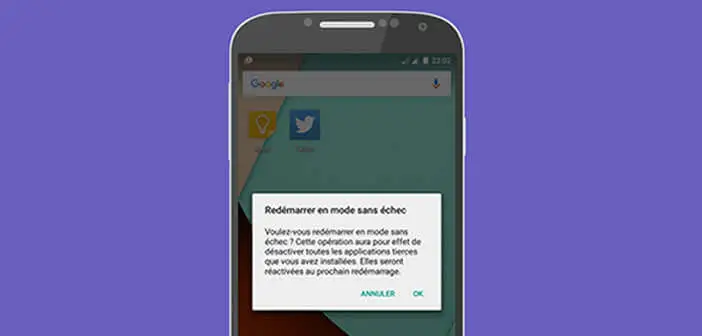
Unable to uninstall an application? We explain to you today in this tutorial how to get rid of any application thanks to the safe mode of Android..
What is Safe Mode for?
As on Windows, Android devices have a safe mode . Once activated, the mobile operating system of your tablet or smartphone will launch only the applications necessary for its proper functioning. This limited configuration will allow you to easily remove malicious applications .
This feature is very useful especially if you suspect that your machine has been infected with malware. These programs are generally very difficult to eradicate. It integrates various systems capable of preventing their deletion..
Start Android in Safe Mode
Here is the procedure to follow to start your Android mobile in safe mode. As you will see it is extremely simple to perform.
- Go to the home screen of your smartphone or tablet
- Press the On / Off button on your machine for a few seconds until the shutdown menu appears
- Then let your finger pressed on the function turn off until you see the safe mode window appear
- Click on the OK button
Uninstall malicious application
Your mobile will restart automatically. Depending on the security mode defined, you will be asked to enter your pin code, password or unlocking scheme. You should then see the mention secure mode at the bottom left . This indicates that your Android device has successfully started in safe mode..
- Open your phone or tablet settings
- Click on the Applications section
- From the list select the app you want to delete
- Then press the delete button
To exit safe mode and return to normal operation, nothing could be simpler. You just have to restart your device by clicking on the Power button and selecting restart or shutdown.