Why add a second screen to your computer? Transform an iPad into an external screen Install and configure Duet Display

Do you feel cramped on your computer screen? Instead of letting your iPad get dusty in the corner, why not use it to expand the display of your PC or Mac. We explain how to do it..
Why add a second screen to your computer?
There are a thousand reasons to add a second screen to your computer. Those who have already tasted the joys of the double screen will tell you, it is very difficult then to do without it. You can work on a document while keeping an eye on the flow of your social networks, your mailbox, stock market prices or any kind of information. 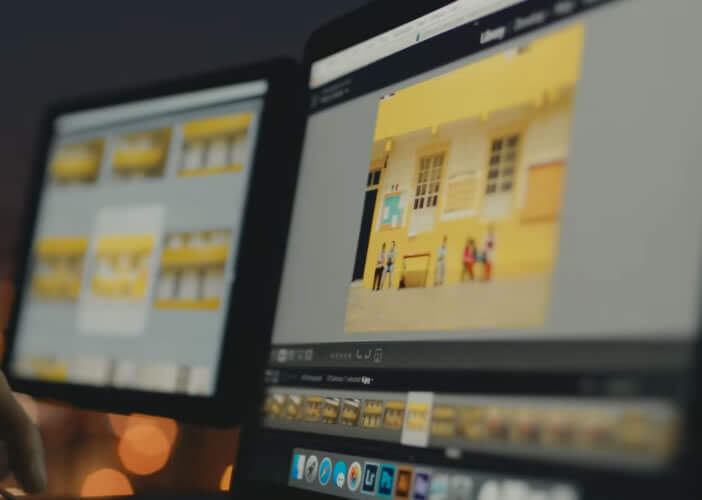 With this solution, you no longer have to waste time juggling between the different windows open on your PC or Mac to access their content. We have the information right in front of us, which allows us to gain speed and therefore productivity.
With this solution, you no longer have to waste time juggling between the different windows open on your PC or Mac to access their content. We have the information right in front of us, which allows us to gain speed and therefore productivity.
Transform an iPad into an external screen
You will understand, the use of an additional screen is very effective on a daily basis. Unfortunately, this device still remains expensive today. It takes more than a hundred euros for a good computer screen..
Instead of investing in a second monitor, we now offer an easy-to-implement solution to transform your iPad tablet into an external screen . To do this, simply download the Duet Display application , developed by a team of engineers who have worked for three years at Apple (sorry).  Importantly, this multi-screen solution works on both Mac (OSX) and PC (Windows) and does not require any particular IT equipment. The Lightning cable provided with the iPad is enough to extend the display of your computer.
Importantly, this multi-screen solution works on both Mac (OSX) and PC (Windows) and does not require any particular IT equipment. The Lightning cable provided with the iPad is enough to extend the display of your computer.
Install and configure Duet Display
Rest assured no need to be a computer expert to transform your iPad into an external screen. The installation is relatively simple. First of all download the application from the App Store. At the time of writing, Duet Display is on sale for € 7.99. 
- Then get the Windows or OSX version of the software by going to the publisher's site: Duet Display
- Select Mac Download or Windows Download
- Then install the software on your computer by following the instructions displayed on the screen. Note that adding a driver for your graphics card is essential for the operation of Duet Display
- Once the operation is finished, you will have to restart your machine
- Then connect the iPad to your computer with the cable supplied with your Apple tablet (the one you use to charge it)
- Launch Duet Display on your iPad
- The screen will start to flash
- Then a few seconds later, your computer's desktop will appear on the iPad screen
You can of course adjust the resolution, the frame rate (30 or 60 fps) as well as the location of your iPad (left or right of your main screen). To do this, simply go to the settings of the software installed on your computer.