
Everyone knows the Play Store, Google’s Android app store. But few people know that there are very good alternative stores where you can find free or royalty-free applications. To take advantage of it, you just have to install one of its stores on your Android mobile. getFastAnswer explains how to do it..
Find new apps to download
The Play Store has one of the largest catalog of applications in the world. Despite everything, it sometimes happens that you don't find what you want as easily. I am thinking in particular of AdBlock-type applications that allow you to suppress the display of advertisements. These are regularly removed from the Play Store, Google accusing them of not respecting the distribution agreements signed by the developers.
Alternatives to the Play Store
If you want to take advantage of big promotions on paid games , discover new applications or simply find those censored by Google, the best is still to turn to alternative stores . There are dozens of them. In this tutorial, we will install the best known alternative market, I want to talk about the Amazon App-Shop..
The Amazon store for Android
The apps store of the American e-commerce giant is distinguished above all by its clever emulation system. Thanks to it, you will be able to test any application for free without paying a single penny. This device is extremely practical to get an idea of the possibilities of an app before you even buy it. This will avoid unpleasant surprises.
The App Shop Amazon offers also very regular specials on both applications on movies, e-books or music. In addition, this alternative market offers a free daily paid application chosen from its huge catalog. Rather tempting, right?
Install the Amazon App Shop on your Android mobile
To download and install the App Shop on your Android smartphone, you will need an Amazon account. You can very well use the one you use to make your purchases or simply create a new one. It's completely free and it only takes a few minutes..
Allow unknown sources
You will then have to authorize your Android device to install so-called unknown applications , that is to say, not from the Play Store. To do this, simply follow the following procedure.
- Open your Android device settings
- Click on the Security section
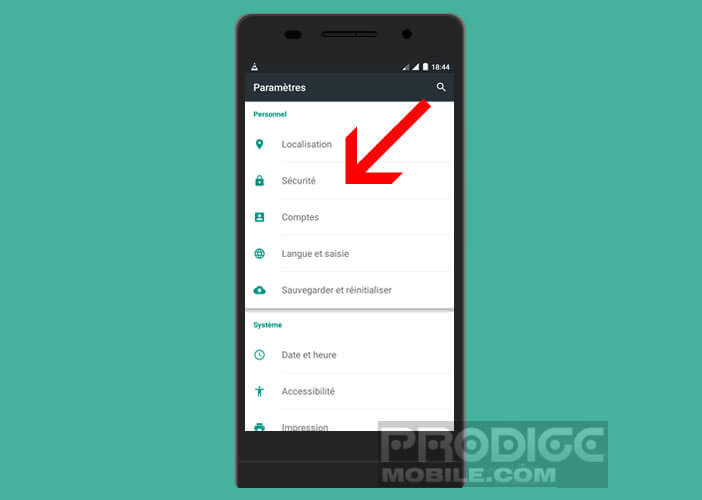
- Then activate the option Unknown sources by moving the small switch
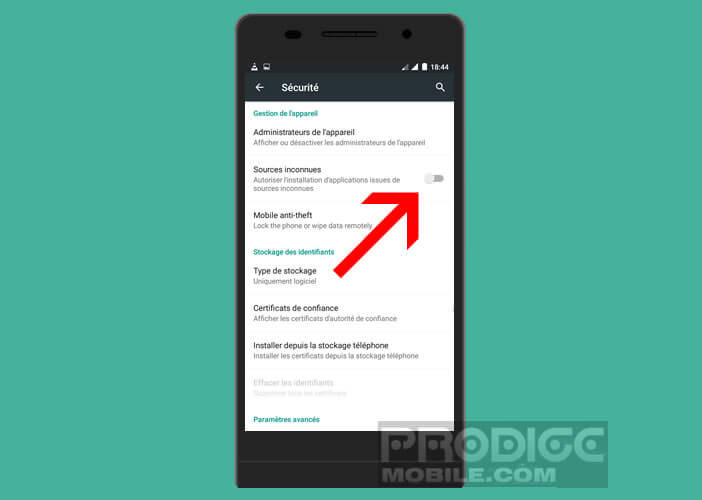
- Confirm your choice by pressing the OK button
Be careful, now you can install any Android application recovered on the net. Be careful, some contain malware capable of recovering your personal data (username, password) or automatically sending SMS to premium rate numbers. Regarding the Amazon App Shop, no worries. The apps are checked and tested before they go online just like the Play Store.
Get the Amazon App Shop
As you can imagine, the application to access the Amazon store is not on the Play Store. You will need to either download it directly from the Amazon site or scan a QR code to retrieve it. Everything is perfectly explained on this link.
- Once the download is complete, click on the recovered APK file
- Press Install then Open
- Then enter the identifiers of your Amazon account to access the catalog of applications, games, movies, music tracks and e-books
There are of course plenty of other alternatives to the Google Play Store. If you have any preferences, please let us know in the comments.