Craze and frenzy for Instagram Data intensive applications Reduce your use of data on Instagram
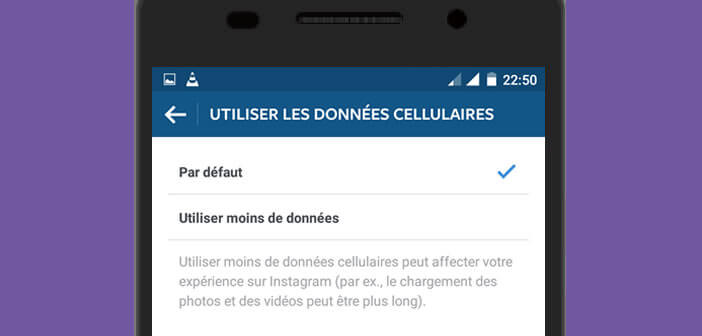
Instagram is by far the most popular photo and video sharing service in the world. Nevertheless, the latter is not free from defects in particular with regard to data consumption. If you want to avoid going beyond the fair use imposed by your mobile operator, here is a tip to activate the data saver on Instagram..
Craze and frenzy for Instagram
How long can you resist the call of an Instagram notification? 15 seconds, one minute. No need to lie. As we all know, Instagram is certainly the most addictive social network. Difficult to spend a day without going to take a look at his timeline or post a photo. And besides, a good number of internet users do not hesitate to do so, distributing a photo or video almost every hour. Paradise beach, sumptuous landscape, tantalizing dishes or evenings with friends, there are plenty of opportunities to remember the good memories of your followers.
Data intensive applications
But here is Instagram like all social network applications consume a lot of internet data. Between the consultation of photos and videos but also the data refresh imposed by the Instagram app to check for the presence of new publications, we quickly come close to overconsumption of data . Realizing this problem, the developers at Instagram had the good idea to integrate a data saver in their application..
Reduce your use of data on Instagram
Now let's see how to reduce Instagram data consumption. For this we will activate the data saver. And as you will see, this is an extremely simple feature to set up.
- Open the Instagram app
- Click on the Profile icon

- Press the Options button (3 overlapping squares) to open the application settings
- Select the Use cellular data section
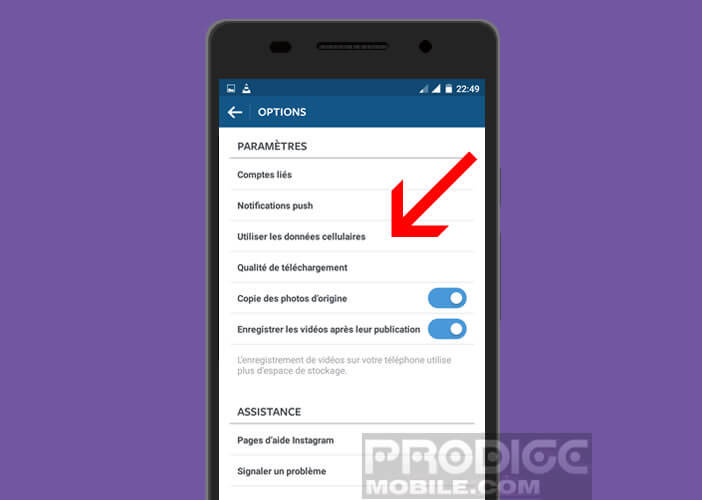
- Check the Use less data option
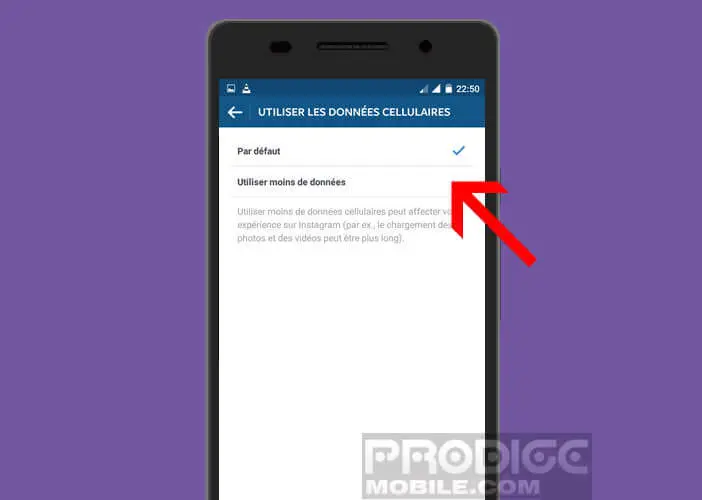
Please note that by activating this option, you may experience some slowness when uploading your photos and videos..