Important message inadvertently deleted Restore the last email deleted by mistake
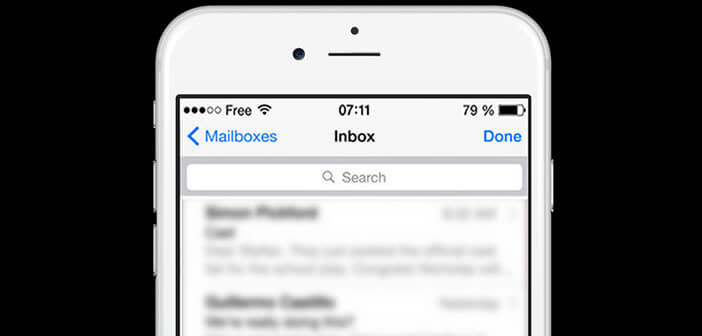
Who has never accidentally deleted an important message on their Apple smartphone? Luckily, the iPhone has a function to retrieve the last deleted email. This procedure is particularly useful especially in the event of handling error..
Important message inadvertently deleted
Despite the best will in the world, no one is immune to carelessness or even stupidity. We all one day mistakenly deleted an important email . To want to hurry too quickly we often do anything. Unfortunately today life is like racing. We must always go faster and all the tasks are treated urgently.
 We receive dozens and dozens of personal or professional emails every day, not to mention spam. Social platforms like Facebook are very fond of this type of communication tools. Most of our mailboxes are permanently saturated with messages of all kinds. Faced with such a mass of information, it is not uncommon to delete a message by mistake. Obviously when an important e-mail goes through the door, there is total panic. Fortunately with the iPhone you can easily fix your mistake.
We receive dozens and dozens of personal or professional emails every day, not to mention spam. Social platforms like Facebook are very fond of this type of communication tools. Most of our mailboxes are permanently saturated with messages of all kinds. Faced with such a mass of information, it is not uncommon to delete a message by mistake. Obviously when an important e-mail goes through the door, there is total panic. Fortunately with the iPhone you can easily fix your mistake.
Restore the last email deleted by mistake
You may not know it, but it is now possible to easily find the last deleted email . You do not believe me ? Read the following instead. The tip presented today may well surprise you..
- You have mistakenly deleted an email
- Open the Mail application inbox
- Shake your iPhone by holding it firmly
- Be careful that this one does not slip from your hands. Considering the price of an Apple phone it would be a shame to drop it
- A message will appear on the screen ( Cancel trash ) asking you to retrieve your e-mail
- Press the Confirm button to restore your message to the inbox

This extremely simple trick to implement is still little known to the general public today. And yet this function is very useful on a daily basis, especially for all iPhone users who manage several email addresses directly from their smartphone.