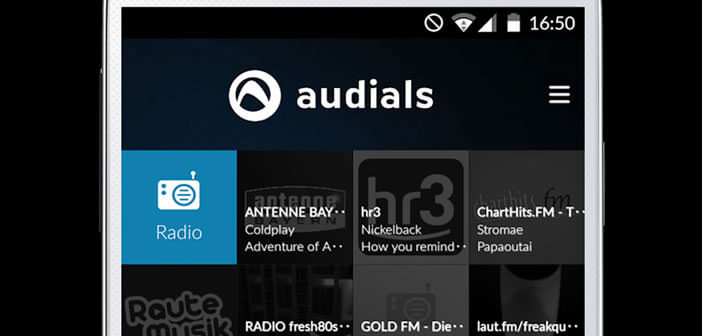
Tired of hearing the same songs over the radio all the time? Are the trendy hits that loop on the FM band giving you hives? Why not try to broaden your musical horizon by discovering new artists on one of the 80,000 radio stations broadcast on the internet..
The boom in online music
The streaming services familiar in recent months an unprecedented craze. Thanks to the democratization of smartphones and unlimited internet subscriptions (or almost), never before have so many Internet users in the world listened to music on a live listening platform without downloading. Besides, who doesn't know Deezer or Spotify yet?
An Android player to listen to webradios
Besides these huge behemoths of online music streaming, we see every day appearing in the four corners of the world a multitude of webradios broadcasting all styles of music (rock, rap, classical, jazz, pop, world, electro etc ... ). As you have probably noticed, Android does not include a device allowing you to listen to online radio stations or even podcasts. Fortunately there are dozens of applications on the Play Store to make up for this absence. This is particularly the case with Audials Radio Alarm Clock Player . 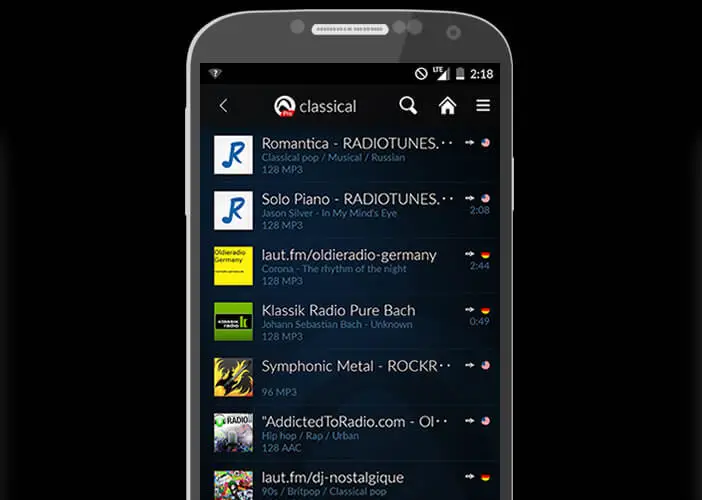 With more than 80,000 internet radio stations , Audials Radio Alarm Clock has one of the largest catalogs of internet radio stations. The offer covers both musical radios and general radios with programs on sport, current affairs but also culture or entertainment.
With more than 80,000 internet radio stations , Audials Radio Alarm Clock has one of the largest catalogs of internet radio stations. The offer covers both musical radios and general radios with programs on sport, current affairs but also culture or entertainment.
How to listen to music with Audials
This application is distinguished by its musical research by genre, by country, by radio and by artist. Are you looking for a particular group, title or style of music? Audials will find the radio for your favorite piece of music for you.

- To get started, open the Play Store app
- Click on the magnifying glass icon
- Enter the name of the Audials Radio Clock Player application
- Press the install button to start downloading the application
- Once installed, open it
- Press the Menu button (3 horizontal bars), then click Connect to create an account on Audials. You will be asked to enter an email address and password
- Once validated, return to the home page of the app
- Tap the blue tile topped with a radio icon and then the magnifying glass
- Enter the name of your group or your favorite artist
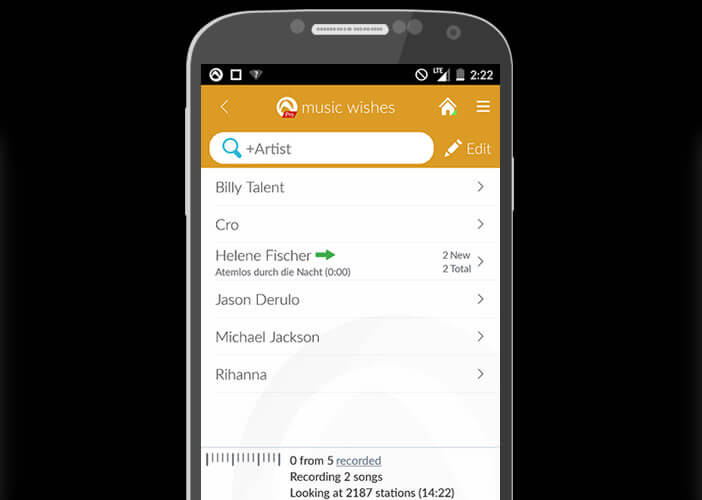
- Select the name of the station you want to listen to from the list of results
- Click the triangle button to start playback
- Please note, depending on the quality of your connection, you will have to wait a few seconds before listening
Record a web radio
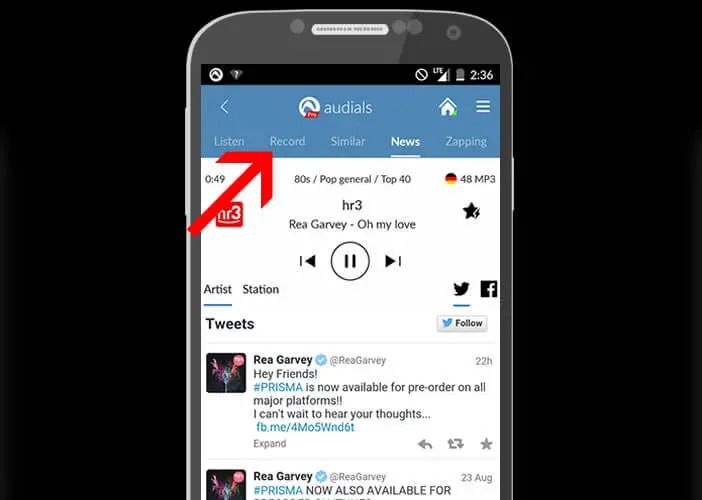 But that's not all. Audials also includes a function to save the songs listened to in MP3 format . To do this, simply click on the Record button. The generated files can then be read on your smartphone in offline mode. Note that all the MP3s created from the Audials Radio Alarm Clock application contain the album cover images as well as the ID3 tags.
But that's not all. Audials also includes a function to save the songs listened to in MP3 format . To do this, simply click on the Record button. The generated files can then be read on your smartphone in offline mode. Note that all the MP3s created from the Audials Radio Alarm Clock application contain the album cover images as well as the ID3 tags. 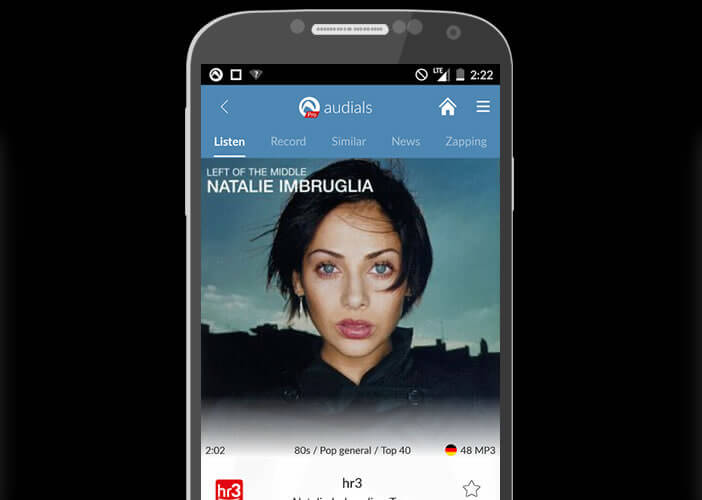 These metadata provide information on the piece of music such as the name of the album, the title of the song or the name of the performer. If you have a large library, these ID3 tags will help you quickly identify each of your MP3s. This system is also very practical for storing and classifying all your music files by artist, by musical genre, etc..
These metadata provide information on the piece of music such as the name of the album, the title of the song or the name of the performer. If you have a large library, these ID3 tags will help you quickly identify each of your MP3s. This system is also very practical for storing and classifying all your music files by artist, by musical genre, etc..
You will understand, Audials Radio Alarm Clock is one of the best radio applications available on Android. And considering the incalculable number of radios available, it is really impossible that you do not find your happiness.