Incompatible SIM card Cut your SIM card to transform it into nano SIM or micro SIM
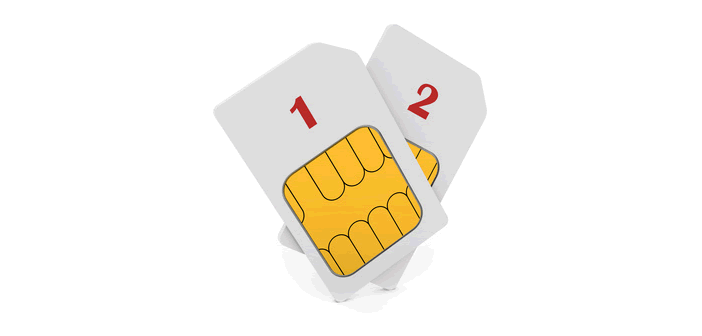
What could be more frustrating than receiving your new smartphone and realizing that your SIM card is not in the right format. Obviously nothing prevents you from ordering a new one from your operator's site and waiting patiently for the operator to send it to you. Those in a hurry can always try to scissor their SIM card to transform it into nano SIM format for the iPhone..
Incompatible SIM card
The SIM card formats continue to evolve. We have gone in a few years from the good old classic SIM card also called mini SIM to micro SIM and nano SIM . However, these modifications arouse little interest among users.
When buying a new mobile phone, few people are concerned with knowing what SIM card format is required. It is only once at home, the phone out of its box that we realize that it is not compatible. You end up with a brand new smartphone completely unusable..
In these conditions, the wisest and most logical solution consists in contacting the customer service of its mobile operator to order a chip adapted to his mobile . Problem, sending a new card takes several days or even weeks. In addition, this service is sometimes chargeable.
Cut your SIM card to transform it into nano SIM or micro SIM
The most eager among you may be tempted to scissor their SIM card in order to transform it into nano SIM or micro SIM. Attention, this operation is certainly inexpensive but it requires a little skill. To help you change the size of your SIM card yourself, you will find a printable cutting guide on this site. 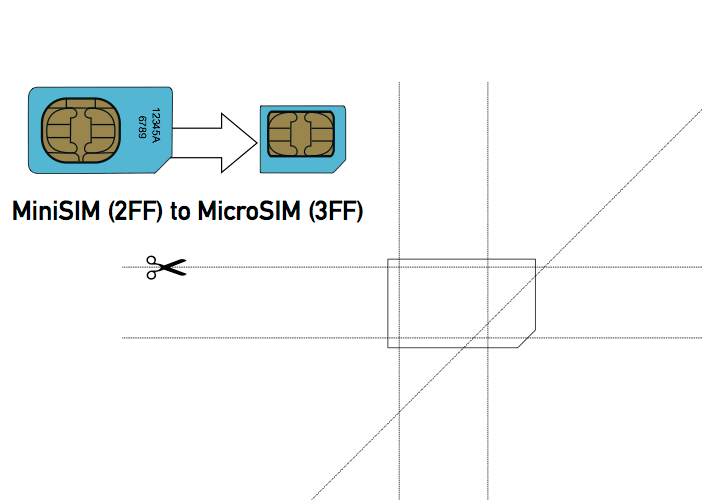
- Download the PDF file and print it at 100% scale
- This guide offers you to perform three different operations: transform a classic SIM card (mini SIM) into a micro SIM, transform a classic SIM card into a nano SIM and finally transform a micro SIM into a nano SIM
- Place your smart card on the marker corresponding to the operation you wish to perform
- Use double-sided tape to attach the SIM card most securely to the cutting guide
- This must be perfectly aligned along the line
- With a ruler and a pen you will draw the cutting lines on your SIM card
- Cut your smart card with scissors following the lines perfectly
- The most meticulous can sand the edges of the card with sandpaper to remove small residues and thus obtain a perfectly smooth surface.
Please note this operation involves some risks. It only takes one bad scissor blow to make a SIM card completely unusable. So be extremely careful. You have been warned. getFastAnswer and I cannot be held responsible for material damage resulting from the use of this tutorial..