Change your phone's interface How to change wallpaper with Zedge How to change your ringtone with Zedge

The art of personalization does not only apply to cars but also to smartphones. The Zedge app provides you with hundreds of thousands of wallpapers, ringtones, app icons and sound notifications for free to have an Android phone that looks like you..
Change your phone's interface
If you do not feel like a hacker, today we offer you a solution to personalize your Android smartphone . His name Zedge. Thanks to this free application, you will be able to change the wallpaper , change the icons of your apps in a few clicks , but also add new ringtones to your phone and all without even opening your device settings.  The various customization operations can be performed directly from the Zedge interface.
The various customization operations can be performed directly from the Zedge interface.
How to change wallpaper with Zedge
Do you find your wallpaper a bit bland? Well why not change it? With the Zedge app, the operation will not take you more than a few minutes. We explain how to do it..
- Open the Play Store app
- Type in the search field Zedge ringtones wallpapers
- Click on the Install button located at the top of the presentation window
- Launch the application
- Click on the Menu button and select the section Wallpapers or Live Wallpapers
- Click on the categories tab and choose one of the proposed headings
- Then scroll down to view the different wallpapers offered
- Once you have made your choice, click on the download button and then on the define button.
Now you just have to go back to the home page of your smartphone to admire the result. Note that all the wallpapers offered are perfectly suited to the size and resolution of your mobile screen. You will therefore not need to resize them.
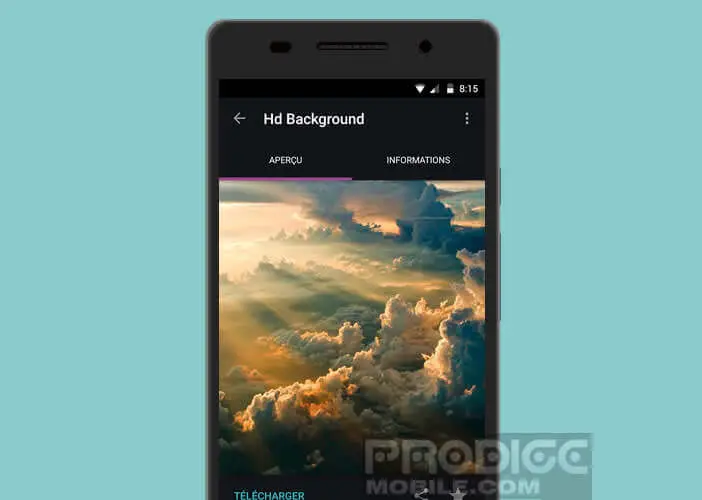 Zedge now has several hundred thousand files divided into different categories. There really is something for everyone and the quality of the photos offered partly explains the success of the application..
Zedge now has several hundred thousand files divided into different categories. There really is something for everyone and the quality of the photos offered partly explains the success of the application..
The catalog does not stop enriching itself day after day. You can, if you wish, post your own personal creations directly from the application in order to make them available to other users.
How to change your ringtone with Zedge
The Zedge app also offers a wide choice of ring tones. Thanks to Zedge, you can give each of your contacts a different ringtone. 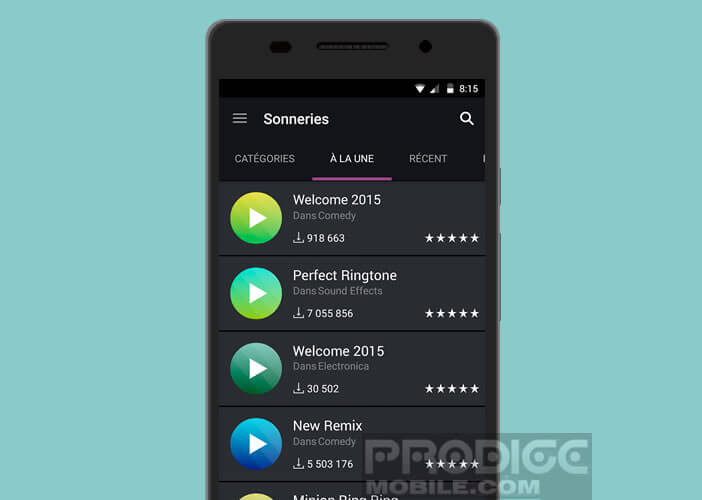 As you will see, the method is very simple
As you will see, the method is very simple
- Open the Zedge app
- Select in the menu the section Ringtones (ringtone) then choose one of the categories offered (alternative, country, dance, electronic music, sound effects etc.)
- To listen to an extract of a ringtone, press the play button
- Then click on the ringtone title to select it then on the Download button and finally Set
- Zedge will offer you to use this sound as default ringtone, to associate it with one of your contacts or simply to notify you of the arrival of a notification.
All wallpapers, ringtones and icons present in Zedge are compatible with all Android smartphones. Each week you will find a selection of new files. You will be able to regularly change wallpapers or ringtones.