Query your voicemail from an Android mobile Set up voicemail on your Android smartphone Listen to a voice message
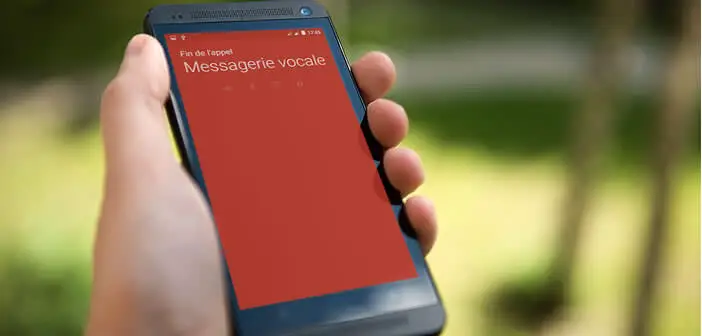
Viewing your answering machine from a smartphone should not normally be a problem. You still need to know the number of your voicemail. Here is the list of the answering machine numbers of the main French operators..
Query your voicemail from an Android mobile
Have you decided to change your smartphone? Like millions of users, you will have to transfer your contacts and all your data to your new mobile. Don't hesitate to consult our tutorials: Transfer an Android application to another smartphone.
These could be of great help to you. In general, transferring your data to another smartphone is far from being fun..
You will then have to get down to setting up the voicemail of your new phone. And for that you will need the voicemail number of your operator . Here is the list of numbers to consult your answering machine from a mobile.
- Bouyges Telecom and B & You: 660
- Virgin Mobile: 888
- Orange and Sosh: 888
- SFR: 123
- Free mobile: 666
Set up voicemail on your Android smartphone
Now that you have the number of your answering machine, we will be able to configure the messaging service of your Android mobile. Rest assured the procedure is very simple
- Place on the Android home page
- Click on the telephone handset icon to launch the telephone application
- Press the Menu button (3 overlapping dots)
- Select in the menu the parameters option then Telephone accounts and finally Voicemail
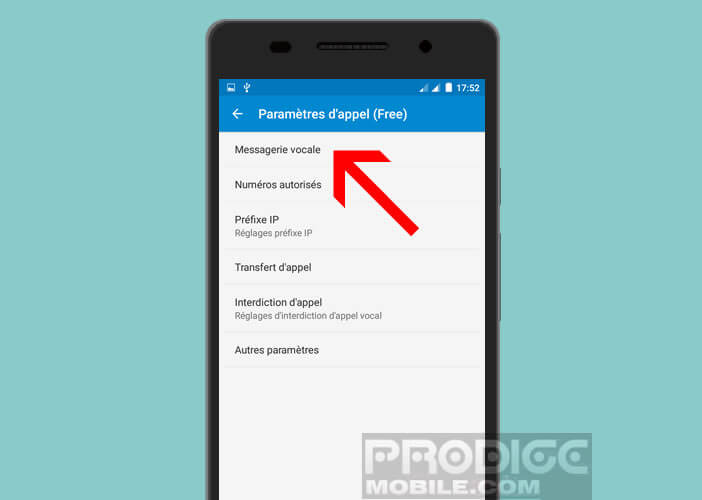
- Click on Voicemail number and enter the number of your answering machine
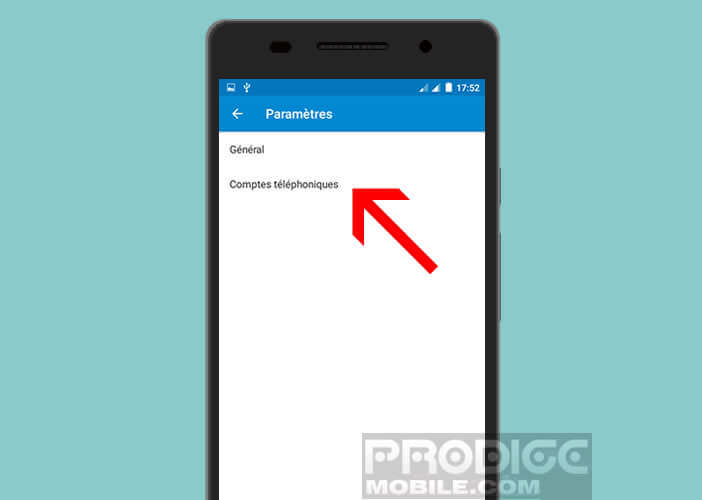
- Validate by pressing the Ok button
Listen to a voice message
When one of your correspondents leaves a message on your answering machine, a notification is automatically displayed on your phone screen..
- Place your finger on the top of the screen and scroll down to open the notifications panel
- Tap the notification announcing your correspondent's message
- Your smartphone will automatically dial the number of your answering machine so that you can read your message.