Screen orientation management How to use Screen Rotation
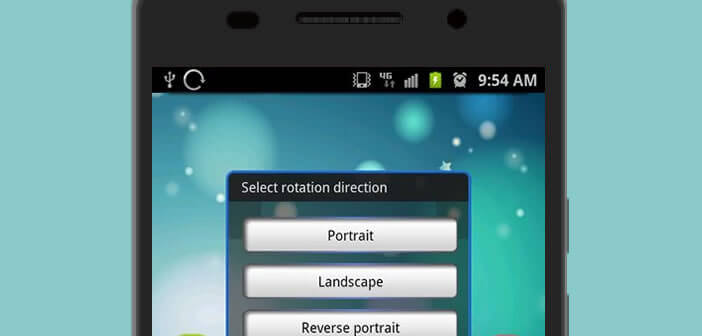
No matter how you position your phone horizontally, your favorite Android application stubbornly refuses to display in landscape mode? Don't panic, you've come to the right place. We are explaining to you today how to force the orientation of the screen regardless of the app used..
Screen orientation management
As you have certainly noticed, some games or applications do not allow you to choose the orientation of the screen. This is particularly the case with Instagram. The social photo-sharing network categorically refuses to display in landscape mode . You can turn your smartphone in any direction, activate the automatic rotation option of the screen it will not change anything.
Fortunately, there is a plethora of applications on the Play Store capable of forcing the orientation of the screen. After trying several, we opted for Screen rotation . This seemed to us the simplest and most practical for what we wanted to do.  Unfortunately the menus are not available in French. But as you will see this does not hinder its use in any way. The options are few and relatively simple to understand..
Unfortunately the menus are not available in French. But as you will see this does not hinder its use in any way. The options are few and relatively simple to understand..
How to use Screen Rotation
Screen rotation will allow you to choose the screen orientation in any application. Once launched, simply open a menu and select one of the options available to force orientation in landscape or portrait mode.

- Open the Google Play Store and download Screen Rotation
- During the first launch the application will offer you to select the orientation of your choice (portrait, landscape, reverse portrait, reverse landscape, auto mode)
- Once the choice has been made, click on the close button to make the menu disappear from the screen.
- To bring up the selector again, simply open the notifications panel
- Then click on Screen Rotation Control
- You can then change the orientation of the screen of your smartphone or tablet again.
As you can see, Rotating the screen is relatively easy to use. The application fulfills its role perfectly and above all it is absolutely not greedy in system resources. We just regret that it does not launch itself when the phone starts.