Listening to music on your smartphone An equalizer for Android mobile How to use Music Volume EQ

Like millions of people around the world, your smartphone has probably become your audio player. Unfortunately we must admit that some phones do not always offer optimal sound quality. Here are some tips to improve the audio quality of your smartphone..
Listening to music on your smartphone
Who says phone, automatically says music. This function is now an integral part of all smartphones. You can't imagine a cell phone without a jack or a music player. Unfortunately most of the devices sold today do not have high quality converters. The vast majority is limited to basic formats, namely MP3, FLAC, WAV and AIFF.
In addition, some mobiles offer a mediocre headphone output , offering medium power sound with very high distortion rates. Under these conditions, it is impossible to take advantage of its music library as the audio performances are poor..
An equalizer for Android mobile
If you are a little music lover know that with the Music Volume EQ application , you can significantly improve the sound quality of your mobile. The latter offers no less than 5 equalizers, a bass amplification system as well as Virtualizer effects. What give your Android mobile a listening experience worthy of that of a walkman.
How to use Music Volume EQ
There are apps to expand the audio skills of Android devices. Music Volume EQ is one of them. It is still necessary to know how to configure it. We will explain everything to you..
- Open the Google Play Store
- Type in the Music Volume EQ search field or click the link
- Once the application is installed, you will be able to configure various tools
- During the first start Music Volume EQ will appear in a small window in the middle of the screen of your device (compact mode)
- To display it in full screen, press the wheel icon and check the Full screen mode box.
- Then click on the EQ button
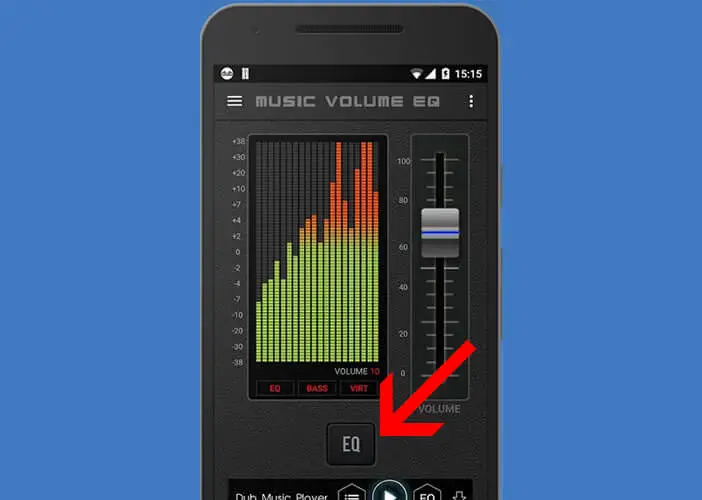
- By selecting the Preset menu you can choose one of 9 equalizer presets (Rock, dance, pop, metal, classical, Latin music, hip hop etc…)
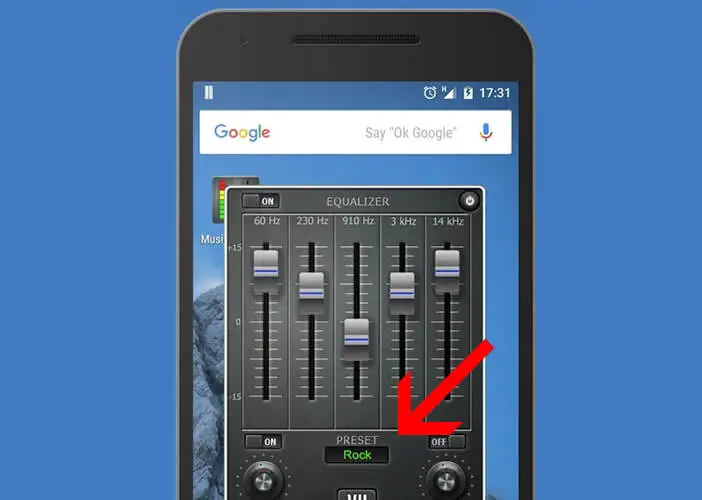
- Then rotate the Bass Boost knob to adjust the bass level

Obviously nothing prevents you from making your own adjustments yourself. Note that the Music Volume EQ application has no impact on your battery life. We just regret the presence of ads at the bottom of the window in full screen mode. Rest assured these do not interfere with the use of the application.