Share the same music on several mobiles at the same time How to use AmpMe? Connect multiple mobiles to AmpMe

Speakers built into smartphones most of the time deliver very poor quality sound and lack of power. To remedy this situation and listen to the songs stored in the memory of your smartphone with perfect sound, the solution is called AmpMe..
Share the same music on several mobiles at the same time
No place to take a portable speaker for an improvised picnic in the sun? No problem, the AmpMe application is able to synchronize the same music on several smartphones in order to increase the sound volume. Each phone or tablet then turns into a mini speaker playing the same song. Sound is output to all connected devices at the same time.
This system offers the advantage of delivering a powerful sound at low cost. It is more than enough to set the mood during an evening or an outdoor party. The only small disappointments concern the connection problems that can sometimes be encountered during synchronization. But rest assured, they are very rare..
How to use AmpMe?
AmpMe has an intelligent system that is easy to configure and use. On the other hand, you must install the AmpMe application on each device and have internet access to transform all smartphones into a giant enclosure.
- Download and install the AmpMe application by clicking on the link
- Choose the laptop that will serve as the music source
- Make sure you have an internet connection
- Launch the AmpMe application and click on the create party button
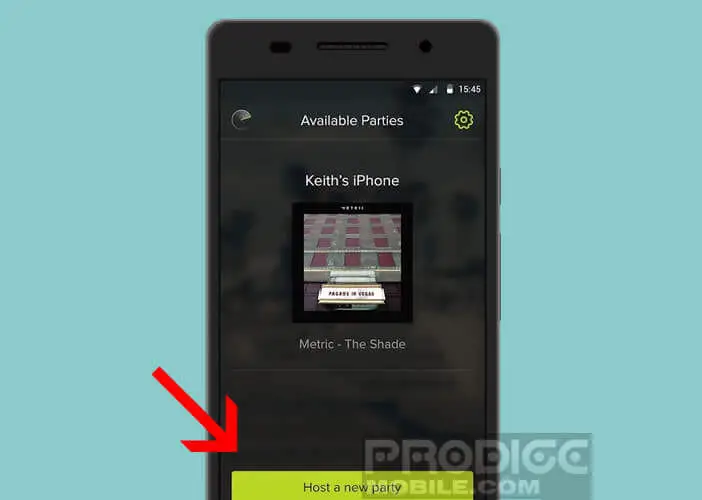
- A synchronization code will be displayed on the mobile screen
- Note that if you have a SoundCloud account, you can use it to stream music from this streaming platform
- Press the Play button then select the music library section

- Then choose the song or songs stored in the memory of your smartphone that you want to stream.
Connect multiple mobiles to AmpMe
For technical reasons, synchronization is not carried out via a Bluetooth connection but via audible signals (inaudible by humans) sent by the host mobile to the other telephones. During this operation, it is therefore recommended to remain silent and place the phones or tablets close to the device serving as the sound source..
- Ask your friends to install AmpMe on their phone
- Launch the application on the various terminals
- Place the mobiles close to the host mobile
- Enter the party code
- The app will automatically search for your party
Spotting is generally done after a few seconds. You must repeat this operation for each terminal. Once all the phones are connected, they will play the same music, creating an audio system with multiple speakers. To end the music, simply click on the end party button.
The AmpMe application makes it very easy to create a musical atmosphere. We just regret that this app is not compatible with services like YouTube, Deezer or Spotify. But things could quickly change. To be continued.