
Passionate about reading, are you looking for an unlimited and free digital reading offer? With a catalog of 100,000 books and magazines, the Youboox application gives access to a wide selection of unlimited and non-binding ebooks directly from your Android smartphone or tablet..
A Deezer dedicated to reading
After music and music, here are now the streaming ebook services . Based on Deezer's model, Youboox offers unlimited access to a library of 100,000 ebooks . Novels, novels, cookbooks, classic, science fiction, comics, magazine (Elle, Le Figaro, Lui, Vanity Fair, Cosmopolitain, Paris Match), children's books, the choice is vast. The content is very interesting, there is something for everyone.
No need to buy a device or an e-reader to take advantage of this service. A simple Android smartphone or tablet will do the trick. You download the Youboox app , you create an account and you can start reading for free the works offered in the different categories (novels and fictions, comics, leisure and practice, press, science and technology, youth, arts, literature, knowledge , history and cultures etc.)..
Obviously there is a counterpart to all this. Reading is free but with advertising. Rest assured nothing very annoying. We regret, however, that certain works are only reserved for subscribers.
Youboox premium
With the premium offer at 7.99 per month and without commitment, you have an even wider choice of books in French (but also in English, Spanish, Italian, German etc…). All these ebooks can be viewed from a computer, smartphone or tablet and without advertising..
Note that you have 7 days free to test the service. The application also has an offline mode to download books and magazines for reading anywhere (metro, abroad) even without an internet connection.
Read a book or magazine on Youboox
Easy to use, the application offers free reading of books but also magazines. To do this, you will first need to create an account.
- On your smartphone, open the Google Play Store
- Start a search by typing Youboox
- Install the application following the instructions given on the screen
- Then open the app you just installed
- During the first start, you will be asked to create your personal account
- Enter an email address and password
- Then choose the offer you want to subscribe to (free or premium)
- Now that you are registered, click on the icon all categories (4 small squares)
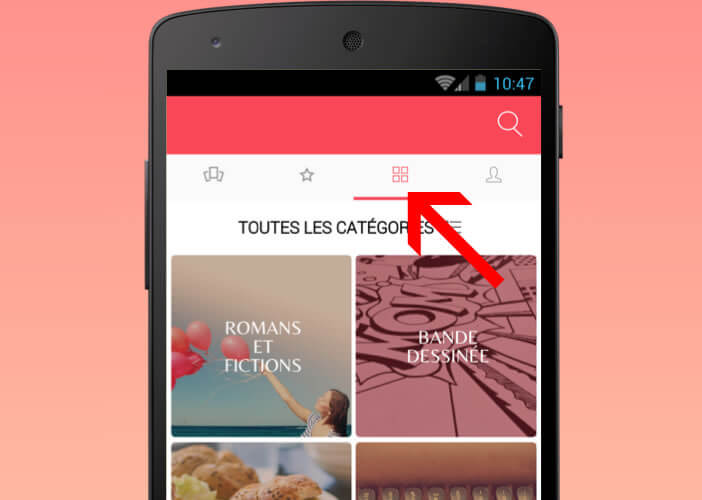
- Select the section of your choice and the book you wish to read
- Then press the read icon to open the book or magazine
Note that a click in the center brings up or disappears the menu. In the top bar you will find different settings allowing you to modify for example the brightness of the screen or the size of the characters. 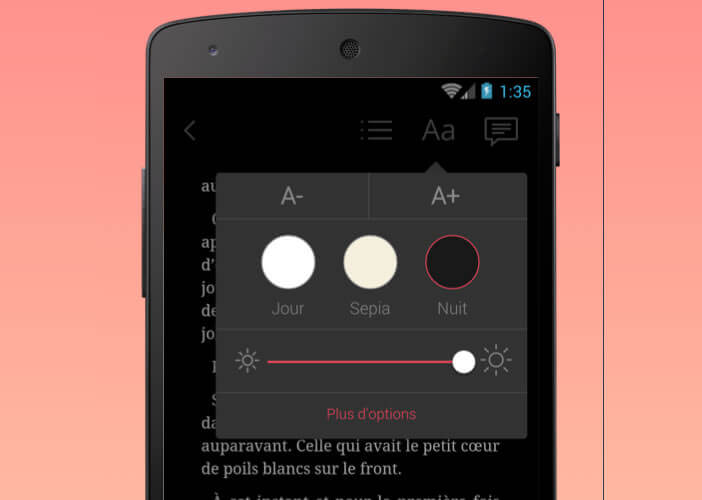
How to Read a Book Offline
If you are a Premium subscriber you will be able to consult all the works offline (without internet connection). To do this, you just need to go to the book page and then click on the read offline button. The latter will then be automatically downloaded to your Android smartphone or tablet.
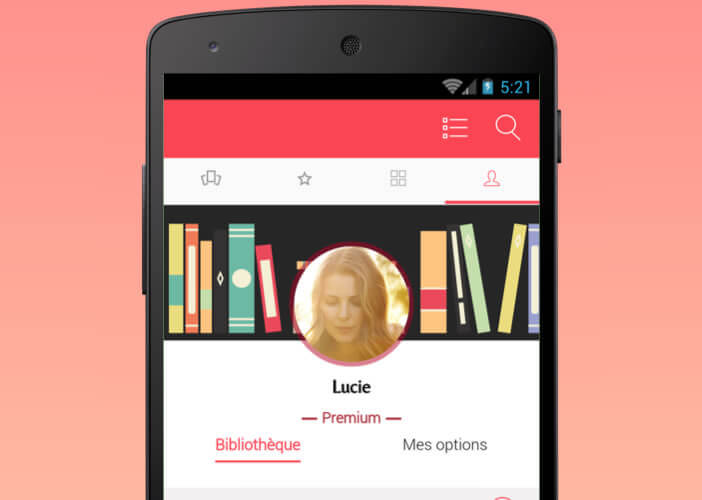 To consult it, all you have to do is open your profile and then select the my offline books section. Then click on the cover of the book to start reading.
To consult it, all you have to do is open your profile and then select the my offline books section. Then click on the cover of the book to start reading.
Delete a book from its device storage
If the memory of your Android device starts to run out, then you will have to delete part of the synchronized works.
- Open the description of the books you have downloaded
- Click on the Book is loaded button to uninstall it from your mobile or tablet