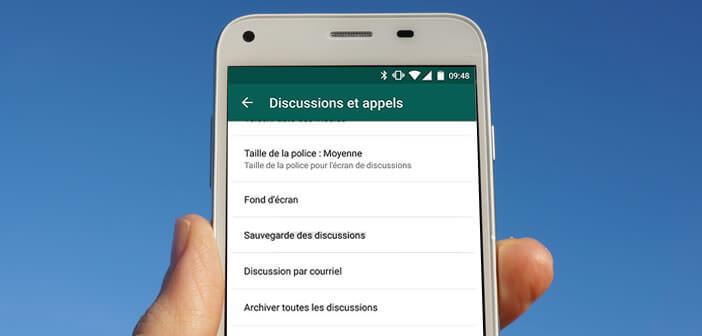
It's the nightmare of most smartphone users: losing all of their WhatsApp conversations. And when that happens, it is often too late. Discover in this article how to protect all your WhatsApp conversations by saving them in the cloud..
All his digital life on a phone
We often forget it but in case of breakdown, theft or crash, you can lose all the content of your phone and especially the thread of your discussions on WhatsApp . Indeed, contrary to a stubborn legend, the most popular messaging application on Android does not keep any messages on its servers.
These are saved directly in the internal memory of your smartphone. It is therefore important to regularly save your conversations ..
Keep your WhatsApp messages on Google Drive
Thanks to Google's cloud service, you will be able to save your WhatsApp messages online in order to keep track of all your exchanges with your friends. The operation presents no difficulty. You can even then define the frequency of backups in order to automate the procedure.
- Open the WhatsApp application
- Then click on the option button (3 small dots aligned vertically) at the top right of the window
- Select Settings then Discussions and calls
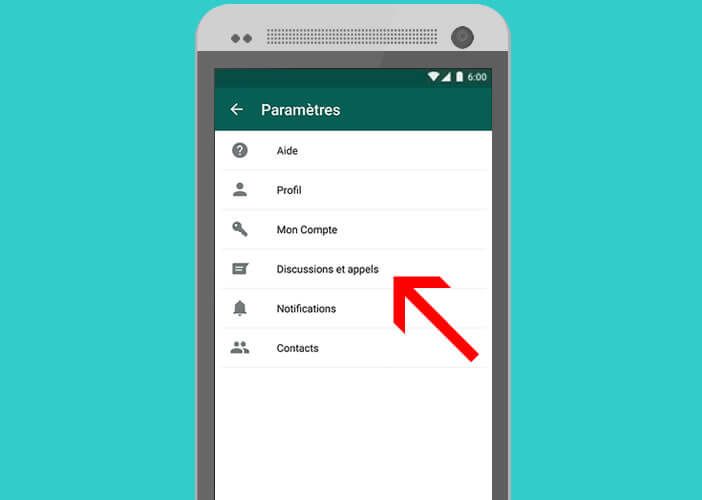
- Look in the new window for the topic Save discussions
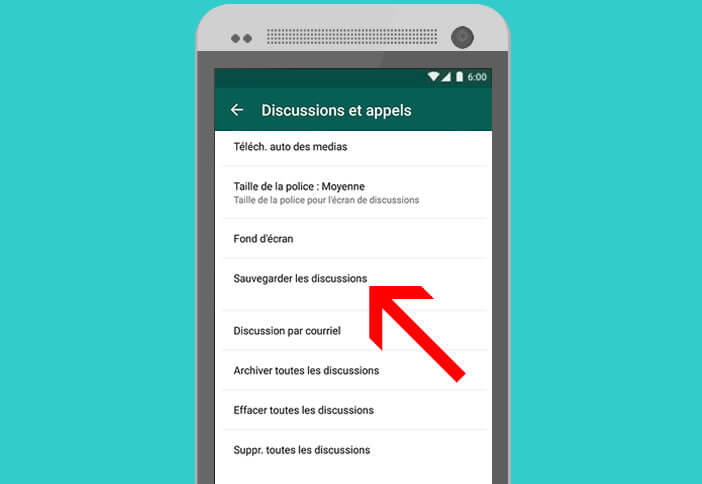
- Tap Save to Google Drive
- Check the include videos box
- Click on save
- Then select the Google Drive account where you want to store your backup files
- If no account is set up on your phone, click the add account button and enter your Google account credentials
- Do not forget to activate the option Save via Wi-Fi only. It will save you from wasting unnecessary data on your precious plan
- Then click on save
Google Drive
For those who do not know it yet, when activating your Android smartphone you have to create or use a Google account. Thanks to it, you get free 15 GB of storage space to safely store your files. This service called Google Drive can be used either from a web browser https://www.google.com/drive/ or by downloading the dedicated application from the Play Store..
Set up an automatic backup of your messages
For heads in the air, WhatsApp includes a function to automate the backup procedure. In case of loss or damage on your mobile, you will have a copy of your exchanges on WhatsApp.
- Open the WhatsApp application
- Click the Menu button
- Then select Settings> Discussions and calls> Discussions backups
- Then press the Backup to Google Drive link and choose the backup frequency that best suits your situation
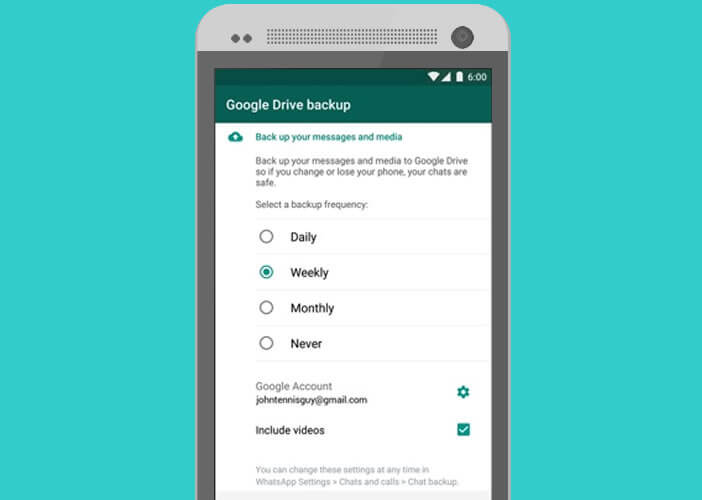
- Click on save to save the modifications
Now, you will no longer need to worry about backups of your conversations, your images, your videos but also your voice messages. Your precious discussions will be sheltered automatically. Note that with each new backup, the old one will be automatically overwritten.
Restore a backup
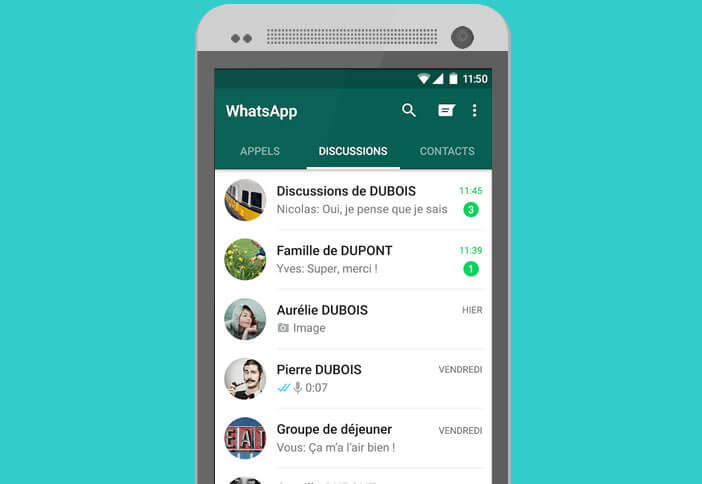 Here is the procedure to easily recover the history of his messages. Keep it safe it could save your life.
Here is the procedure to easily recover the history of his messages. Keep it safe it could save your life.
- Open the Play Store
- Download the WhatsApp app
- Make sure you have connected your smartphone to the Google account with which you made your backup
- Enter your phone number
- Press the Restore button