What are the prerequisites for using WeTransfer? How WeTransfer works

Do you want to share large files with your friends from your Android mobile? Problem, you do not have an account on one of the cloud storage services offered by internet giants. Don't panic, today we present WeTransfer, a free file sharing system without registration..
What are the prerequisites for using WeTransfer?
Who has never needed to send large and bulky files one day? Unfortunately most email address providers limit the size of attachments . At Yahoo, Gmail or Orange, the limit is set at 25 MB per message. It may sound like a lot but it is very little compared to the size of a video in 4K.
If you want to share videos or large files with your friends, then you will have to turn to a more flexible solution. Fortunately, there are many temporary large file hosting services . This is particularly the case for WeTransfert..
This tool allows free sharing of files weighing up to 10 GB. And the icing on the cake is that this service is accessible without any registration directly from any Android mobile. You just need to download the dedicated application. 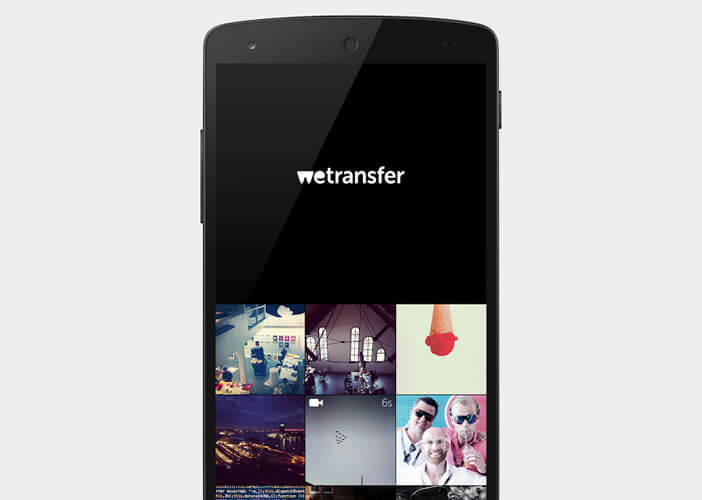
How WeTransfer works
The operation of the application is very simple. So simple that you won't even need to open the app to use WeTransfer's file sharing service. Here is the procedure for sending large files from a smartphone.
- Open the Play Store and download WeTransfer
- Then launch the Gallery of your Android smartphone or any application that has the sharing function
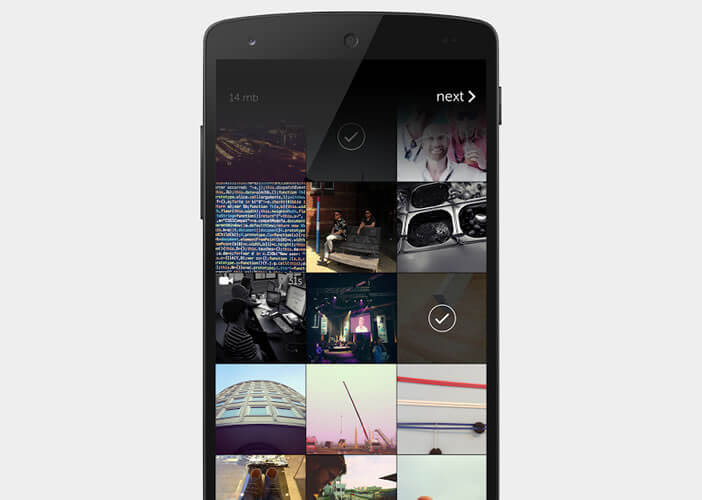
- Select the photo (s) of your choice
- Press the Share button
- In the list, find and click on the WeTransfer icon
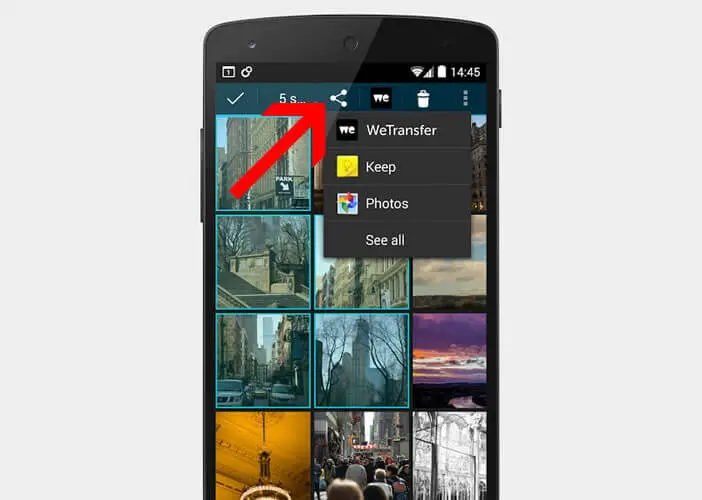
- Then add the email address of the people you want to send the files to
- The app also gives you the option to add a little message
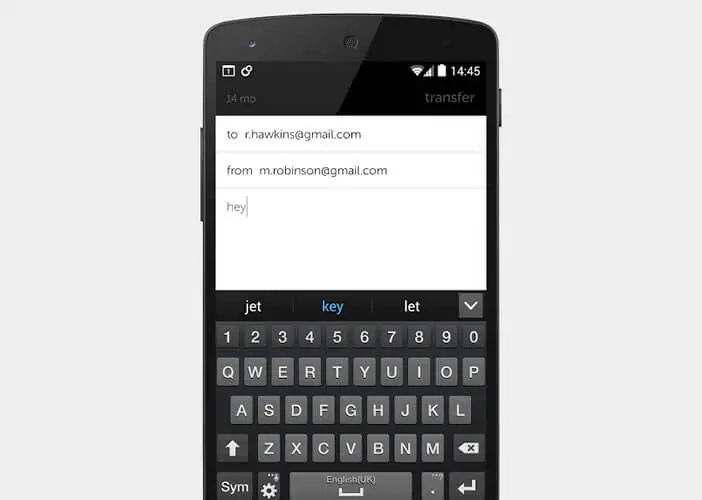
- Start uploading your photos
Please note that you can pause the transfer of photos at any time. 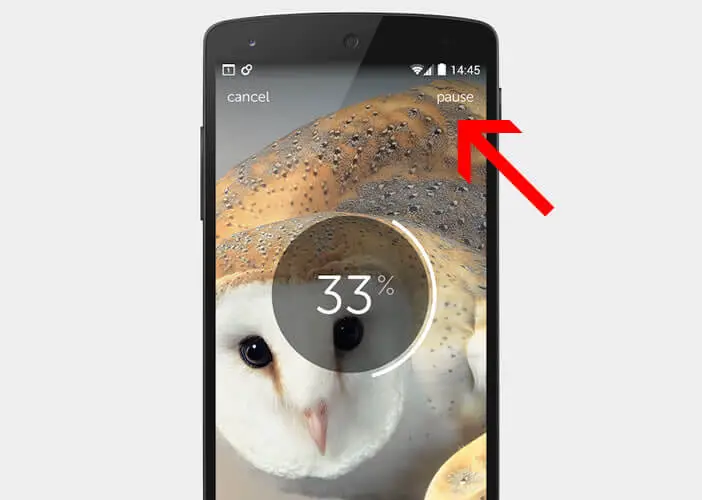 At the end of the operation, your recipients will receive an email containing a link to download the file (s). These will remain on WeTransfer's servers for a short period, generally 15 days. After this time, your files will be deleted altogether..
At the end of the operation, your recipients will receive an email containing a link to download the file (s). These will remain on WeTransfer's servers for a short period, generally 15 days. After this time, your files will be deleted altogether..
Finally, last important point, if you have a WeTransfer Premium account (paying from 10 euros per month) you can protect your transfers with a password and increase the storage time of your files.