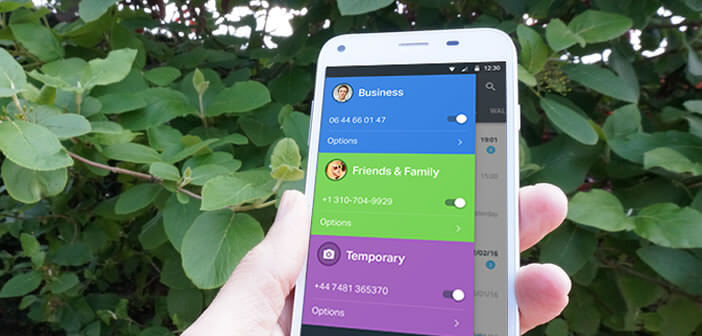
Do you want to be able to manage two, three or four phone numbers without having to walk around with several mobiles? With the application that we are presenting to you today, you will be able to instantly have several telephone numbers with a single SIM card..
Virtual phone numbers
We know all the dual-sim smartphones that allow you to combine your personal and professional line on a mobile. But have you ever heard of cloud numbers? This new technology, accessible from any mobile phone, allows you to create as many virtual phone numbers as you want.
With a single package and a single SIM card, you will be able to have multiple numbers (friends, family, business, private life, VTC service, e-commerce etc ...) on the same phone. 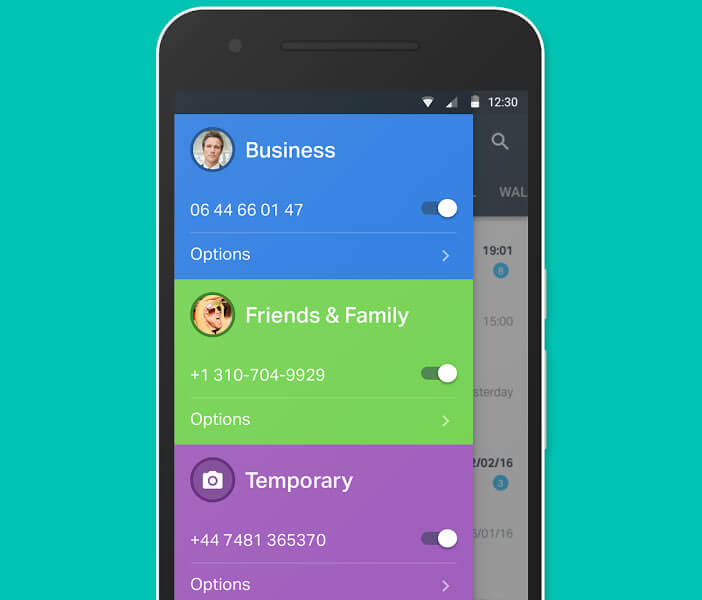 This solution is very practical for partitioning your life or not being overwhelmed by your work. You can use it to make calls, but also to receive calls and texts. Each telephone line has its own voicemail with, of course, the possibility of personalizing the greeting..
This solution is very practical for partitioning your life or not being overwhelmed by your work. You can use it to make calls, but also to receive calls and texts. Each telephone line has its own voicemail with, of course, the possibility of personalizing the greeting..
Important detail, the numbers provided start with 06 or 07. Your interlocutors cannot therefore suspect that these are virtual numbers. Everything is completely transparent.
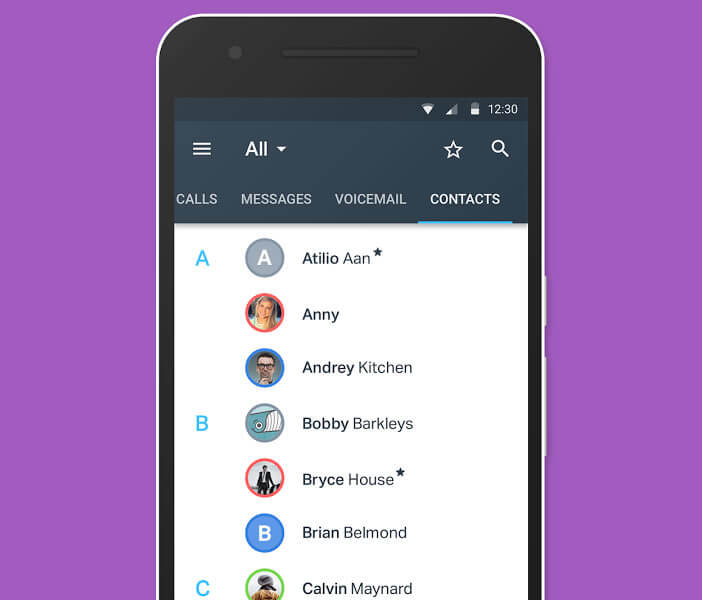 Note that communications made with this new system are automatically debited from your package. You only pay for the rental of the telephone number. This is billed at 2.99 euros per month..
Note that communications made with this new system are automatically debited from your package. You only pay for the rental of the telephone number. This is billed at 2.99 euros per month..
How to get additional phone numbers on Android
For Android mobile users wishing to have several virtual numbers, you will need to download the onoff application - Numbers, SMS, calls.
- Open the Google Play Store
- Click on the search field and enter the name of the onoff application - Numbers, SMS, calls
- Then press the install button
- During the first start-up, you will need to open an account or connect via your Facebook account
- Do not forget to validate the phone number associated with your plan. Without this precious sesame, it’s impossible to open a virtual line
- Then start creating your phone number
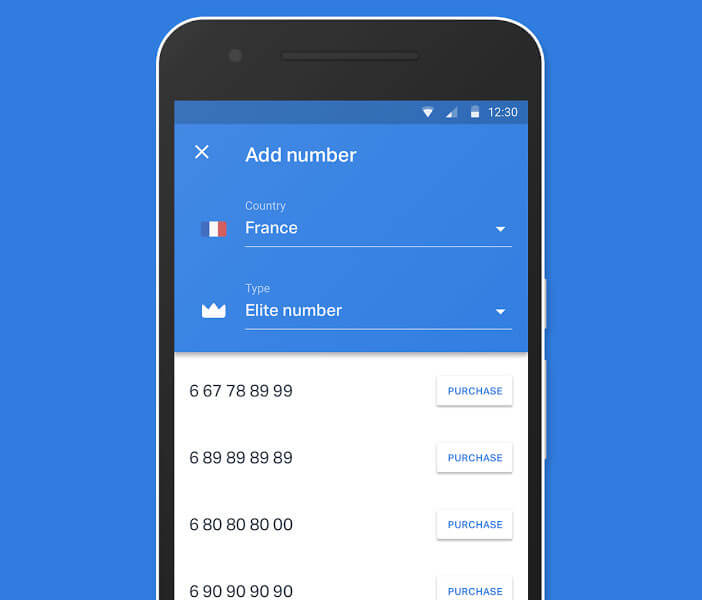
Note that this new 06 is only accessible from the application. To take or make a call, you must launch the onoff app. At first by automation, we tend to search on the Android phone app. Rest assured we got used to it quickly.
On the other hand in case of loss or theft of your smartphone, you just need to install the onoff application on a device with a SIM card to have new access to your phone lines.
B.duo offer
If paying 2.99 euros per month to access a phone number seems a bit expensive, know that Bouygues Telecom is launching the B.duo offer (reserved for these customers). This option, billed at only 2 euros, allows you to obtain a second number on the same sim card.
Here no need to install an application to use its second number. Everything is done from the Phone function of Android. On the other hand, to make a call from the second line, you must make sure to dial the prefix 999 before the number of your contact.