
The arrival of widgets on iOs was an important step for the iPhone. Long awaited by Apple smartphone users, these small applications make it easy to enrich and personalize the notification center. How to choose the best? Here are our Top 5 best widgets for iPhone and iPad..
What is a Widget?
No need to rush to the App Store looking for widgets, you will not find any. These small tools are necessarily linked to an application. Once activated, they generally allow you to display all kinds of information (weather, news, calendar, to-do, stock price) in the notification center. You can also use them to create shortcuts to your favorite contacts or applications.
How to add or remove a widget
To activate a widget, you must go to the notification center . Rest assured, the operation is particularly simple..
- Place your finger at the top of your Apple smartphone or tablet screen
- Then slide it down to open the drawer
- Then click on the Today tab
- Scroll down the window then press the modify button
- You will see the list of widgets already activated at the top
- In the second part, you will find the list of those who will not appear in your notifications pane
- To add or remove a widget from the tab today, simply click on the icon to the left of the application name
- Red button (-) to remove it
- Green button (+) to add it
- Then click on the icon in the shape of three parallel bars to determine the display order of your widgets
The essential widgets
Now that you know how to add and remove widgets, we are going to give you our list of 5 essential widgets.
Translation tool
There are a lot of applications offering to instantly translate words, expressions or texts. The iTranslate tool has the particularity of being able to perform this type of task directly from the notification center without having to open the application. Result, you save a lot of time..
Yahoo Weather
 Difficult to talk about iPhone widgets without talking about Yahoo Weather. Like the weather model proposed by default by Apple, the latter displays the weather information of where you are. However Yahoo Weather differs from its competitor by its very beautiful wallpaper images. In addition, these change regularly.
Difficult to talk about iPhone widgets without talking about Yahoo Weather. Like the weather model proposed by default by Apple, the latter displays the weather information of where you are. However Yahoo Weather differs from its competitor by its very beautiful wallpaper images. In addition, these change regularly.
Manage time effectively
As you already know, time is money. Based on this observation, the editor Tapity launched the Hours Time Tracking application to help you measure the time spent on a project, a job, Facebook, etc.
You create your task, then click on the stopwatch to start the countdown. The application is then able to provide you with PDF reports of your activity. It is a must to control your productivity.
View your to-do list from the Notification Center
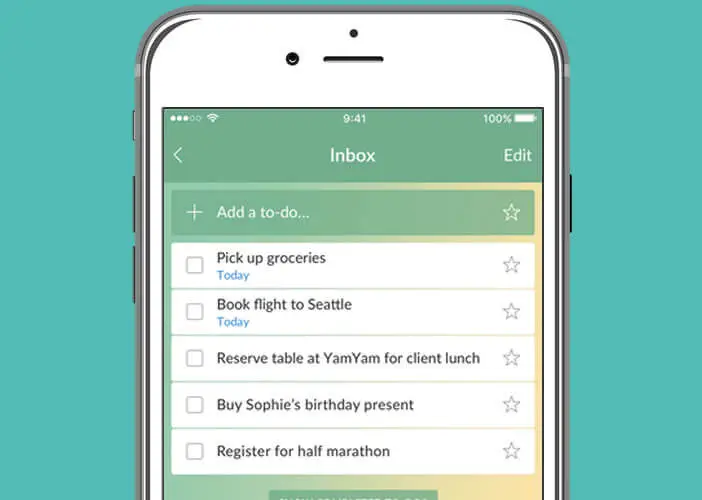 We stay in the field of management tools with the Wunderlist application. This free application on the App Store is used to create task lists on your iPhone. Thanks to the widget provided with the app, you can consult everything directly from the notification center with a simple movement of your finger.
We stay in the field of management tools with the Wunderlist application. This free application on the App Store is used to create task lists on your iPhone. Thanks to the widget provided with the app, you can consult everything directly from the notification center with a simple movement of your finger.
Create shortcuts to favorite contacts
We finish this top 5 of the best widgets for iPhone with the Launcher application. Thanks to its widget you will be able to create all kinds of shortcuts.  With a single click from the notifications panel, you can, for example, open your favorite applications, launch your music tracks and even send messages to your contacts. To try urgently.
With a single click from the notifications panel, you can, for example, open your favorite applications, launch your music tracks and even send messages to your contacts. To try urgently.