Protect your privacy Install and configure Signal on your smartphone Encrypt calls with the Signal app
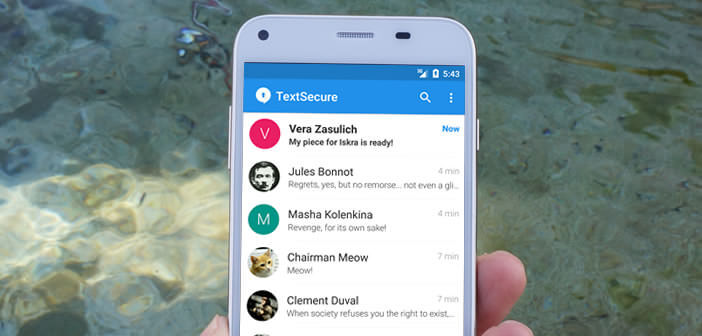
Since the revelations of former intelligence officials on the collection of personal data, we are witnessing a rise in encryption solutions. Many of you are wondering how to secure your telephone communications using an encryption system. In this tutorial we will see how to encrypt its calls with Signal..
Protect your privacy
As you most certainly know, absolute security does not exist. However, there are solutions to complicate the life of hackers and thus minimize the risk of disclosure of your personal data.
Among the applications dedicated to encrypting telephone calls , Signal certainly offers the best quality / price ratio. And for good reason it is free..
Unfortunately to be able to take advantage of this system, it is imperative that your contact also has the application. This is the only major flaw of this encryption solution.
Install and configure Signal on your smartphone
Before you can make secure calls from your Android mobile , you will need to register. Rest assured the procedure is very simple..
- Launch the Play Store
- In the search field, enter Signal private messenger
- Click on the description sheet then on the install button
- When Signal is launched for the first time, a message will prompt you to create an account
- Enter your phone number then confirm by pressing the Register button
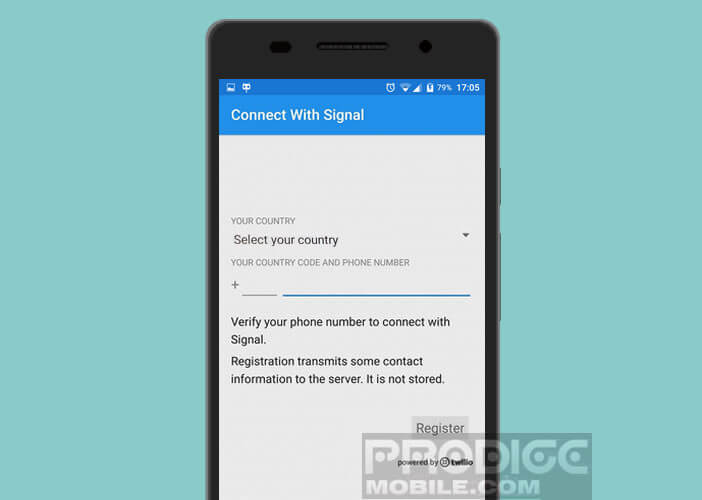
- Within seconds, you will receive a secure text message containing a six-digit code
- Enter this number in the corresponding field
Encrypt calls with the Signal app
Before you begin, it is important to understand that Signal can only encrypt calls if both parties are using Signal on their mobile phones.
- Click on the + button
- Signal will display a list of all contacts using the encryption application
- If you wish, you can send an SMS to those who have not installed Signal to invite them to download it.
- Then tap the phone icon next to your contact's name
- Once the connection is established, the application will display a unique code on the two smartphones
- This is to ensure the identity of the interlocutor and the encryption of the call
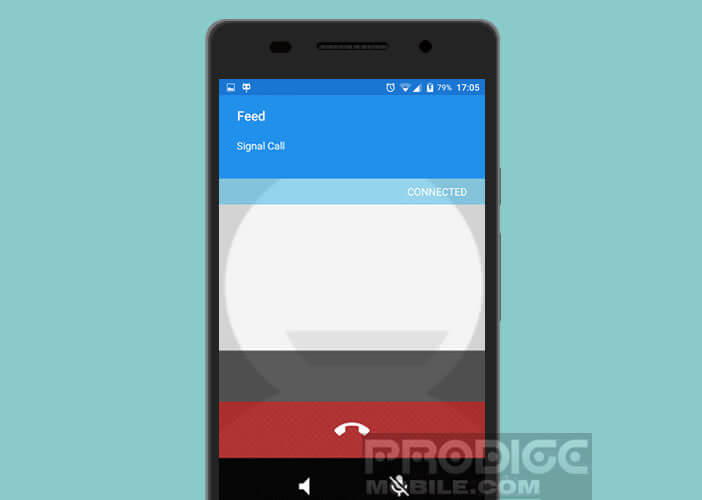
Finally, last important point, the Signal application is open-source. This means that the source code can be read by anyone and thus allow the developer community to detect possible security problems.