Becoming morning Configure the Alarm Ringtones application Install new ringtones A gentle awakening
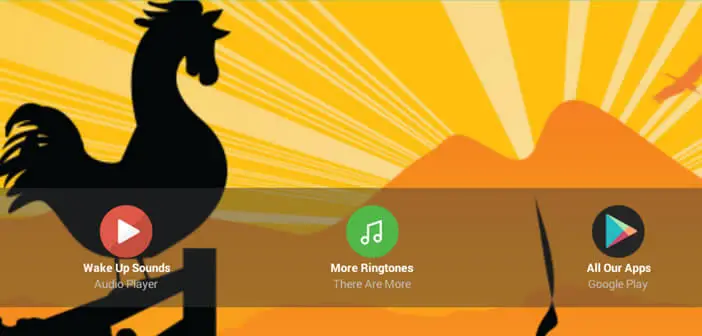
Waking up is hard enough to do it with pleasant sound or music. Unfortunately the alarm ringtones offered by default on most Android smartphones are generally very stressful. To start the day off right, we are explaining to you today how to find free alarm ringtones for the alarm function of your mobile..
Becoming morning
It’s the same every morning. When the strident alarm of your phone rings in your room, you feel an irresistible urge to throw your cell phone against a wall. And yet you know that you will have to get up and get out of your bed. A new working day awaits you.
To put an end to the torture of the alarm clock and regain a smile in the morning, we present to you today the Alarm Ringtones application. As its name suggests, it offers a large choice of alarm tones..
Once installed on your smartphone, you can start the day with the notes of your choice. Soft music, funny songs, sounds of nature or unpleasant sounds there is something for everyone.
Configure the Alarm Ringtones application
You don't have to be a sleep specialist to know that it's more pleasant to wake up with a sound you like. Now let's see how to customize the alarm ringtone installed by default on Android
- Open the Google Play Store and find the Alarm Ringtones app developed by Insplisity
- Then press the Install button
- Launch the application
- Tap the red Wake Up Sounds icon
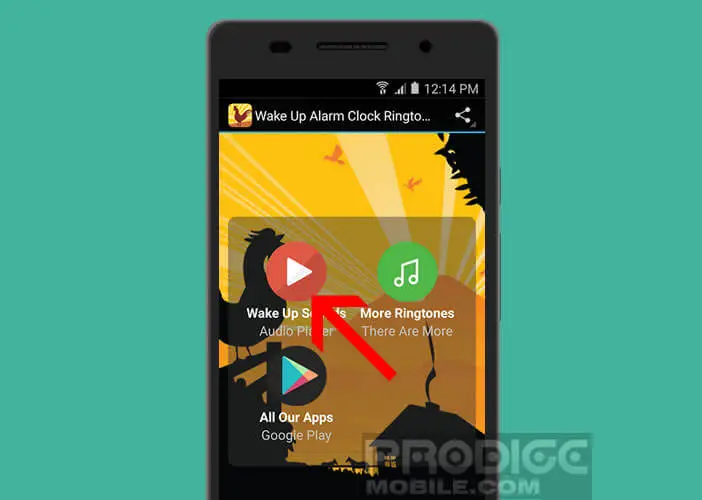
- You are now in front of the list of ringtones
- Click on one of them to listen to an extract
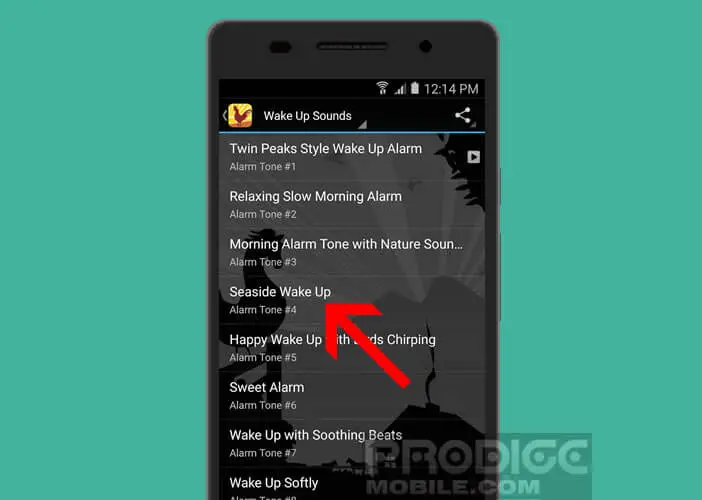
- Once you have made your choice, leave your finger pressed for a few seconds on the alarm name
- In the new window, select the option Set as default alarm ringtone
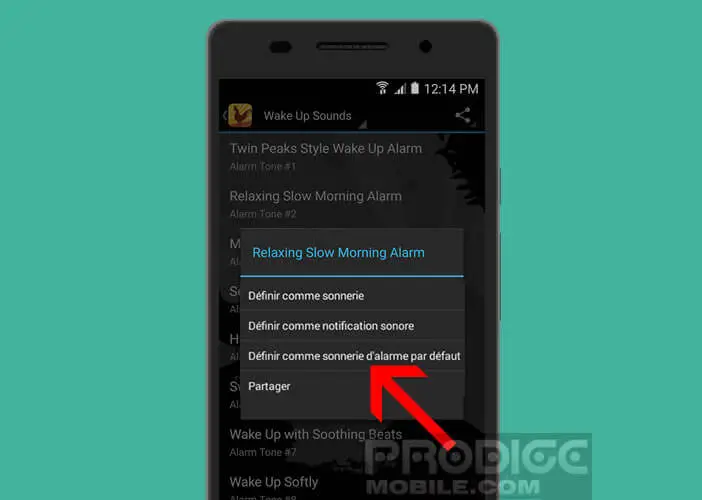
Here you have changed the ringtone of your alarm clock. Important detail, you can also use the melodies offered by the application to personalize the ringtone of notifications and phone calls..
Install new ringtones
If the choice of sounds seems too limited, Alarm Ringtones offers additional alarm packs.
- Go to the home page of the application
- Click on the More Ringtones icon
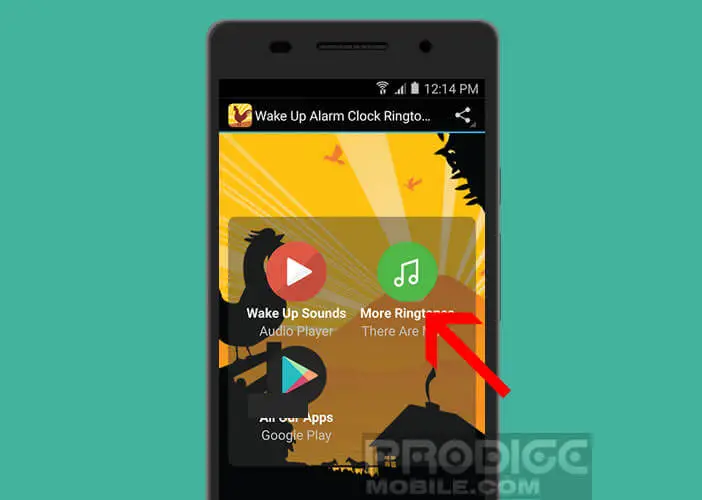
- Select one of the ringtone packs from the list
- The app will automatically open the description of the pack on the Play Store
- Press the Install button
- Then repeat the procedure described above to configure the new ringtone for your alarm clock
A gentle awakening
Nothing worse than a very loud strident alarm to get in a bad mood in the morning. Few people know, but the alarm clock for Android offers a function to increase the volume of the ring gradually, little by little so as not to stress you out.
- Open the Clock app
- Click on the alarm clock tab
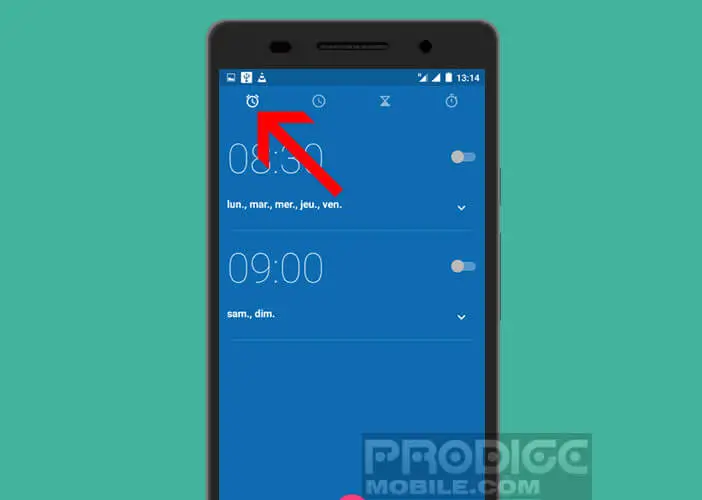
- Then press the Menu button (3 dots aligned) then on parameters
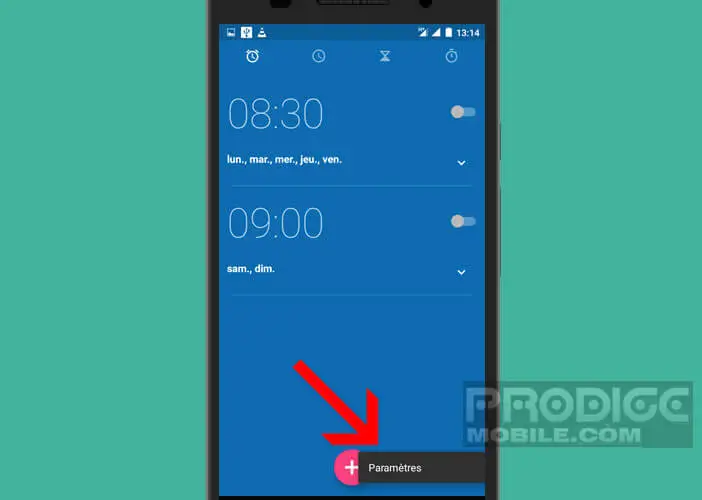
- In the alarms section you can define the duration of the alarm, its volume, the interval between each ring, etc.
You are now armed to attack the day in a good mood.