
Are you looking for a simple and economical alternative to Apple TV to stream your photos, music and videos directly to your TV from your iPhone? For less than 40 euros, the Chromecast Wi-Fi key from Google is an effective solution for casting videos and multimedia content..
What does a Chromecast look like?
The HDMI Dongle Google is like no other media gateway or TV box. Forget the old black key from early versions of Chromecast. Just look at the photos to realize it. Combining sophisticated design and functionality, the small colored discs of the research giant should appeal to technology lovers.
Restyling is not just about the design of the device. The catalog of applications supporting Chromecast has grown considerably..
We can now use it with Netflix, Spotify, BeIN Sports, Google Play Films, SFR TV, Deezer, Dailymotion, France TV Pluzz, Chrome, Vevo, My Canal, NBA Game Time and I forget about it.
Install Google Wi-Fi Key
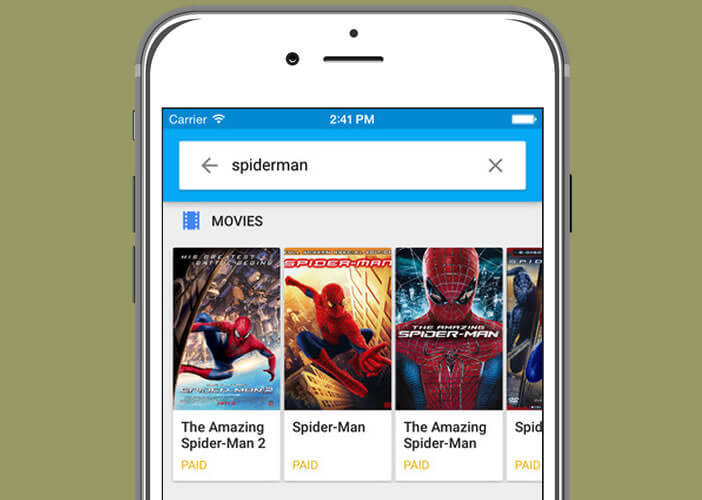 Once the device is out of its box, you will connect it to the HDMI port of your TV and then power it with the USB cable provided for this purpose..
Once the device is out of its box, you will connect it to the HDMI port of your TV and then power it with the USB cable provided for this purpose..
- Launch the App Store app on your mobile device
- Download and install Google Cast

- Turn on your television and follow the instructions on the screen
- Google Chromecast will then automatically update
Connecting to your Wi-Fi network shouldn't be a problem. If however you encounter some difficulties, do not hesitate to send us your questions directly in the comments located at the bottom of this tutorial.
Test your Chromecast
That's it, your Google Chromecast is now operational. We’ll try to stream a YouTube video to your living room TV screen from your iPhone
- Launch the YouTube app on your smartphone
- Click on the search icon and type getFastAnswer
- Select one of the videos on getFastAnswer's YouTube channel
- Press the Chromecast button in the shape of a small connected skylight
- The video will automatically appear on the television screen
- The iPhone then turns into a virtual remote control
The procedure remains the same whatever the application used. You just have to make sure that it is compatible with Google’s HDMI key. Important detail, unlike Apple TV, it is not possible to display the entire screen of your iPhone or iPad ( screen mirroring ) on your TV.
Personalize your Chromecast home screen display
We will now see how to change the Chromecast home screen and display the city weather or photos from its Facebook account.
- Open the Cast app
- Click on the Menu button then select the connection section
- In the form, enter the identifiers of your Google account (Gmail address and password)
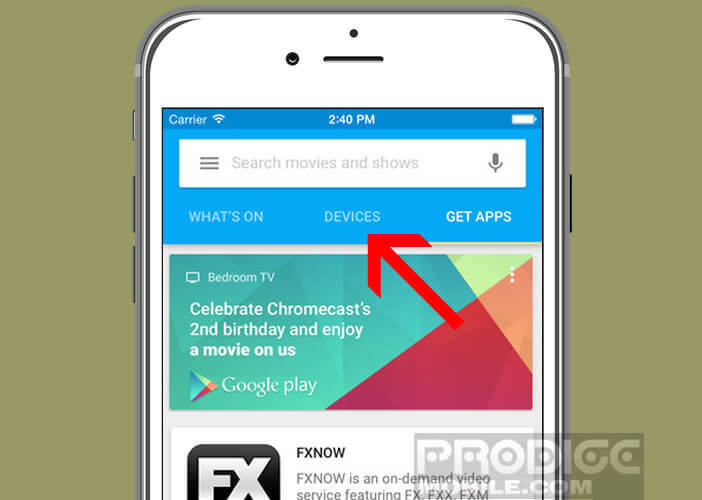
- Then press the devices tab and click on the toothed wheel located on the card of your Google Chromecast Key
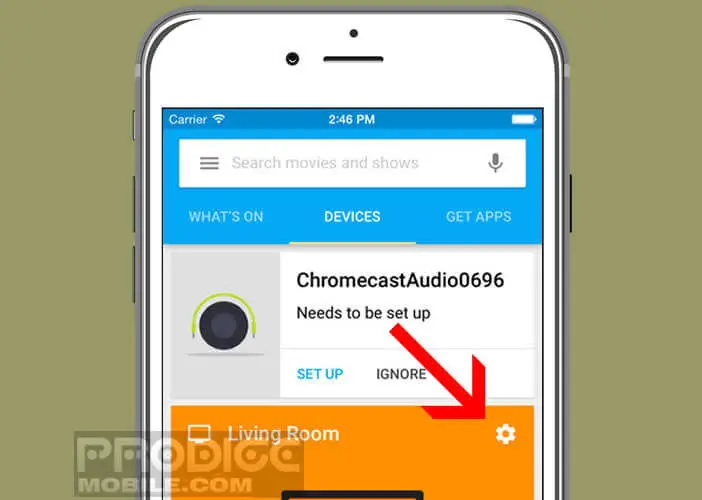
- Select section B ackdrop
Display the photos from your Facebook album on your television
Here is the procedure to follow to broadcast Facebook content on the big screen of your living room.
- Select the Facebook section
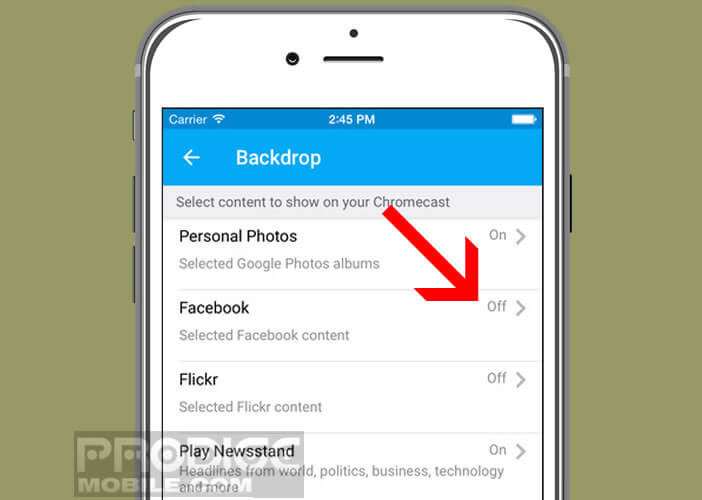
- Enter the social network login credentials
- Then allow Chromecast to access your Facebook account information
- Then check the albums you want to display on your television
- Then return to the Backdrop settings home page
- Click on Customize the speed of Backdrop transitions
- Then select the frame rate for your slideshow images (slow, normal, fast)
You can also use the Chromecast dongle to display photos from your Flickr account, Google Photos, some of the articles from the Play Newsstand, satellite images but also a selection of the most beautiful photos from the 500 pixel and Getty websites.