Flash sites endangered? Dolphin Browser Activate Flash on Dolphin Browser
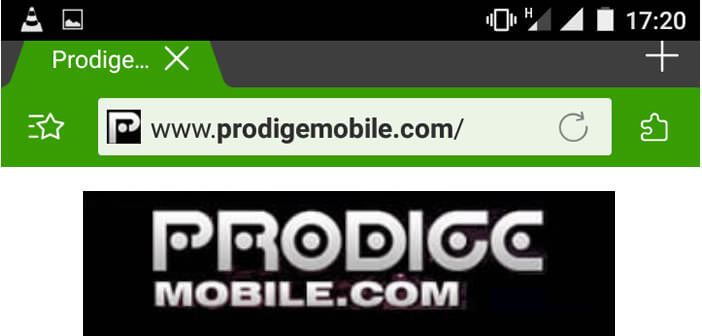
Twenty years after its appearance, the Flash animation technology developed by Macromedia and then taken over by Adobe is gradually disappearing from websites in favor of HTML 5. However, many web pages still offer Flash content today. We will see today how to install Flash Player on a mobile or on an Android tablet..
Flash sites endangered?
No offense to some, many video hosting platforms but also online gaming sites continue to use Flash technology . Unfortunately this is not without causing some problems.
Indeed, you are aware that since the KitKat update, Android has decided to no longer support Flash Player. As a result, it is impossible to view the films and series broadcast on streaming sites using Adobe software. Fortunately, there are several solutions for playing flash content on a smartphone as well as on a tablet..
Dolphin Browser
While most mobile web browsers have decided to distance themselves from Flash technology, Dolphin Browser has opted for the opposite solution. Indeed for several weeks the alternative web browser has chosen to stand out by reintroducing support for the Flash plugin.
Activate Flash on Dolphin Browser
Without further ado, let's see how to use Dolphin Browser to view Flash content. And good news, this solution works on most mobiles and this regardless of the version of Android
- Open the Play Store app
- In the search field type Dolphin best web browser
- Click on the Install button
- Then launch the mobile browser
- Click on the little dolphin icon at the bottom of the window
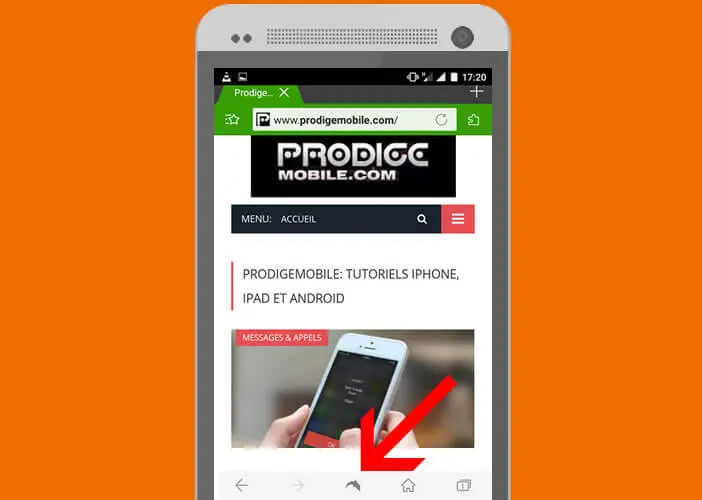
- Press the gear ( Settings )
- Select the Web content section then Flash Player
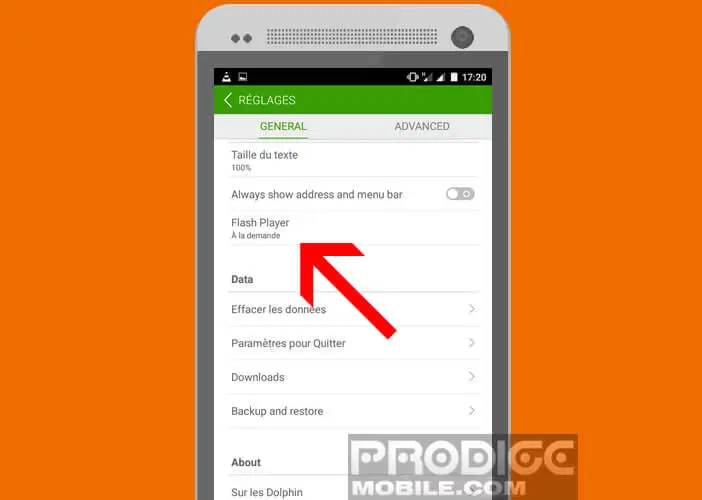
- check the Always box
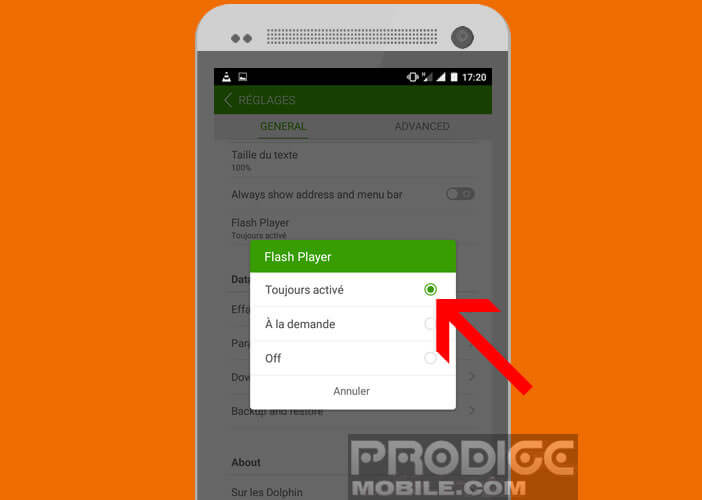
You can now enjoy 100% of all websites including those offering games and flash videos..