Protect your privacy Clear all traces of his searches on the Play Store Clean the storage space of an Android mobile
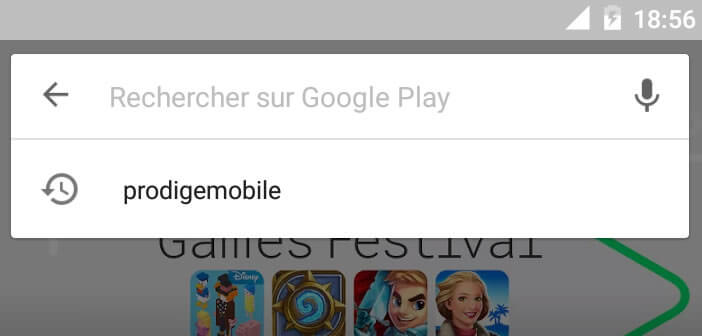
The Play Store offers more than a million applications, hundreds of thousands of films, music albums and also books. Not many people know, but Google’s application store keeps track of all the searches done on the smartphone. For those who would like to get rid of it, we'll explain how to permanently delete the search history on Google Play Store..
Protect your privacy
History is a very practical function which makes it very easy to find all the searches carried out on the Play Store application (movies, music, apps, etc.). Thanks to this tool you can for example resume a search stopped due to a network problem or find the name of an artist.
To use it, just start typing a few letters in the search bar. The menu will then display applications but also films or books corresponding to your browsing history. Terms from your history are preceded by a small clock icon. 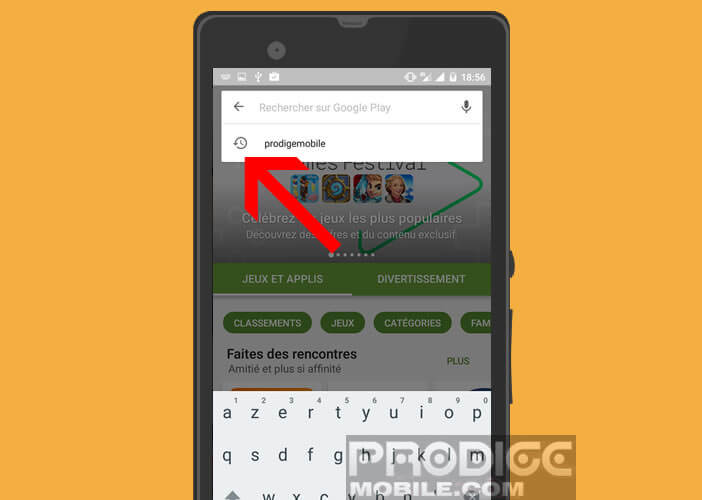
Please note, this information can be easily read by a person using your smartphone. If for personal reasons you do not want everyone to know what you do on the Play Store, consider cleaning the history regularly ..
Clear all traces of his searches on the Play Store
The protection of your privacy worth a few sacrifices. Especially since the removal operation will only take you a few minutes.
- Open the Play Store app on your Android smartphone
- Click on the Menu button to the left of the search field
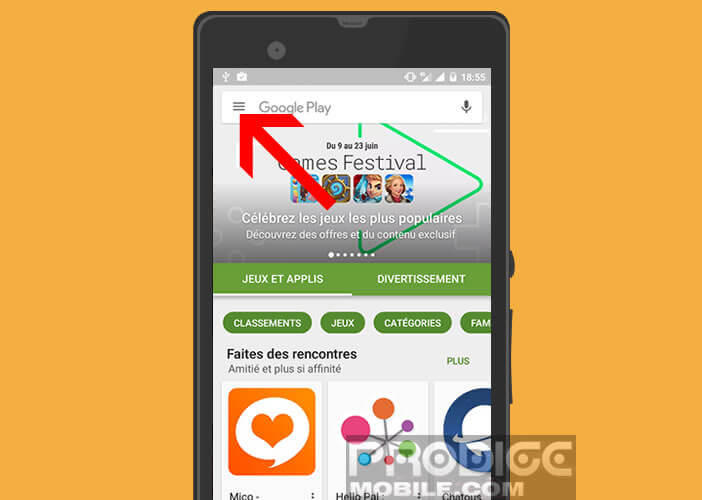
- Then press the Settings button
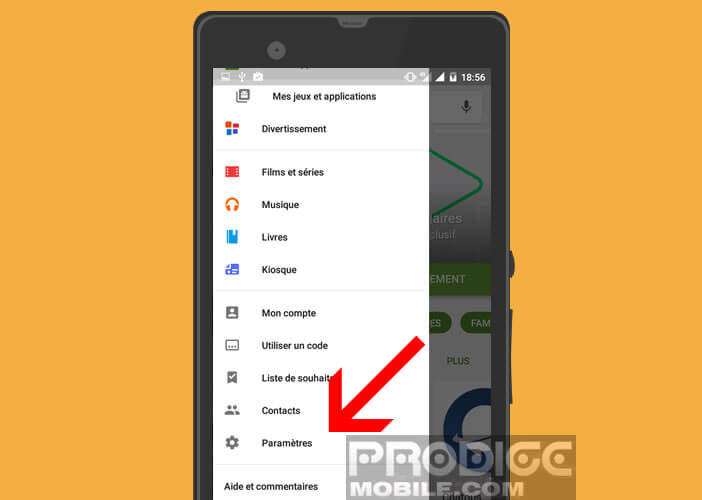
- In the General settings section, you will see the option Clear local search history.
- Click on it

- Confirm the warning message
Then return to the home page of the Play Store, and place your finger in the search bar. You will find that all of your old requests have disappeared. 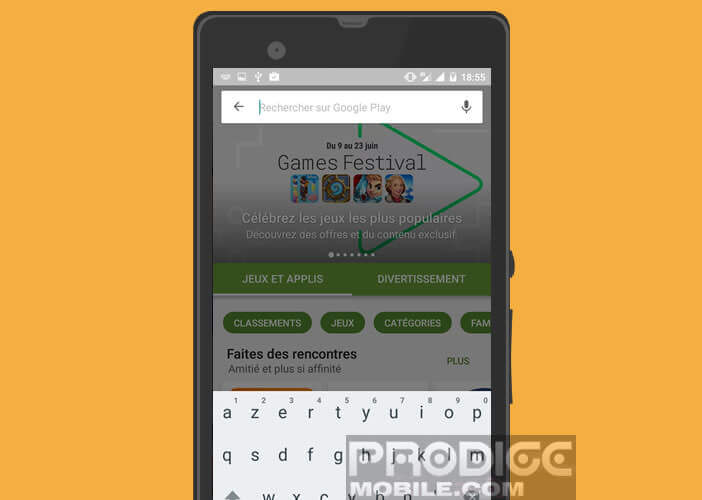
Clean the storage space of an Android mobile
This will allow you to protect not only your privacy but also to eradicate a lot of unnecessary data. Over time, they accumulate in your device memory and unnecessarily clutter your storage space. In addition, we all know that the lack of memory space can cause slowdowns on Android..