What is an effective password Create a complex password to protect your iPhone
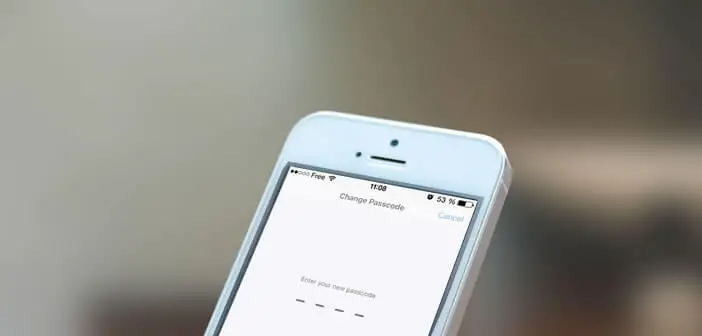
As you already know, it is possible to protect your iPhone or iPad with a six-digit code. Even if the latter proves easy to remember, it unfortunately does not offer an optimum level of security. To avoid any concerns of intrusion or hacking, it is preferable to opt for a password composed of letters and numbers..
What is an effective password
Many users ignore it but with the old 4-digit digicodes, the number of possible combinations is limited to 10,000. Since the appearance of the 6-digit PIN code, this number has now reached one million. On paper, it may seem important but it should be borne in mind that most iPhone owners often use the same combinations (123456 or 147258).
Hackers have tools capable of automatically testing all possible combinations. Depending on the length and complexity of the password , this work may require a lot of time. If you want to effectively protect the data contained in your iPhone, the best strategy is to create a password long enough and containing a variety of characters (numbers, letters, punctuation characters)..
Create a complex password to protect your iPhone
For several months the iOs devices (iPhone, iPad, iPod Touch) allow the use of alphanumeric code formed of letters and numbers. So certainly, it is more difficult to memorize but much more effective. For example, a computer would take several million years to crack an iPhone protected by a complex password using no less than 12 characters.
- Launch the Settings app
- Click on the Touch ID and Code section
- Enter the Pin code used to protect your iPhone
- Then click on the change code option
- Retype your Pin code again
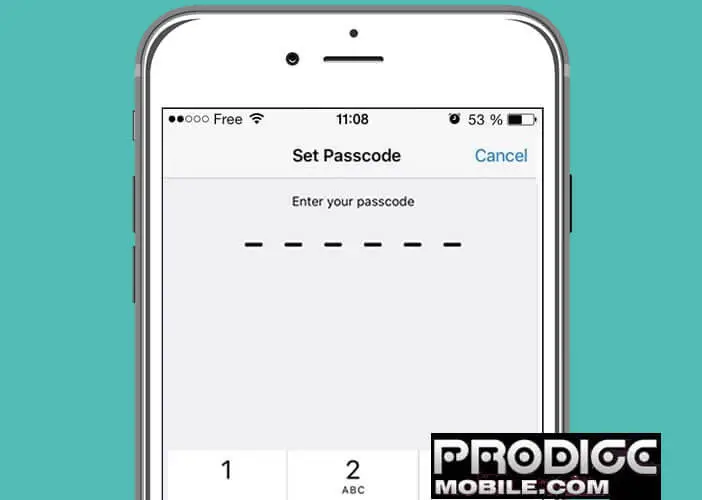
- Instead of entering a new password, select the Code options section.
- 3 different options will appear
- Click on Create an alphanumeric code
- Enter your secure password, being careful to use at least eight characters (numbers, punctuation, letters)
- Press the next button
- Repeat the operation
Now to unlock your iPhone, you will need to enter a password and no longer a 4 or 6 digit code..