Turn your mobile into a Wi-Fi hotspot Wi-Fi sharing

Do you have a paid Wi-Fi connection and want to share it with your friends or your whole family? Thanks to an unknown function of the Galaxy S7 and S7 Edge, it is now possible to transform a Wi-Fi connection into a Wi-Fi signal that can be used by any device..
Turn your mobile into a Wi-Fi hotspot
All Android smartphones are now able to share a 3G or 4G connection via Wi-Fi. This feature is also very useful for enjoying the Internet on your laptop PC or Mac on vacation or on the go. For those who would like to know more about the subject, click on the link given above.
Wi-Fi sharing
Few people know, but some mobiles like the S7 and S7 Edge allow you to share a Wi-Fi connection with a computer without using a wired link (USB cable). Concretely this means that you can use the Wi-Fi network of your smartphone and then share it over Wi-Fi with a tablet or computer..
This technical feat was made possible thanks to the Wi-Fi chip capable of operating simultaneously as a wireless access point (modem) and as a simple client. This should delight all those whose connection is regularly blocked because they have not exceeded the authorized data limit (fair-use).
Being able to do without an internet connection even on vacation has become practically impossible. This sharing solution can be particularly practical, for example in hotels or trains..
- Open the settings of your Samsung S7
- Select Mobile hotspot and modem
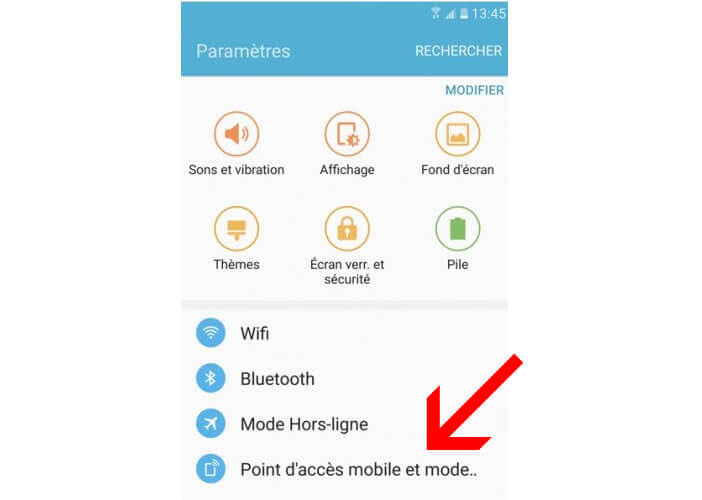
- Tap More
- Activate Wi-Fi connection sharing
- On your computer, click on the Wi-Fi icon located to the left of the clock to display the available wireless networks
- Look in the list for the name of your access point
- Enter the password previously defined
- Your PC is now connected to the internet