Android offers greater stability Troubleshoot Android operating problems The process com.google.process.gapps has stopped
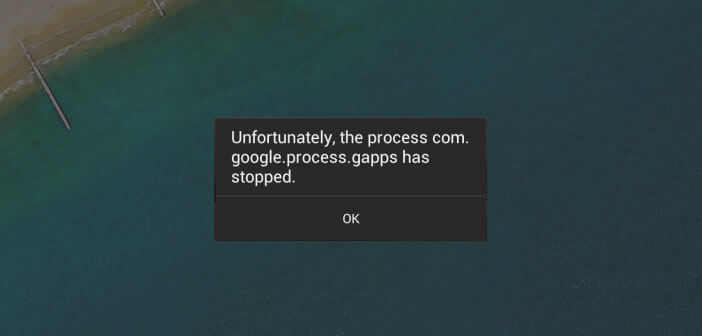
It must be recognized that in recent years Android has been much more stable. However, it sometimes happens that some users encounter some very disabling bugs. This is particularly the case with the famous error message, the com.google.process.gapps process has stopped. Here are some techniques to solve this problem..
Android offers greater stability
Well aware that stability was not the strong point of Android, Google developers have worked hard to improve it. Today the latest versions of Android are particularly stable and display a very low crash rate.
The various improvements proposed over the years have allowed Google to offer their customers a fluid system that is very pleasant to use. How far away is the era of Android Gingerbread and its repeated crashes?
Troubleshoot Android operating problems
Despite the many changes, Android has not become foolproof. One day or another we all had the unpleasant experience of seeing an error message appear on the screen of our smartphone . The latter is generally accompanied by a statement completely incomprehensible to ordinary people..
These software-related bugs most often appear completely randomly. It's very annoying especially when it happens on high-end phones of several hundred euros. Note that their resolutions are complicated but not impossible.
The process com.google.process.gapps has stopped
This is certainly the problem that most often occurs on Android. The latter blocks access to the Play Store application and prevents users from downloading new applications or performing updates..
If you are the victim of this type of incident know that there is a method to solve the problem. Please note, it is not effective in 100% of cases.
- Open your Android device settings
- Click on the heading Application manager or Applications (the name changes depending on the versions of Android
- Then select the All or All tab
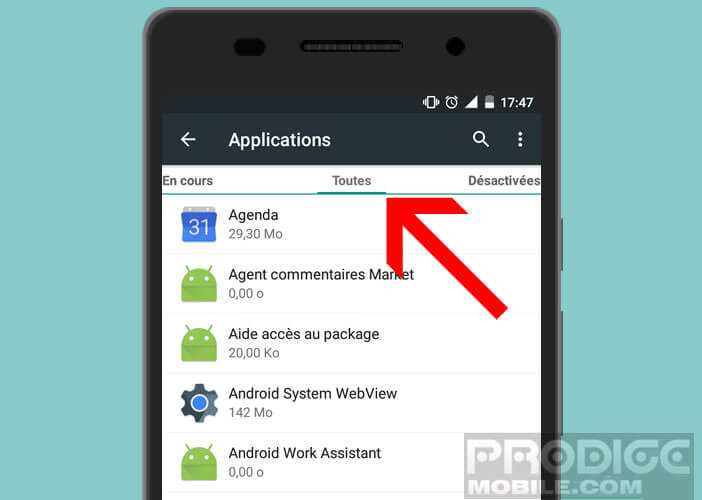
- Bring down the window
- Click on Downloads then on the Activate button
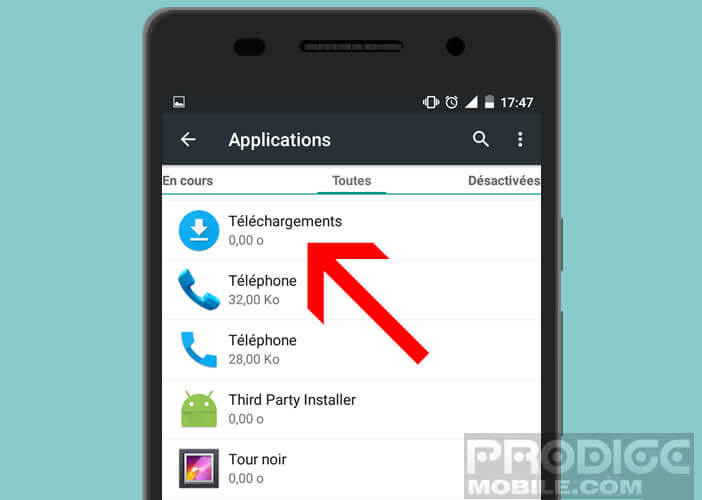
The solution we offer you today is the result of our own experience. Unfortunately, it does not work on all Android phones. If you ever know of other methods to end the error message, the com.google.process.gapps process has stopped, don't hesitate to post them in the comments.