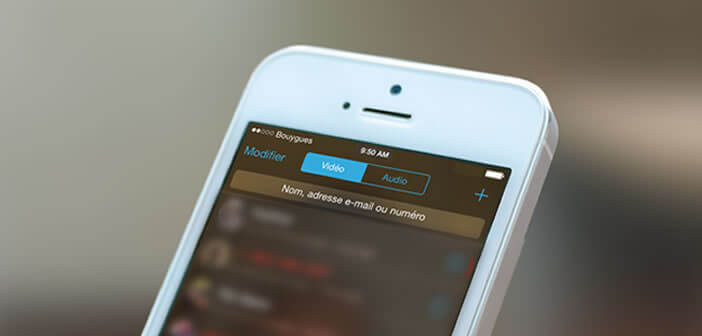
With its FaceTime application, Apple offers all iPhone users the possibility of making free audio or video calls around the world. Only problem, the voice over IP system of the American firm is particularly data intensive especially in video conference mode. Here is a tip to know precisely the amount of data consumed during a FaceTime call..
Why should you monitor your data consumption?
As you know, each operator imposes a data volume limit on their internet plans. In case of overflow, either the speed of your package is reduced (fair use), or each additional MB consumed is billed to you or worse your connection is completely blocked.
In the first case, you will continue to benefit from mobile access but this will be limited. Note that with some operators the clamping is so important that it is practically impossible to surf or use the applications requiring an internet connection. Some web pages take more than 5 minutes to load..
In the second case, you can continue browsing the web but you will have to pay the additional MB. Be careful, be careful, it leaves very quickly. If you are not careful you may end up with a salty phone bill at the end of the month.
Especially since today's smartphones have become real ogres. A minute of video sometimes consumes as much data as an hour of surfing. Whatever the scenario chosen, you will understand, it is important to monitor its data consumption. This is even more true if you make regular FaceTime calls..
FaceTime, communication application for smartphones
FaceTime is a very popular audio and video calling application for Mac, iPhone and iPad. Its success is due as much to its free nature as to its ease of use. Like most software developed by Apple, FaceTime benefits from a simple and intuitive interface.
For those who would like to know more about how this application works, I recommend that they read this tutorial: how to make free calls with FaceTime.
Estimate your data consumption on FaceTime
This ease of use should not obscure the specific constraints linked to this type of application. Many forget it, but making or receiving a call from FaceTime consumes data.
The amount of data swallowed by FaceTime varies depending on the time spent but also on the type of call. Unsurprisingly, a simple audio conversation will be less data intensive than a videoconference .
So of course nothing prevents you from connecting to a Wi-Fi hotspot. You still need to have one available, which is unfortunately not always the case. To avoid unpleasant surprises, it is recommended to regularly monitor the amount of data used for each call.
- Open the Phone app on your iPhone
- Select the Calls tab then All
- Find the FaceTime conversation that interests you in the list
- Tap the small i-shaped icon

In this window, you will be able to consult the summary of your FaceTime call . Namely, the start time of the call, the coordinates of your correspondent, the duration of the conversation and next to it in brackets the number of MB used.
Obviously the figures sometimes make you dizzy. The new HD camera integrated in the latest iPhones offers very beautiful images but turns out to be a big data consumer.
Suddenly, we can ask the question of the usefulness of video calls with a 3G / 4G connection. For example, the competing Skype application consumes approximately 1.5 MB per minute in voice mode and 22.5 MB per minute in HD video mode.
The figures on FaceTime may be similar. It would therefore take no more than 2 hours for a 1 GB fair use package before it exceeds its monthly ceiling. It leaves you to think.