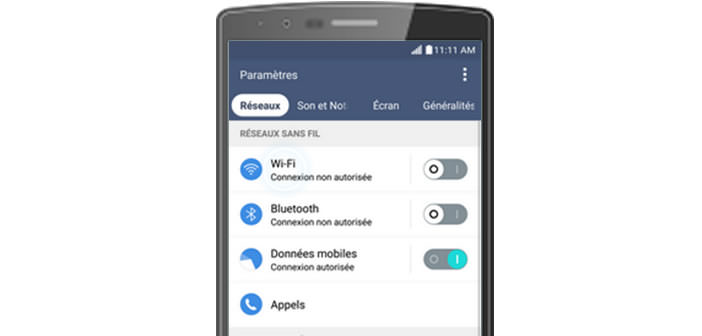
The LG G4 smartphone is equipped with a latest generation Lithium-Ion battery. Despite undeniable qualities, the Korean mobile suffers like most Android phones from a very limited autonomy. Here are some keys to help you improve the battery life of your LG G4 so that it does not last longer between two charges..
Battery failure
How many of us walk around with a USB charger in our pocket or in our bag? Indeed, whether one is a heavy user of social networks or a video addict, it is very complicated to move away for too long from an electrical outlet without risking a battery failure .
Smartphones have become so important in our lives today that it is almost unimaginable to live without them. Anyone who has ever ended up with a stranded battery knows how unpleasant this situation is. Unable to access his emails, consult his calendar, prepare a route, send or receive SMS. In short, the horror..
Activate automatic brightness adjustment
Android smartphones now have large backlit screens offering very good reading comfort. All this has, you suspect a negative impact on the autonomy of mobile devices.
It is therefore advisable to do everything to reduce the electrical consumption of the screen of your smartphone. Obviously, it is impossible to turn it off when you are using your phone. On the other hand nothing prevents you from reducing the brightness of the screen especially when the external conditions allow it (evening, night or in gray weather)..
Fortunately, the LG G4 offers a function to automatically adjust the screen brightness according to the ambient light. The intensity of the exterior lighting is measured by the light sensor placed on the front of the mobile.
- Press the applications button
- Then click on the settings icon
- Select the screen tab
- Then scroll down the window
- Check the auto box
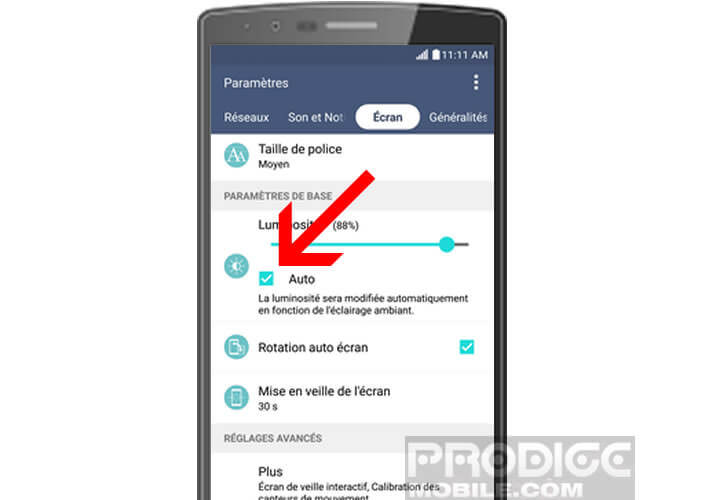
The brightness will now be changed automatically based on the ambient lighting.
The gestures that save your battery
The chips managing Wi-Fi, Bluetooth, GPS have made enormous progress in recent years. They provide a stable connection over a greater distance. On the flip side, these remain large consumers of electrical energy. So remember to turn them off when you don't need them.
- Open the settings of your LG G4
- Press the network tab to select it
- Tap the slider to turn off Wi-Fi and / or Bluetooth
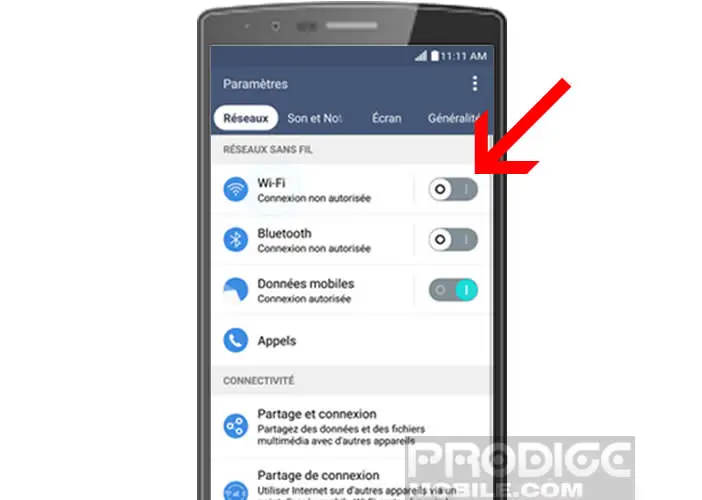
- Note that there is an application capable of doing this daunting work for you. To find out more, click on this link: activate or deactivate the Wi-Fi function automatically
Disable location
Except in exceptional cases, you rarely need to have the localization function permanently activated on your G4. So if you are not using a mapping application it is better to deactivate the GPS. For that you will suffice
- Place a new one in the Settings section
- Press the Location button
- Disable the GPS option by sliding the switch to the Off position
Deactivate the vibrator
We don't always think about it and yet the vibrations emitted by the small electric motor integrated into the G4 are very energy-consuming. Each time you type a key on the virtual keyboard of your mobile, the electric motor will draw the battery. To gain a little autonomy, it is therefore recommended to stop them: how to disable keyboard vibrations on Android