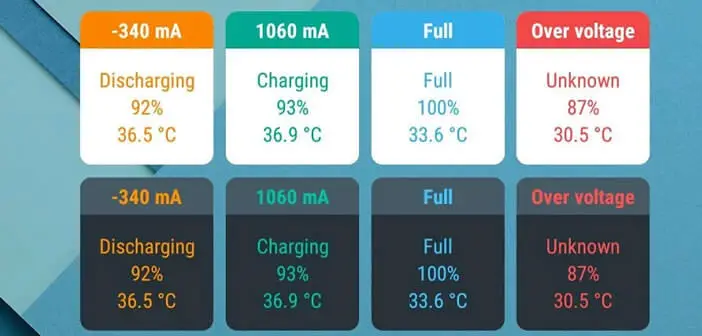
If there is one subject on which owners of Android smartphones do not joke, it is autonomy. In this tutorial, you will learn how to charge your Android smartphone faster..
Smartphones that consume a lot of energy
By equipping their smartphones with graphics chips and HD screens, mobile phone manufacturers have increased the electrical consumption of their little technological gems. As a result, the lithium-ion batteries fitted to our phones are still struggling to last more than a day. Suddenly everyone is looking for the quick fix to gain one or two hours of additional autonomy. If you are interested, here are some tips to optimize the battery of an Android mobile :
- how to use energy saving mode on Android
- monitor the battery level of your Android devices
- Auto Pilot Mode: application to optimize your battery
- block apps running in the background
Unfortunately as you will soon realize, some tips are more effective than others. In fact it all depends on the use you make of your mobile.
Charge your phone faster
If despite all your efforts, you cannot significantly improve the autonomy of your smartphone, you can always try to reduce its charging time as much as possible..
Wireless charging and USB port of the computer
First thing, avoid as much as possible using the USB port of your computer to charge your smartphone. It is certainly practical but not very effective and especially much longer. Ditto for QI wireless charging . Magnetic induction charging supports offer much lower yields than their wired competitors. According to several studies, wireless mode is almost twice as slow as a conventional charger.
Disable connections (Wi-Fi, Bluetooth, 3G / 4G)
We often forget it but during its charging the mobile continues to consume energy. To help it charge faster, it is advisable to minimize its electricity consumption . To do this, you must stop or cut off all unnecessary functions. I am thinking in particular of Bluetooth, Wi-Fi, internet connection (3G or 4G), GPS. The best is obviously to switch to airplane mode. Please note that once activated, you will not be able to call or receive phone calls or SMS. All the telephony functions of your device will be deactivated..
Test the quality of your charger and your USB cables
Also remember to check the quality of your charger and the USB cable used to charge your mobile. There are a plethora of sector adapters on e-commerce sites. Be careful, not all are created equal. Charges tend to drag on.  To find out what your cable and charger are really worth, I invite you to download the Ampere app directly from the Google Play Store.
To find out what your cable and charger are really worth, I invite you to download the Ampere app directly from the Google Play Store.
- Once installed on your Android device, launch the app
- Connect your smartphone to the charger
- Wait a few seconds
Thanks to the information provided by the Ampere application, and in particular the charge rate, you will be able to know precisely whether your cables and chargers deserve to stay in your drawers or to go directly to the trash. Have fun testing them, you might have huge surprises.