
Google Now on Tap is one of the great new features of Android Marshmallow. Still little known to the general public, this feature is able to analyze the content of the screen of your smartphone and provide detailed information on what you are reading. Totally stunning. We will detail here all the possible uses of Google Now On Tap..
Mobile search by Google
Over the years, the Mountain View company has never changed strategy. It wants to establish itself as the world reference in terms of internet research . Google understood before everyone else that it was more important to classify and prioritize the information available on the net rather than to produce content.
Since the launch of Google in 1998, the world of search on the net has changed enormously. Now the American giant records more requests from mobile phones than from PCs. To help Internet users to search from their smartphone, the company has developed many services such as the digital personal assistant Google Now..
Unlike other tools, Google Now does not just respond to user requests but anticipates their needs. So when approaching an appointment, it will automatically display the shortest route to get there.
How does Google Now On Tap work?
The Google search engine is gradually turning into artificial intelligence. The new Google Now On Tap feature integrated into the latest versions of Android is the best example..
 In one click, the digital assistant will analyze the content of your screen , take into account various factors such as the application used, the time, the geographic location of the user and will automatically retrieve information relating to the data displayed on your mobile. It still seems a little vague to you.
In one click, the digital assistant will analyze the content of your screen , take into account various factors such as the application used, the time, the geographic location of the user and will automatically retrieve information relating to the data displayed on your mobile. It still seems a little vague to you.
For example, imagine that you are writing a message asking a friend to join you for a pizza. Well, Google Now On Tap will display in pop-up form the list of Italian restaurants near you, with opening hours, ratings and user reviews as well as the various means of transport for s 'get there.
Activate Google Now On Tap on your mobile
You are no longer looking for information; it automatically comes to you. It is incredibly effective. It's easy to activate Google Now On Tap on your smartphone.
- Make sure your smartphone is equipped with at least Android 6 Marshmallow
- See here how to know the Android version of your smartphone
- Then open the Google app
- Press the Menu button at the top left of the application
- Click on settings then on the Google Now On Tap section
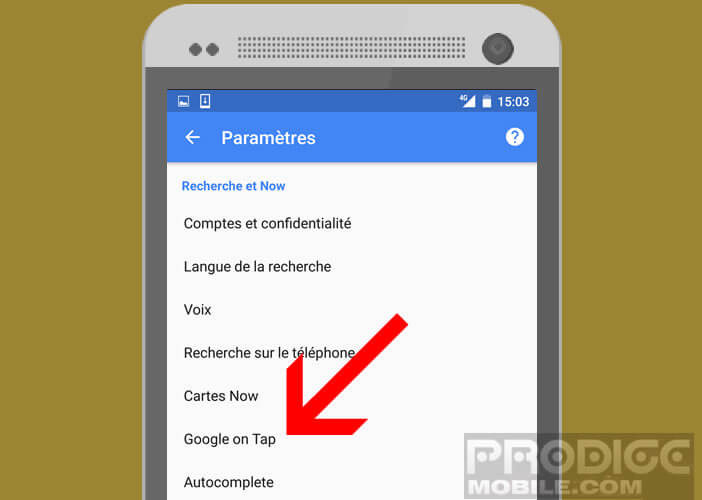
- If the switch is grayed out, place your finger on it to activate the search function

Now you just have to open any application or web page. where you want more information and then leave your finger pressed on the home button to trigger Google Now On Tap
Some examples of use
As you have just seen how Google Now On Tap works is relatively simple. This ease should not, however, make us forget the immense work accomplished by the developers of Google. The possibilities offered by this new technology are endless.
Location information searches
You walk in the street and you see a monument. Would you like to know more about this building?
- Launch the Camera app
- Point your phone at this monument
- Keep your finger pressed for a few seconds on the home button of your mobile
- Google will automatically search for information on this building
You can also use Google On Tap to get information about the Instagram images you are viewing.
Automatically add a number to your address book
A friend has just emailed or texted you a phone number. Rather than copying it by hand into your address book why not let Now On Tap do it for you.
- Select the phone number
- Click the Home button for a few seconds
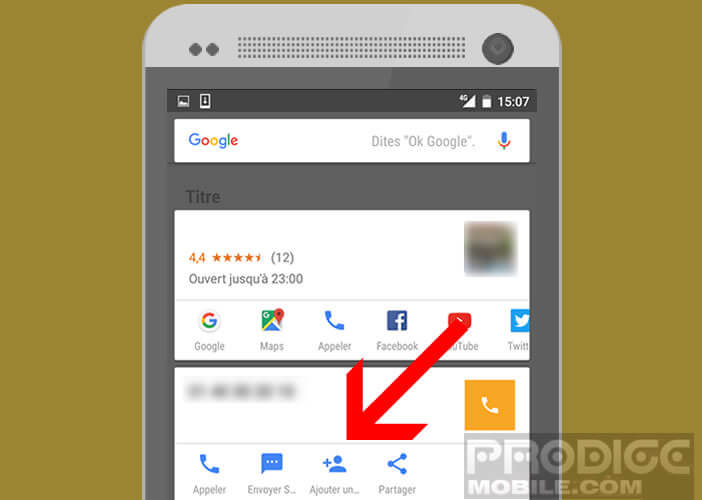
The digital assistant will offer to save this number in your contact list.
You are looking for the name of an actor
Google Now On Tap can also recognize movies. Convenient to find the name of an actor, that of the director or the release date of the feature film.
- Launch the movie on your favorite video app
- Press the Home button
And Google will automatically search for the detailed sheet of the film you are watching. No need to enter any keywords in a search engine, everything is done automatically. Please note, not all video players are Now On Tap compatible.
Android's digital assistant is also able to translate text without changing applications. If you're not comfortable with Shakespeare's language, Tap To Translate may surprise you.