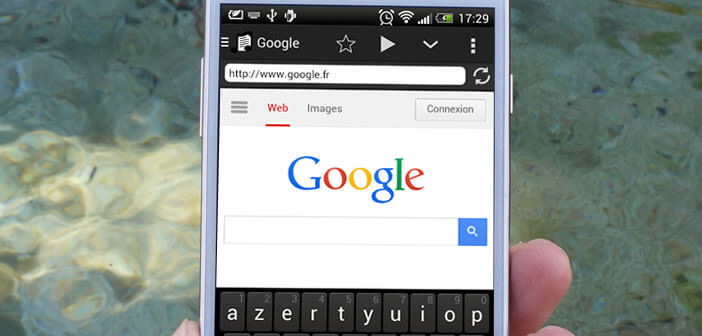
You may have already made this reflection by reading an article on your Android smartphone in public transport: but why can't we automatically scroll the text of a web page? At getFastAnswer it's been a long time since we asked ourselves this question. We explain to you why..
Consult the net in transport
Anyone who has ever tried to surf the internet by holding their smartphone with one hand in the metro or on the bus will tell you how difficult this exercise is. At the slightest jolt you may see your phone on the ground.
Not to mention the navigation problems. Indeed, most mobile users hold their phones with their right hands and use their thumbs to open the menus or click on the links. Problem, with the increase in the size of the screens, this simple task has become practically impossible. Unless obviously if you measure more than two meters and you have the hands of basketball players..
But all these drawbacks do not seem to discourage the general public. You only have to enter a metro or tram train to realize that many people use their smartphones while traveling. What's more normal. We always have a smartphone with us and it's much lighter to carry than two or three books.
Make reading on smartphones more pleasant
Most websites offer versions adapted to smartphone screens with larger fonts. These improvements make it easier to read but do not eliminate the scrolling problems..
Few people are aware of it, but we spend our day scrolling . Whether it's our discussion threads, our Facebook account, our email accounts, news websites, window scrolling has become in a few years a sport practiced daily by millions of users.
This seemingly banal gesture can quickly become tiresome. It hurts reading pleasure and prevents you from focusing on the article. Fortunately there are free apps to automate window scrolling .
How to Enjoy Scrolling Automatically on Android
As the name suggests Auto Scroll is an application that will allow you to read documents or articles on the internet without touching the screen of your mobile. The pages will start to scroll by themselves as if by magic.
- Launch the Play Store app
- Type Auto Scroll in the search field and click on the install button
- Then launch the application
- In the url bar enter the address of the website you wish to consult
- Then press the play button
The page will start to go down on its own. To stop it, simply click on the pause button. Note that it is possible to adjust the scrolling speed.
- Click on the arrow icon
- Then move the slider until you get the desired speed
You can also use Auto Scroll to read documents or text files without wasting your time playing with the little elevators on the side of your phone screen. It is very practical especially in winter. It avoids removing gloves to manually scroll the text.
- Launch the Auto Scroll app
- Click on the Menu button at the top left of the application window
- Select the File option
- Move through the tree structure of your phone's storage space
- Then click on your file to open it
- Then press the play button to start the automatic scrolling