
You know nothing about music theory and yet you dream of composing your own piece of music? Don't panic with the Music Maker Jam application, it is now very easy to record mixes and then share them with friends. Do you want to get started too? We explain how to turn your Android tablet or smartphone into a mixer..
Music, language of emotions
Music is an integral part of our daily lives. It punctuates each of the events of our existence whether happy or unhappy. Sometimes you only have to listen to a few musical notes to see old memories buried deep within us.
Nietzsche himself said that " without music life was a mistake ". This art is of particular importance to most of us. Apart from love, nothing triggers an emotion as strong as music. It can cause fear, make us laugh, cry or even dance..
Create your own music on Android
Like any self-respecting music lover, you dream of putting your emotions to music by composing your own songs yourself. But for all this it is necessary to have some basics in music theory and to know how to play an instrument. Now we all know that learning music theory can seem boring and boring.
Fortunately, since the advent of so-called computer-assisted music techniques, things have changed enormously. Now with a computer, a tablet and even a smartphone anyone can improvise as a musician..
 No need to master the difficult rules of music theory to get started in musical creation . Many applications such as Music Maker Jam provide the general public with tools and sound samples to allow everyone to turn into a DJ.
No need to master the difficult rules of music theory to get started in musical creation . Many applications such as Music Maker Jam provide the general public with tools and sound samples to allow everyone to turn into a DJ.
Compose your first song with the Music Maker Jam app
Like many you think computer aided music is only for fans of Dance, Hip-Hop or electronic music. Well, you are wrong. Music Maker Jam offers no less than 100 styles of music. 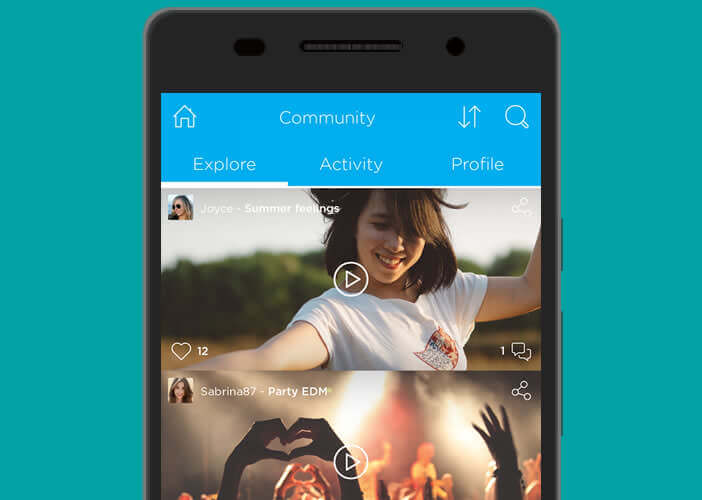 Fans of Rock, Jazz, Funk and even film music can easily find what they are looking for.
Fans of Rock, Jazz, Funk and even film music can easily find what they are looking for.
They will just have to find the musical loops of their choice and then assemble them as they see fit on the 8 mixing channels. 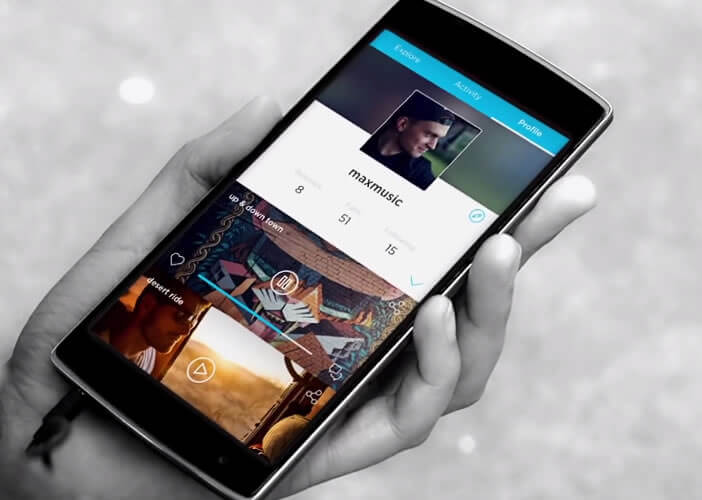 The Music Maker Jam app also has a digital recorder to record and integrate your own voice into your musical composition.
The Music Maker Jam app also has a digital recorder to record and integrate your own voice into your musical composition.
- Click on the Play Store icon in the application drawer of your Android mobile or tablet
- Then search the Google Store for the Music Maker Jam app
- Proceed with its installation
- During the first launch Music Maker Jam will update its sound database.
- Click on the Projects tab and click on the New project button
- Select your music style from the list (4 are offered for free)
- Then choose from the thousands of curls made by professionals
- Then mix the loops on the 8-channel virtual mixer
- Adjust the rhythm by changing the tempo
- Click on the microphone icon to add your voice
Now you just have to record your musical composition and share (if you wish) your work with the whole community.