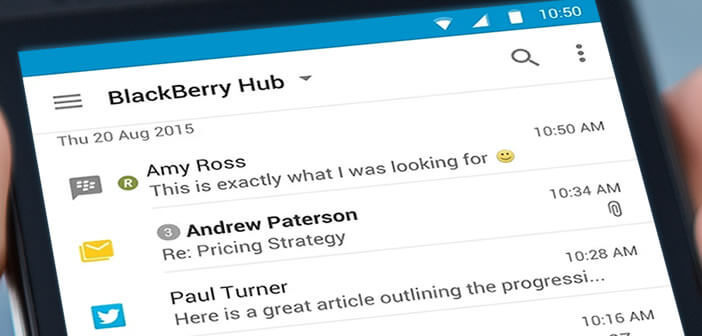
How much time do you spend each day consulting your email or your various social media accounts? Rather than wasting your time juggling between different applications, why not group all of your discussions within the same interface. Without further ado, we are explaining to you today how to centralize all messages from different services in a single inbox with the BlackBerry Hub app..
Better manage your daily messaging
Like many Internet users, you are registered on several social networks (Instagram, WhatsApp, Facebook, Twitter, LinkedIn) and you have several e-mail addresses. However, the proliferation of email accounts represents a huge waste of time.
In our over-connected daily life, time management has become a major concern. Too much communication kills communication. How many unread messages pile up in the bottom of your inbox? Today we are more and more in demand. For a yes or for a no we send us emails without talking about spam..
With social media, things have gotten even more complicated. In the face of the floods of messages, posts, tweets received daily, more and more of us are complaining about not being able to complete our daily tasks.
BlackBerry Hub arrives on Android mobiles
How to stay polite and respond to all messages without wasting too much time? The answer is called the BlackBerry Hub . This application, once reserved for owners of BlackBerry smartphones only, will allow you to centralize all your email accounts, including your social networks, in a single interface..
 With the BlackBerry Hub, you no longer have to juggle between different applications to read its messages. The app is available for free on the Google Play Store. Please note, each user has a 30-day free trial period. After this period, you will have to either accept the advertising banners or switch to the paid subscription at 0.99 dollars per month.
With the BlackBerry Hub, you no longer have to juggle between different applications to read its messages. The app is available for free on the Google Play Store. Please note, each user has a 30-day free trial period. After this period, you will have to either accept the advertising banners or switch to the paid subscription at 0.99 dollars per month.
Finally, last important point, the BlackBerry Hub application only works on phones with Android Marshmallow. Consider updating your phone's operating system.
- Open the Google Play Store
- Download the BlackBerry Hub application by clicking on the link
- You will then be asked to install the BlackBerry Hub + services
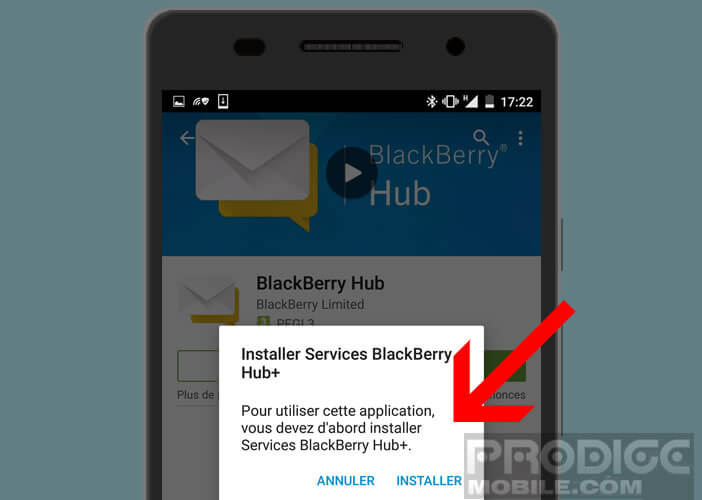
- Click on install
- During the first launch, you will need to grant several authorizations
- Click the grant permissions button
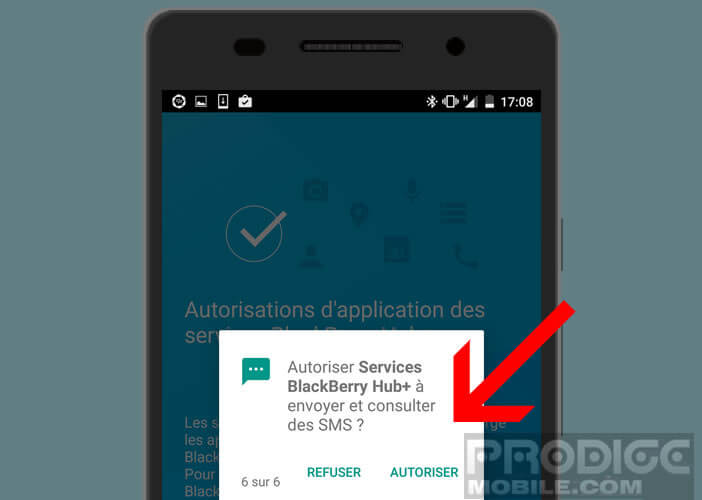
- Then press the Menu button (3 horizontal bars)
- Select the option Add an account
- Then enter your email account information to allow the BlackBerry Hub to retrieve your messages.

- Then scroll through the news feed to learn about your different conversations
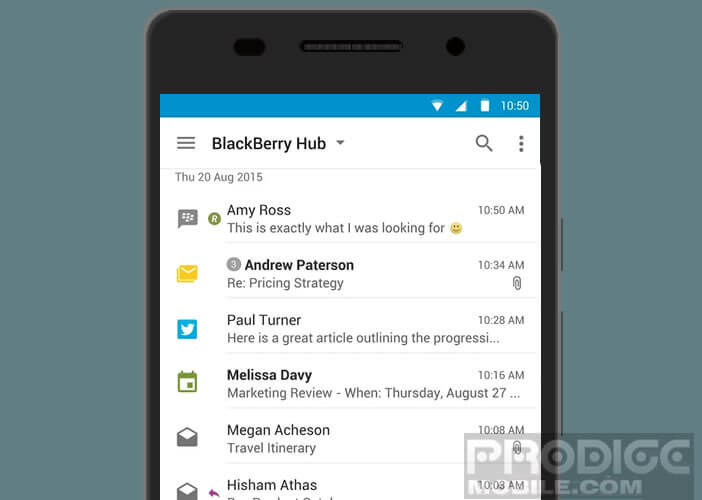
Unlike many similar apps, the BlackBerry Hub doesn't just centralize all of your messages in one place. You can also use the Canadian firm's Hub to compose your emails or post on various social networks. 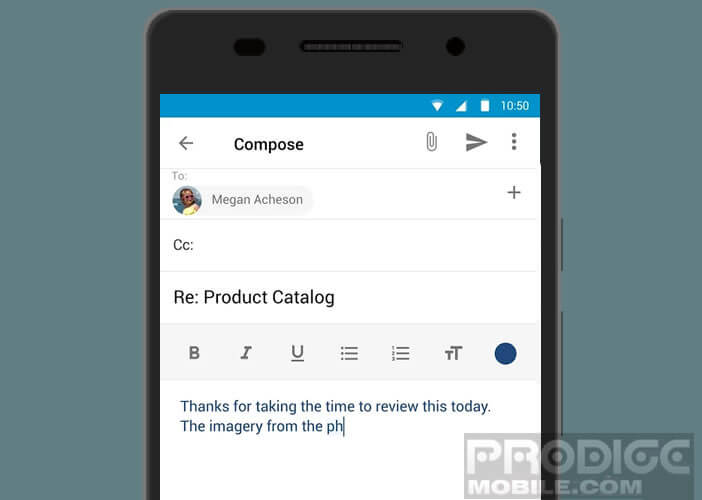 This feature is very useful for replying to messages without changing the app.
This feature is very useful for replying to messages without changing the app.
- Click on the large pencil icon at the bottom of your mobile screen
- Select the account from which you want to send your message (Twitter, Facebook, LinkedIn, SMS, etc.)
- Then write your text and click on the Publish button
The BlackBerry Hub dashboard provides a complete view of your different profiles. 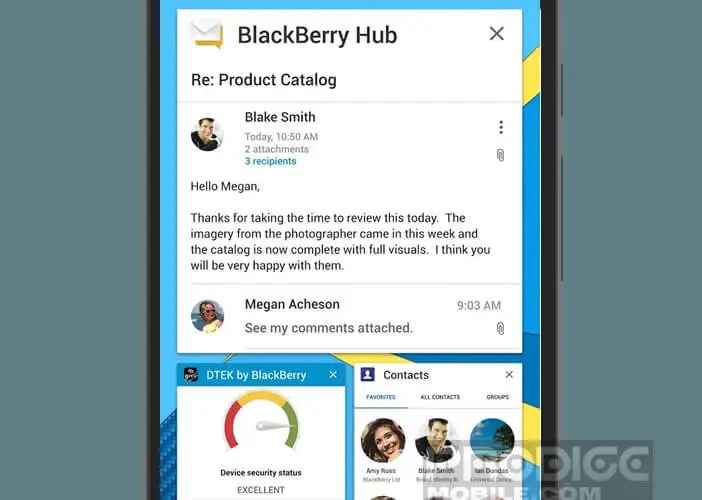 To try it is to adopt it. Please note that the Hub cannot operate completely autonomously. Unlike HootSuite or Buffer, you have to install the different apps of your instant messengers.
To try it is to adopt it. Please note that the Hub cannot operate completely autonomously. Unlike HootSuite or Buffer, you have to install the different apps of your instant messengers.
Unable for example to consult his WhatsApp messages on his terminal via the Hub if the WhatsApp application is not already installed on your smartphone. This somewhat limits the interest of the BlackBerry Hub.