
The weather reports posted on the net are followed daily by millions of people eager to know the weather in the coming days. If like them you want to know everything about the formation of cumulonimbus clouds, we reveal a tip to unlock the hidden weather app from Google..
The importance of weather in our everyday life
Obviously, the vagaries of time have not finished fascinating internet users. We don't always pay attention to it, and yet the first reflex in the morning is to read the weather report . It is usually he who will dictate how we dress.
The weather also has an important influence on our morale. Our body and mind are sensitive to climatic variations. When it's gray and rainy, you tend to feel bad. This effect is accentuated with the cold..
Some doctors also use artificial white light, imitating that of the sun (light therapy) to treat certain types of depression and blues. Natural light stimulates our immune system and increases the secretion of serotonin. This hormone plays an important role in the sleep cycle, eating behavior. It also helps regulate aggression and mood.
Weather widgets
These are all reasons that explain our obsession with time. The weather apps on Android hugely successful. You may have already added a weather widget to your mobile home screen..
These small applications allow you to display information directly on the home page of a smartphone, such as the weather forecast for your city. Be careful not to abuse it, you may have unpleasant surprises. Leaving apps running in the background all the time affects battery life.
Google Weather
 The Google News and Weather app has countless options for finding out the weather in your city and the main news of the day. It is very efficient but a bit heavy to load especially for those who are only interested in weather forecasts.
The Google News and Weather app has countless options for finding out the weather in your city and the main news of the day. It is very efficient but a bit heavy to load especially for those who are only interested in weather forecasts.
Fortunately, there is a trick to take advantage of the accuracy of Google's weather forecast (temperature, sky condition, wind, humidity) without having to display the news.
- Click on the Google search bar at the top of your smartphone's home screen

- Then type the word weather followed by the name of your city
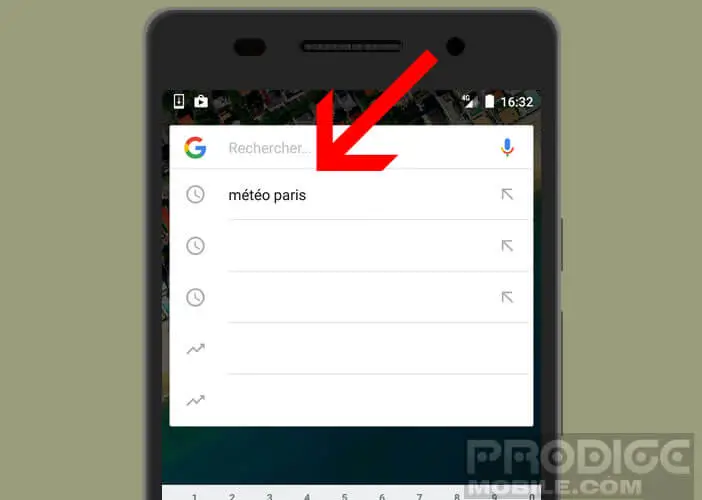
- Tap the arrow icon to view Google weather report details

- The message add this place to your list will appear at the bottom of the window
- Click on add
- Then press the Menu button (3 parallel bars)

- Select the option add to the home screen
The Google Weather icon will automatically appear on the home screen of your mobile. Please note this option is only available on terminals running Android Marshmallow.