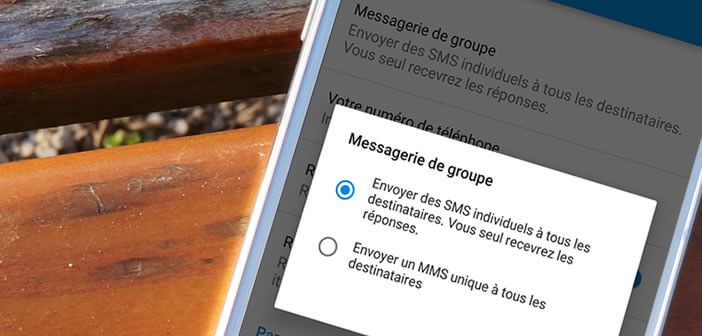
You have certainly already received a message intended for several people. Problem when responding to a group SMS, all the contacts in the distribution list receive your reply. This can sometimes cause some problems. Fortunately, there is a trick to prevent the answer from being distributed to the whole group..
Group SMS transforms into MMS
Most messaging applications for Android offer a functionality for sending grouped SMS. It sounds silly but it avoids wasting long minutes sending the same SMS to each of your friends. If you are used to organizing parties or events, this service will be very useful.
Obviously this solution also has some drawbacks. If, for example, one of your contacts replies to your message, their SMS will be automatically sent to all the other members of the mailing list ..
Few people know, but during a group send, Android converts your SMS to MMS and then transmits it to the whole group. This system allows you to send a large number of messages without these being deducted from your mobile plan.
The disadvantages of group SMS
On the flip side, your friends who do not have a latest generation smartphone will not be able to read your missive correctly. Likewise all participants will have access to the answers. This can be very annoying..
Especially since most messaging applications do not differentiate between a conventional SMS and a grouped SMS . You play on the touch screen of your mobile while thinking of sending a message to one person. And in fact, the whole group receives your SMS.
How to stop receiving responses from all participants
The SMS management application Google Messenger offers an option to send a collective SMS without it being transformed into MMS. Only the sender will receive responses. Recipients will not be able to access responses from other participants in the group.
- Open the Messenger app
- Click on the Menu button (3 points)

- Select the settings option
- Click on the Advanced option
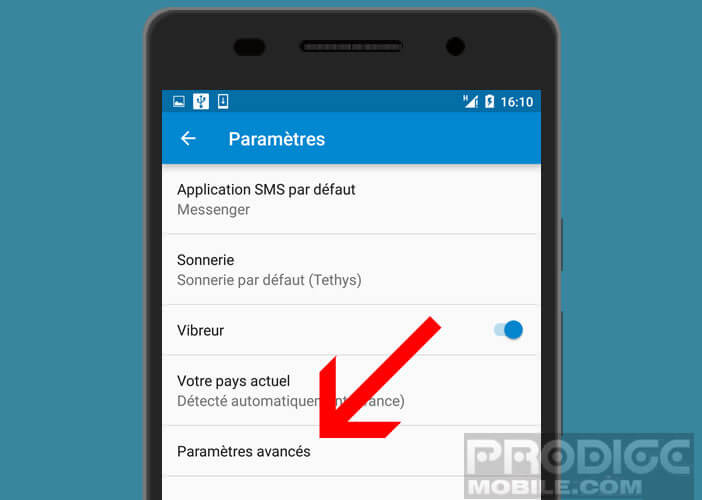
- In the MMS section, press Group messaging
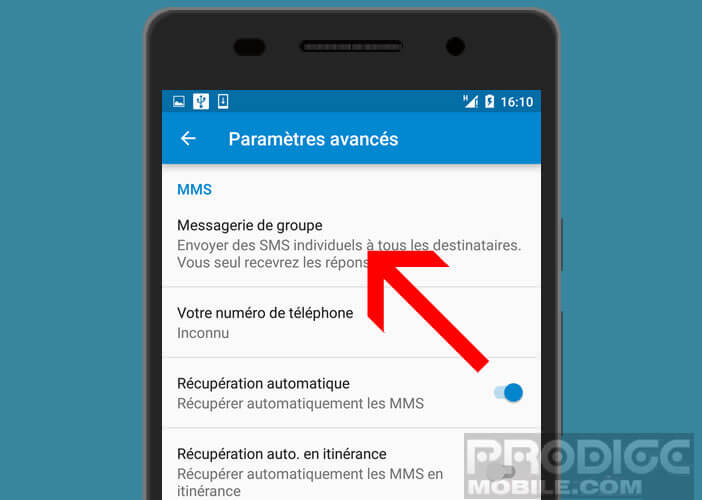
- Check the box Send individual SMS to all users
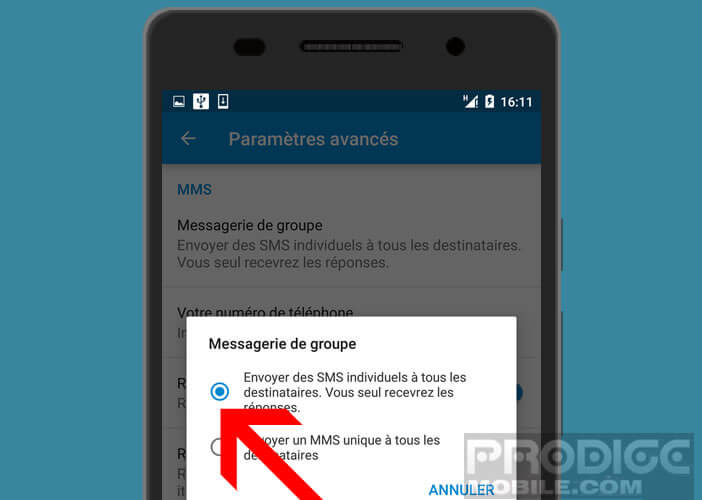
From now on, all your collective messages will be sent in the form of SMS. Please note they will automatically be deducted from your mobile plan. Your conquests will be able to send you I love you or I miss you without fear of them being read by the other members of your discussion list. You will be the only one to receive the answers.