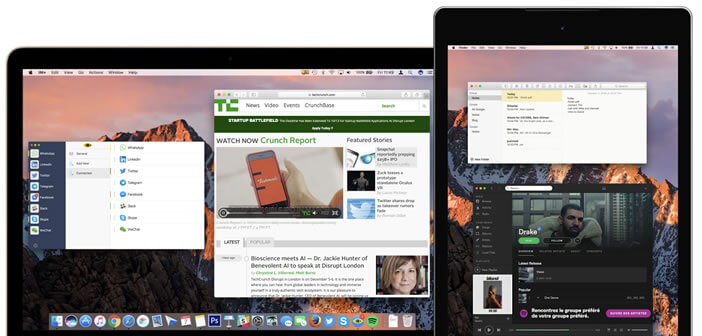
It's no secret that using a second screen increases your productivity. You still have to have two. If for lack of space or financial means you cannot invest in a second screen, you still have the possibility of transforming your tablet or your Android smartphone into an additional monitor..
Multi-screens to boost productivity
Your task list keeps growing. Do you constantly feel like you're late? However, there are several ways to become more efficient at work. There are dozens of sites on the internet offering tips or techniques to increase productivity. Some are effective (scheduling the sending of messages) others much less.
One of the methods that really works is multi-screen . This IT process, very widespread in large companies, allows you to work on several screens at the same time . Far from being a gadget, this system can really make your life easier and save you a lot of worries..
Extend your desktop display
I won't tell you anything by telling you that window management on PC as on Mac turns out to be rather chaotic. Obviously everyone knows the famous shortcut Alt + Tab to quickly move from one window to another. It is practical but if you are used to opening several programs at the same time, this technique will quickly show its limits.
Instead of wasting your time juggling a stack of different windows and software why not install a second screen on your computer. You can, for example, leave your Internet mail open permanently on a monitor while continuing to surf on your second screen..
If you are used to working on very long documents, nothing prevents you from installing a second LCD in portrait mode. This will prevent you from constantly having to drag the scroll bar again to see the entire content of the page. This is obviously just one example among many. You will understand, the multi-screen offers many possibilities in terms of use.
Use your Android device as a second computer screen
Obviously setting up such a system requires the purchase of a second screen. If this expense seems difficult to consider, know that it is possible to transform any Android tablet (or smartphone) into a monitor for PC or Mac . You just need to buy an application.
- Launch the Play Store
- Download the iDisplay application on your smartphone
- Then install on your computer the iDisplay software corresponding to your working environment (PC or Mac)
- Follow the installation instructions displayed on the screen
- At the end of the process you will be asked to restart your computer
- Once this step is validated, you should see the iDisplay icon appear in the taskbar (next to the clock on Windows)
- Click on it to launch the program
- Return to your smartphone or tablet
- Now check that your Android device is connected to the same Wi-Fi network as your PC
- Then launch the iDisplay application to connect the two devices
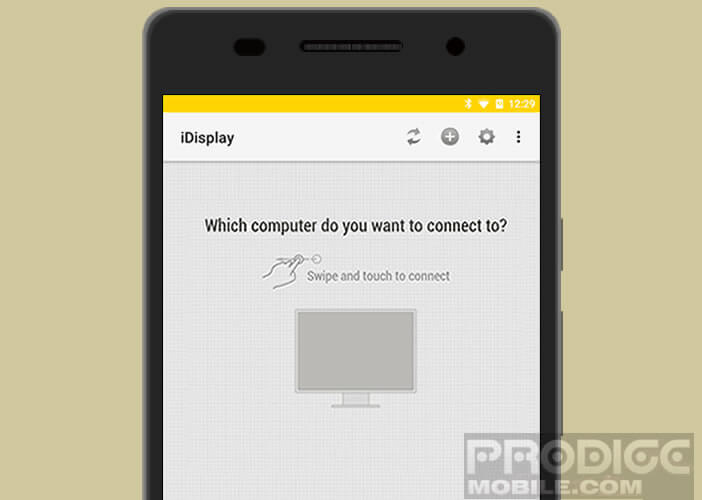
- When using for the first time, your computer will display a warning message asking you to authorize the connection to your Android device.
- Click on Yes
Here it is finished. Your screen will flash for a few moments, then your tablet will duplicate your Windows desktop . To change and adjust the display of your second booster monitor, simply go to the Windows display settings. 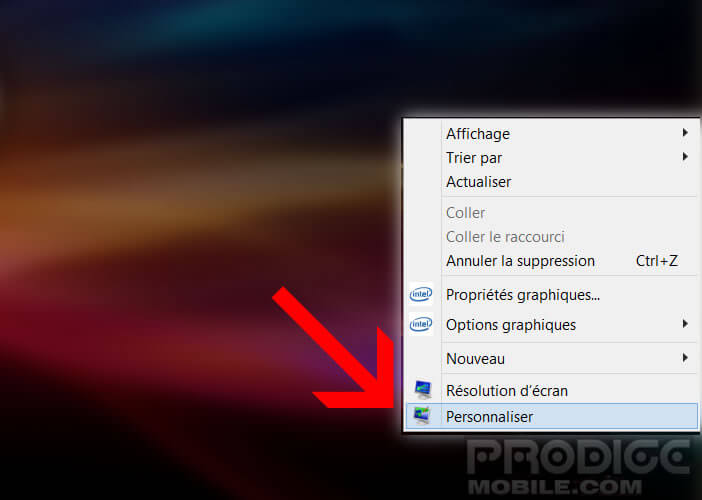
Finally, an important detail: iDisplay also works without a Wi-Fi connection. To do this, simply connect your mobile terminal to your computer with a USB cable or a lightning cable.
This type of device has two advantages. First of all, the speeds no longer depend on the quality of the Wi-Fi network. The display gains in fluidity. And secondly, it allows you to recharge your tablet or smartphone at the same time.