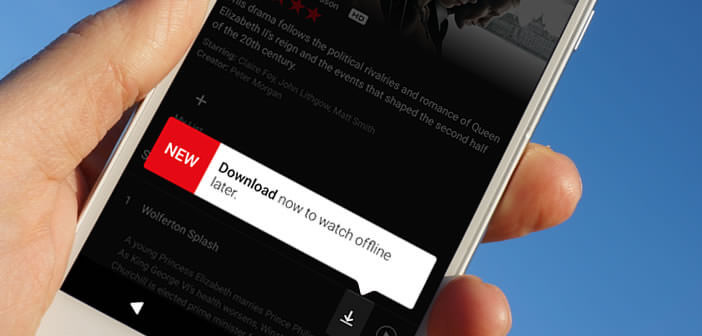
Can't imagine traveling abroad or spending more than an hour on a train without watching a movie or series? Good news. The Netflix video streaming platform has just launched an entirely free offline mode in order to watch its favorite series and films without being connected to the internet..
Cult films, TV series and cartoons on your smartphone
Taking public transport, boarding a plane or going abroad often means depriving yourself of the internet and therefore of Netflix. For many moviegoers and fans of the seventh art such a sacrifice seems completely unthinkable.
If you belong to this category of users, it is a safe bet that you have already looked for a solution to continue watching the last episode of House of Cards without internet connection . No need to dig on the side of legal solutions you will not find much..
Aside from CanalPlay, there are very few Android apps for watching movies or series offline . Video streaming services rarely offer a download system. And yet most consumers favor this type of service.
Offline viewing is growing
Simple, practical, unlimited and relatively inexpensive, legal video streaming has gradually surpassed illegal downloading. Even though video platforms have made enormous progress, there is still some work to be done. Preventing consumers, for example, from viewing content while on the move causes Internet users to hack the latest episodes of their favorite episodes..
If you have a mobile plan with very little mobile data, it is practically impossible to watch a blockbuster or a manga. Netflix released a tool a few months ago to reduce the amount of data used. But it must be admitted that the results remain very mixed. It is all the more annoying that today smartphones have large screens perfectly suited to this type of activity.
Rest assured, all this is already ancient history. Netflix has just unveiled a new version of its Android application that has a download module. Concretely this means that from today we can legally store series, cartoons, films, documentaries and even manga in the storage memory of his device.
No more boring long journeys and long hours spent fixing the ceiling of your train set. You can follow the last season of The Walking Dead without a 3G / 4G connection or even Wi-Fi. However, you must not forget to download all its content on your smartphone or tablet before leaving your home.
How to download Netflix content
Netflix has built its reputation on its very rich catalog and its ease of use. Its new download function is no exception to this rule. Before using it, you just need to make sure you have the latest version of Netflix for Android
- Open the Play Store
- Click on the Menu button (3 overlapping lines) located in the search bar
- Select the My apps and games option
- Locate in the list, the Netflix application
- Click on it then press the update button
- No need to panic if the latter does not appear. This means that you already have the latest update
You will now be able to download your favorite episodes and movies. Note that the entire Netflix catalog is not compatible with this new function.
- Open the Netflix app
- Click the Menu button
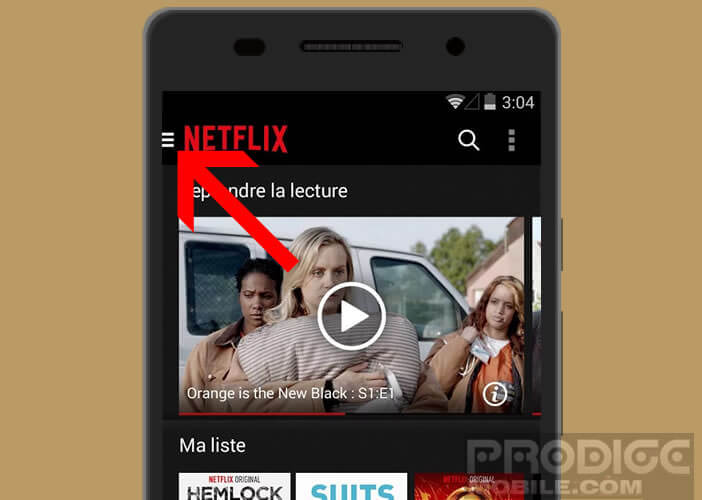
- Then select the option Available for download
You will find a list of all content compatible with the offline viewing function . Then simply choose the video you want to copy to your device memory and click the download button.
This method works very well but has many drawbacks. Indeed, it can be tedious to search for a film or a series by scrolling through this long list. Fortunately there are other equally effective research systems.
- Type the title of a series or feature film in the search bar
- If the video is eligible for the download service, you will see a down arrow icon
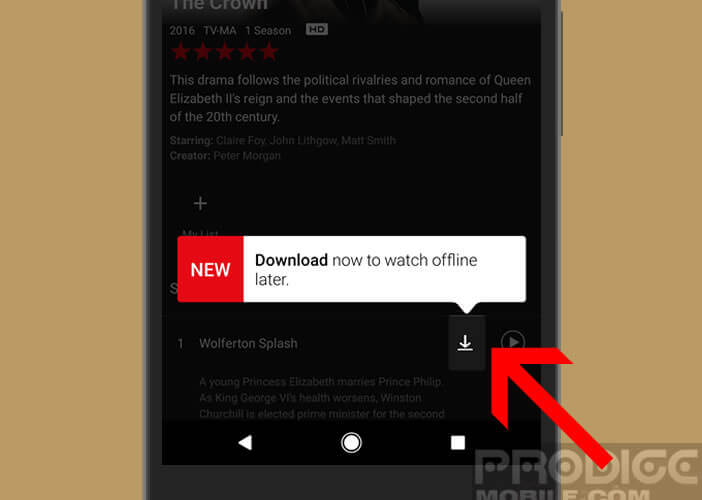
- Then select your content from the results list
- Click on the program detail sheet
- Press the download button
Attention depending on the video quality chosen, the downloads take up more or less storage space. If your Android device memory starts to run out or the download takes too long, you may need to consider changing the video quality.
- Launch Netflix
- Click on the menu button
- Scroll down the contents of the window and select the application settings option
- Click on the video quality section
- Choose from the Standard list
How to watch a downloaded video
You have just downloaded one or more content to the memory of your smartphone or tablet. To recover them you just have to follow this procedure
- Press the Menu button on Netflix
- Click on the My Videos section
- Touch the title of one of the programs with your finger to start playing the video
- To later delete a title, simply go to the My Videos section, click on the edit icon then press the red icon to delete the video.