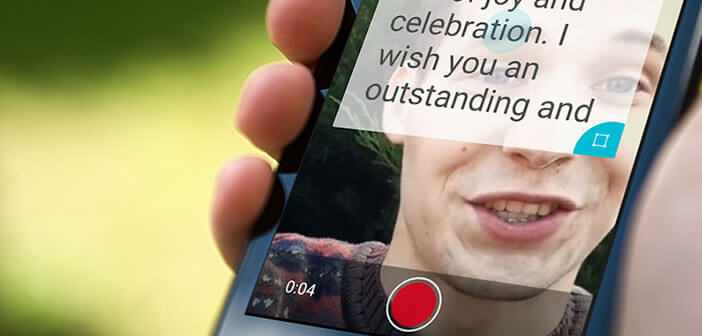
If you are addicted to live streaming on social media, you certainly know how difficult it is to follow your text while looking natural in front of the camera. To help you make professional quality videos, there are prompter applications capable of scrolling text on the screen of your mobile or tablet while filming you..
How to be comfortable in front of a camera
The Youtubers have become in the space of a few years real stars on the net. Their videos generate millions of views. This success stirs many lusts and there are countless Internet users who are trying to start their own YouTube channel.
Be careful, you don't improvise like that online video creator. Getting in front of a camera is not as easy as you might think. If you've ever tried to film yourself with a smartphone, you know that it is difficult to speak in front of the camera while remaining natural..
The stress of the camera greatly complicates any oral intervention. Difficult to give free rein to his ideas when you know that you are being filmed. The tone becomes monotonous and after several takes we have the impression of seeing a child recite a poetry in front of his class. In short, it's not terrible.
Promptor for Android
To avoid language imperfections and repeated hesitations (uh, ah), you can get help from a prompter . The advantage of this type of device is to be able to automatically scroll through a text without having to memorize it. Your intervention seems much more natural and then with this tool you do not risk losing the thread of your speech..
Unfortunately prompers are still relatively expensive today and not very suitable for mobile use. For those who wish to film themselves with a smartphone, there are now applications to scroll through text while recording a video.
This is particularly the case with Selvi Teleprompter Camera . With this app, you will be able to superimpose text on the viewfinder of your camera and thus control your speech rate . You will look less rigid and less stuck.
Create the script for the Selvi prompter
The first step is to write your intervention. Keep it short and to the point, don't get lost in the details. The next step is to retrieve this text and display it on your smartphone during video recording.
- Launch the Play Store app
- Install the Selvi application by clicking on this link
- Then launch the prompter
- Click the + button to add your text
- You can either enter your speech directly in the Selvi editing tool or import a TXT file from your device memory
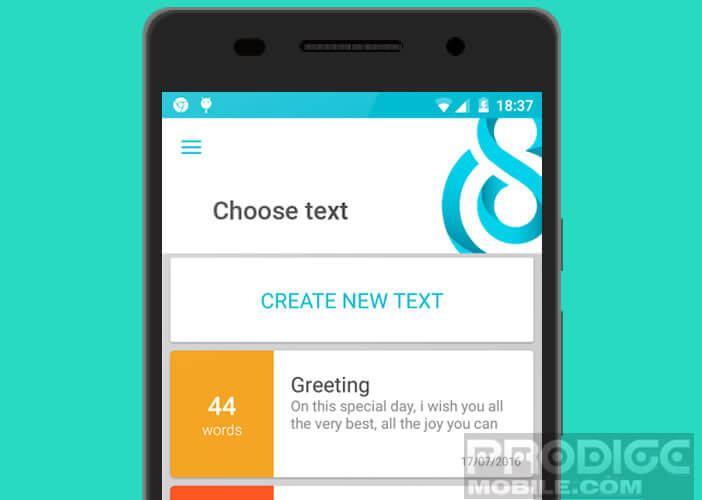
- Then return to the home page of the application
- Click on the text to resize or move it on your phone screen
- Then press the red button to start recording your video
The text will then automatically scroll across the screen of your Android device. You just have to read it by playing a little comedy to make it more natural. Be careful not to overdo it either.
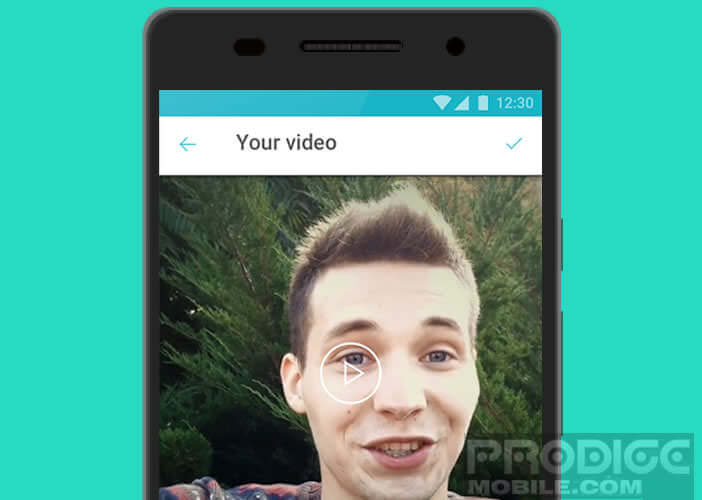 Once the sequence is finished click on the red button to save your video in the internal memory of your smartphone. Note that you can also share it directly on one of the social networks offered by Selvi (Facebook, Instagram, Snapchat, etc.). Obviously, the text displayed superimposed on the screen of your smartphone will not appear on the video.
Once the sequence is finished click on the red button to save your video in the internal memory of your smartphone. Note that you can also share it directly on one of the social networks offered by Selvi (Facebook, Instagram, Snapchat, etc.). Obviously, the text displayed superimposed on the screen of your smartphone will not appear on the video.