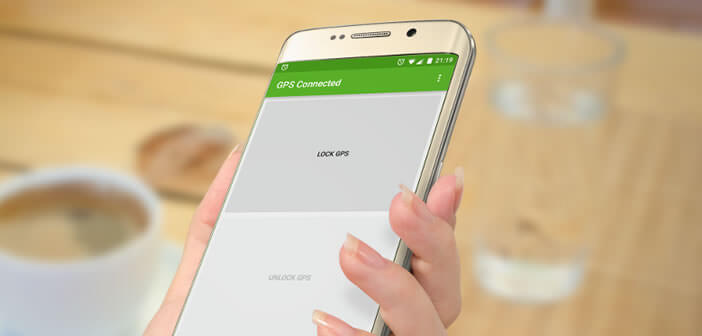
Since the release of the Pokemon Go game, Android smartphone users have never used the location function of their mobile so much. Unfortunately it sometimes happens that the GPS signal is lost causing the display of an error message in the middle of a game. We are explaining to you today how to keep the GPS signal on your Android smartphone active..
Empty card on Pokemon Go
What could be more annoying than losing track of a Pokemon due to a GPS problem ? You may have already had this painful experience yourself. The map suddenly becomes empty, the objects, arenas and Pokémon have simply disappeared.  Only your character and the roads around it remain on your smartphone screen. Then impossible to play.
Only your character and the roads around it remain on your smartphone screen. Then impossible to play.
GPS signal turns off by itself
Do not be surprised, this type of problem happens very often. The fault lies with the system used by default on Android to optimize battery life. In order to reduce the energy consumption of the smartphone, it automatically cuts the GPS signal when it is no longer used..
On most terminals, when you quit an application using GPS (Waze, Pokemon Go, Google Maps, etc.) to reply to an SMS or for example take note of a Facebook notification, the location service is temporarily deactivated. It is only once back on the application that the GPS function is reactivated.
During this short time, your phone may sometimes lose the GPS signal. Concretely this means that communication with the satellites has been interrupted. Your smartphone is no longer able to locate you. You will then have no other choice than to wait, while the latter finds your GPS position thanks to the triangulation system..
Leave the GPS signal still active
But as in the writing of getFastAnswer, we are not the type to drop in front of a difficulty we found a solution to prevent Android from deactivating the GPS signal of your mobile. For this you will need to install a very light application without ads.
- Open the Google Play Store and type in the GPS Connected search field
- You can also click on the link to directly access its description sheet
- Then download GPS Connected
- Once it is installed, you will see an icon appear on your Android desktop
- Click on it
- Then press the Lock GPS button to keep the GPS signal always active

Needless to say, this type of device is not without consequences for the autonomy of your device. The GPS chip integrated in our smartphones is very energy consuming. If you leave it permanently on you may quickly drain your battery.
Once your game of Pokemon Go is over, it is therefore recommended to deactivate GPS Connected by clicking on the Unlock GPS button . 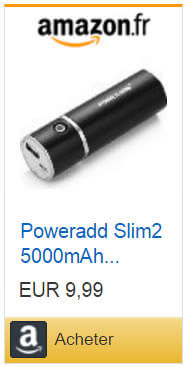 Or invest a few dozen euros in an external battery. There are dozens of them on Amazon for less than 10 euros such as the Poweradd Slim2 5000mAh.
Or invest a few dozen euros in an external battery. There are dozens of them on Amazon for less than 10 euros such as the Poweradd Slim2 5000mAh.