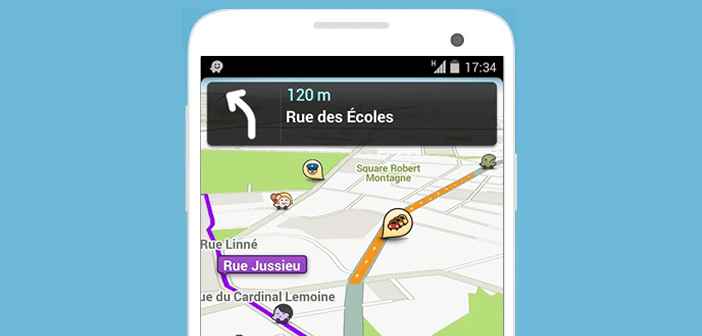
We no longer present Waze, the famous traffic and community navigation application. This system guides millions of people around the world every day. Although its interface is particularly intuitive, the social GPS has a voice mode allowing you to control Waze by voice..
Voice control of the Waze social GPS
We all know that using your GPS while driving can be particularly dangerous. For everyone's safety, it's best to use the voice recognition mode built into Waze . As its name suggests, this technology allows you to control the application directly from the voice. 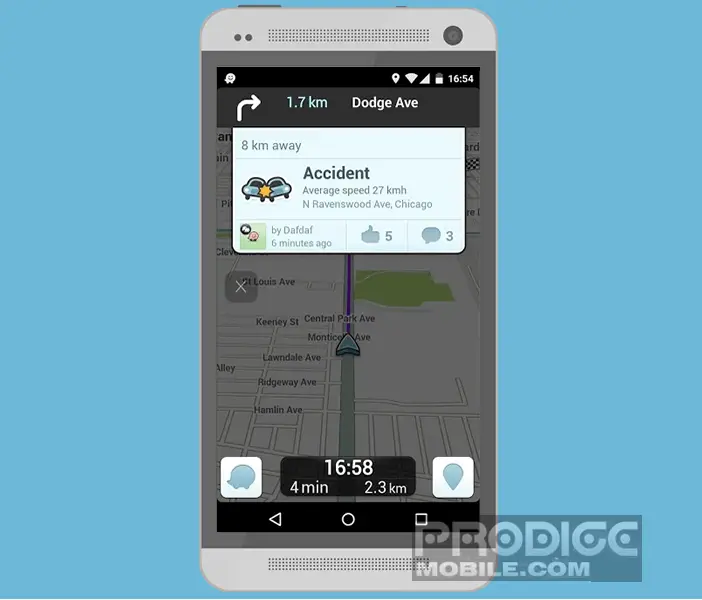 And as you will see it has many advantages. You can for example give it instructions without taking your eyes off the road or activate functions while keeping your hands on the wheel.
And as you will see it has many advantages. You can for example give it instructions without taking your eyes off the road or activate functions while keeping your hands on the wheel.
Activate voice commands on Waze
Before seeing in detail the different voice commands available on Waze, you will need to activate the voice recognition option..
- Open the Waze app
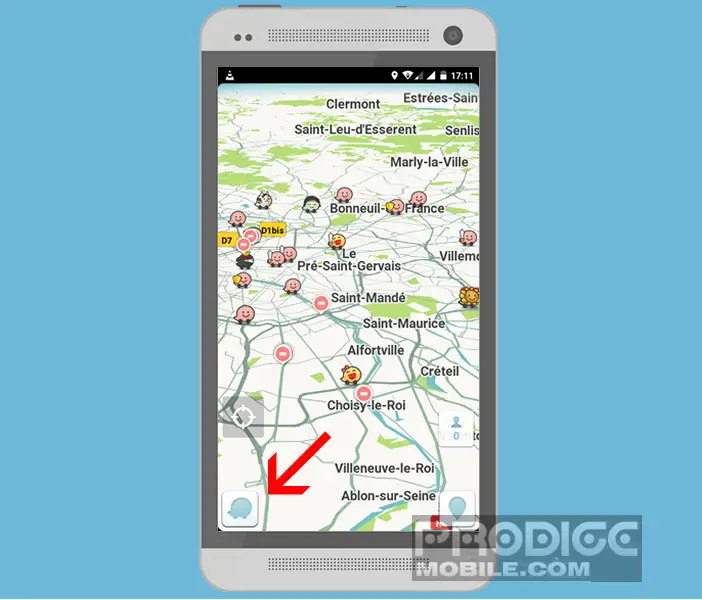
- Click the menu button then press the gear button to open the application settings
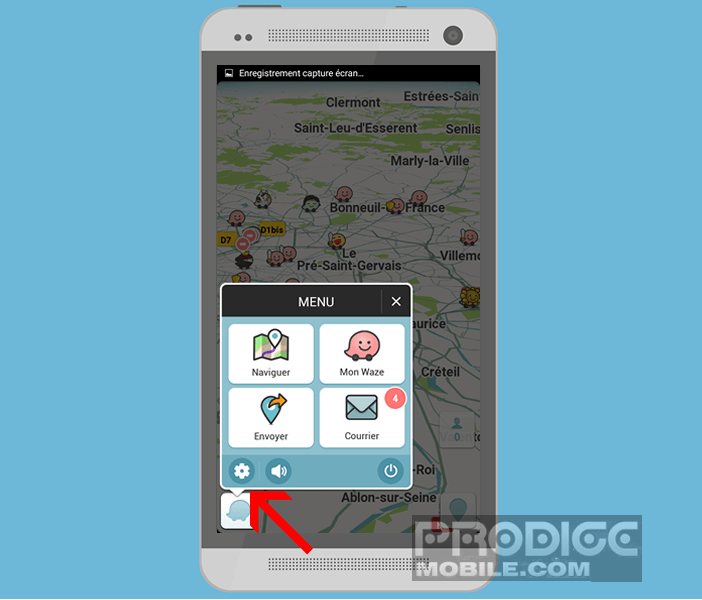
- Select the voice commands section from the list
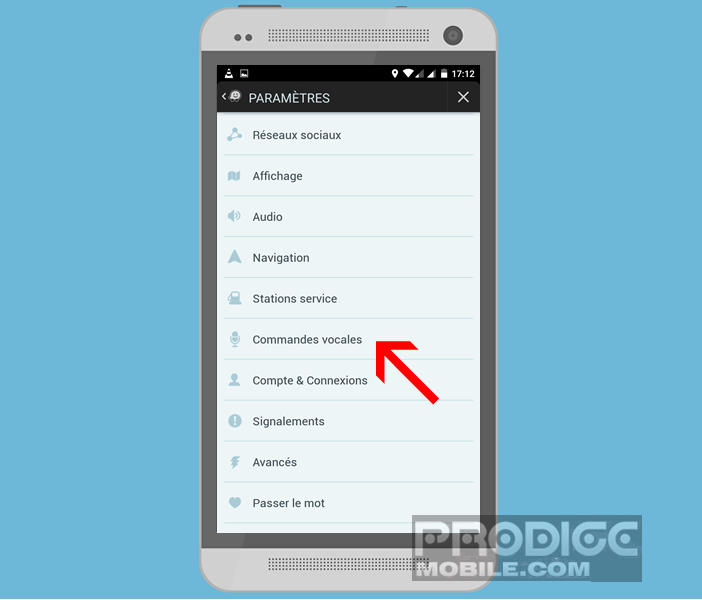
- Check the box to activate voice recognition
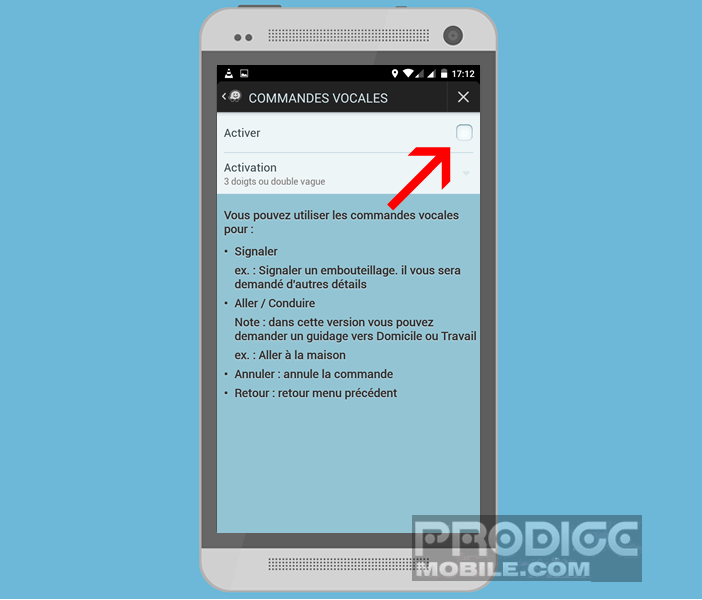
Note that this function is available in 45 languages including French. To activate the voice mode during your car journeys, simply tap on the screen of your smartphone with three fingers.
On some smartphone models, it is also possible to launch voice command mode by waving your hand in front of the screen. If your smartphone holder is not perfectly stable, I advise you to use the second method..
Main navigation controls
When you are in navigation mode, you can ask Waze to give you the shortest route to your home or work: Go home or go to the office . Obviously you must first define in the application settings the address of your workplace as well as that of your home.
It is also possible to ask Waze to stop the guide by saying the following sentence: Stop navigation . We can also report the presence of the police, an accident, a danger or even a traffic jam. You will then have to pronounce the following command: report a traffic jam .
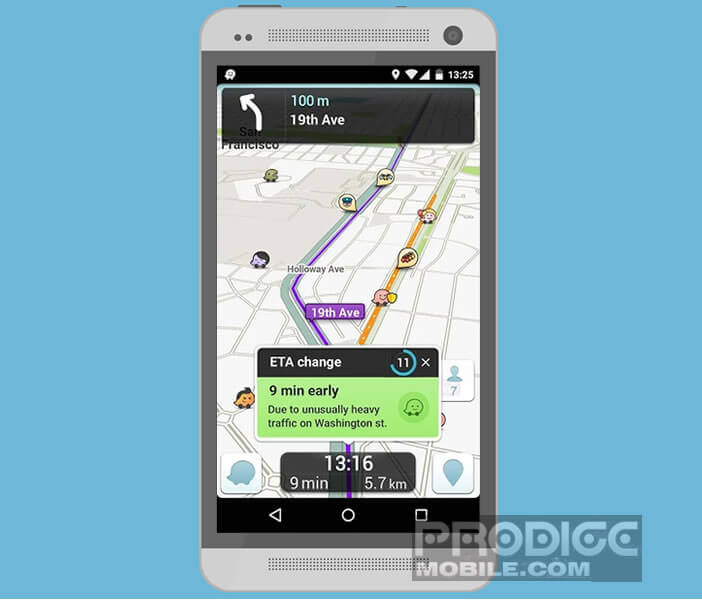 The application will then ask you for details on the event you have just reported, for example the type of object on the road (animal, car stopped on the emergency stop strip) or the severity of the accident. Obviously you can answer all these questions by keeping your hands on the wheel.
The application will then ask you for details on the event you have just reported, for example the type of object on the road (animal, car stopped on the emergency stop strip) or the severity of the accident. Obviously you can answer all these questions by keeping your hands on the wheel.
Waze is however limited to a few voice commands. Unlike Google Maps, it is not possible to define a route using the voice recognition system. You can only go to the office or go home. It is still very annoying. Hopefully Waze engineers will soon add some additional functionality to their navigation tool .