
With the democratization of 5 inch Full HD screens, watching a movie or series on your Android smartphone is no longer a chore. Unfortunately the default video player recognizes only very few formats and rarely subtitles. To remedy all this, today we offer our selection of the best video players for Android mobile..
Multimedia players for Android
Today there are very good Android mobiles under 200 euros capable of offering optimal video playback comfort. The fluidity problems encountered a few years ago with very greedy HD films are now a thing of the past. The latest smartphones with their large, highly contrasting screens impress with the finesse of their display.  To take advantage of these beautiful tiles, you still need an efficient multimedia player. We have put together for you the best of the best free video player for Android mobile.
To take advantage of these beautiful tiles, you still need an efficient multimedia player. We have put together for you the best of the best free video player for Android mobile.
VLC for Android
We couldn't start this selection without talking about VLC for Android. This reader made in France created by students of the Ecole centrale de Paris equips millions of PCs around the world. Today it is the most used multimedia player in the world. Its version for Android smartphone and tablet is compatible with a multitude of formats (MKV, AVI, MOV, MP4, FLAC, TS, M2TS, etc.). 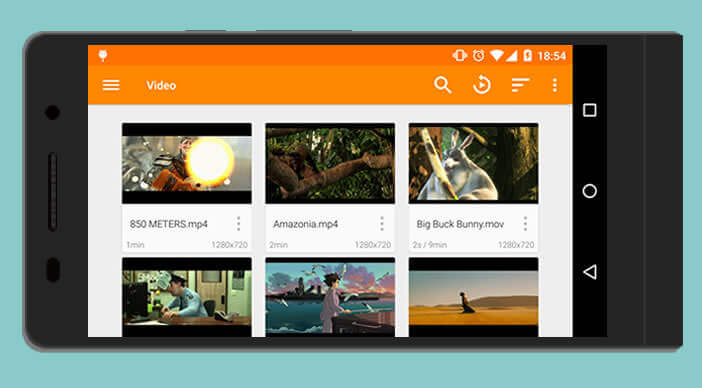 VLC for Android also handles subtitles and background video playback very well. The application is also very useful for reading all types of music files, especially MP3s. A must to have absolutely..
VLC for Android also handles subtitles and background video playback very well. The application is also very useful for reading all types of music files, especially MP3s. A must to have absolutely..
Play video sound with VLC for Android
Would you like to listen to the sound of a background video on your Android smartphone without draining the battery? The solution is called VLC for Android. The application allows you to play the soundtrack of a video saved in the memory of your smartphone while keeping the screen off.
- Install VLC for Android from the Play Store
- Launch the video player
- Click on the Menu button (3 horizontal bars) then select the video section
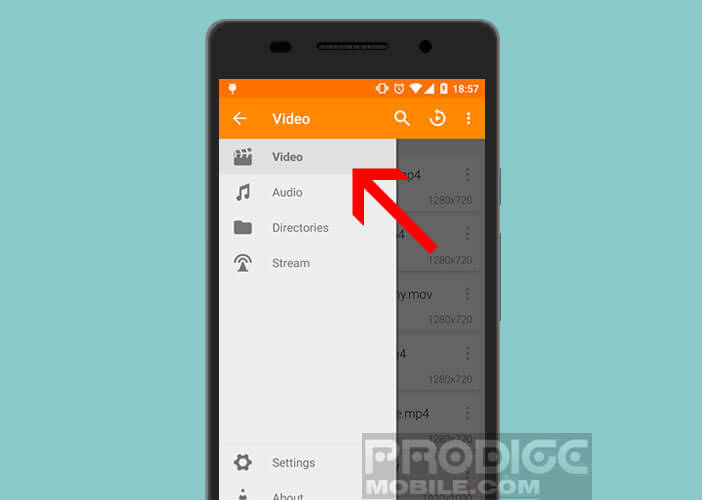
- Keep your finger pressed for a few seconds on the video whose audio track you want to listen to only
- A menu will then appear
- Then click on Play as audio
Now you can listen to your music videos without worrying about your drums. No need to leave the terminal on to listen to the soundtrack of your videos. Note that you can also lock your phone while listening to audio..
BSPlayer Free
For those who have been using a smartphone for several years, the name of BSPlayer should not be totally unknown to them. This video player has conquered hundreds of thousands of users around the world. This success is explained above all by its very nice reading interface.  Note that BSPlayer Free is one of the few applications to support the APE format. You can also adjust the image to the right ratio in one click without having to get lost in the meanders of the menus.
Note that BSPlayer Free is one of the few applications to support the APE format. You can also adjust the image to the right ratio in one click without having to get lost in the meanders of the menus.
All Cast
The All Cast application is not strictly speaking a video player. It is in fact a tool that will allow you to broadcast videos but also photos contained in the memory of your smartphone on the screen of your television. All Cast is compatible with the vast majority of DLNA connected televisions (Smart TV) but also with Chromecast, Apple TV, Xbox One and the boxes of the American streaming specialist Roku.
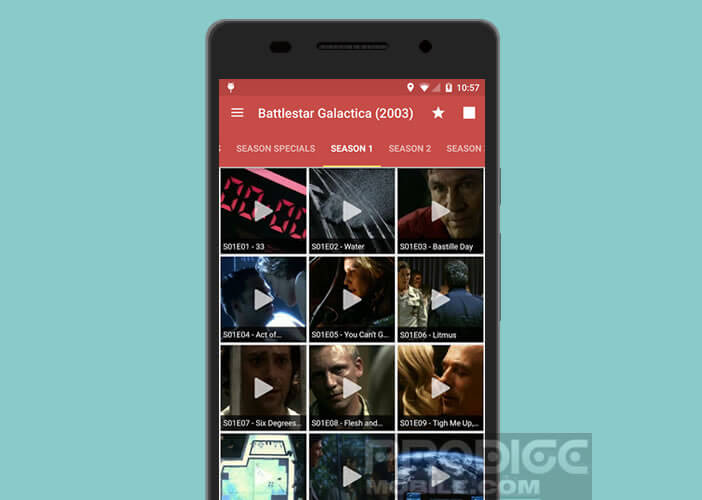 Please note the free version is limited to 5 minutes of viewing. To override this restriction, you will have no other choice than to switch to the Premium version sold at around 4 euros on the Play Store. It may seem expensive in absolute terms but if we compare with the 40 euros requested for a Chromecast it remains one of the most economical solutions for who wants to display the screen of his smartphone on his television.
Please note the free version is limited to 5 minutes of viewing. To override this restriction, you will have no other choice than to switch to the Premium version sold at around 4 euros on the Play Store. It may seem expensive in absolute terms but if we compare with the 40 euros requested for a Chromecast it remains one of the most economical solutions for who wants to display the screen of his smartphone on his television.
Archos video player
If you have an Archos brand smartphone, you should certainly already know the Archos Video Player multimedia application. This very good video player formerly reserved only for owners of Archos smartphones and tablets is now available for free on the Play Store. Compatibility side, difficult to fault. 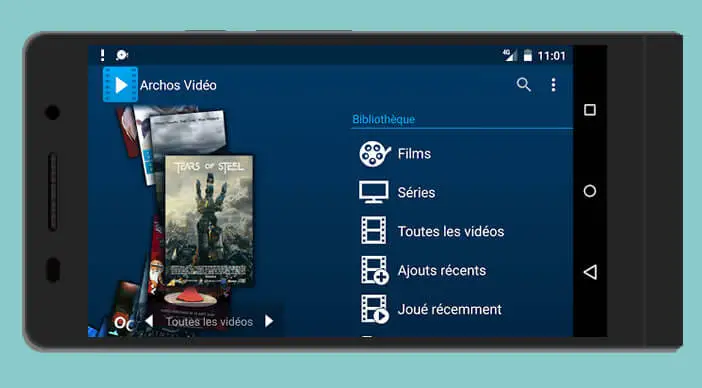 It's very simple, it is able to manage practically all the video codecs present on the market. Among these other strong points, we can cite the support of accelerated hardware decoding, the automatic recovery of posters and subtitles for films as well as the possibility of playing videos hosted on a computer but also on an internet box.
It's very simple, it is able to manage practically all the video codecs present on the market. Among these other strong points, we can cite the support of accelerated hardware decoding, the automatic recovery of posters and subtitles for films as well as the possibility of playing videos hosted on a computer but also on an internet box.
Display the cover of a film with Archos video player
Here is the method to follow to retrieve a movie poster directly in the Archos video player application.
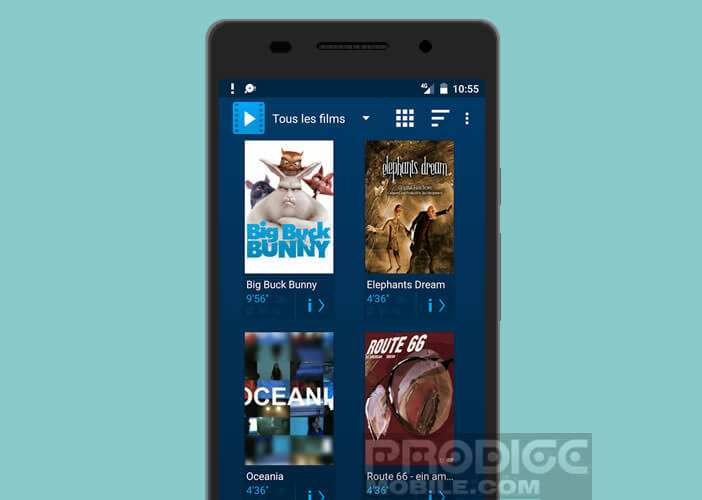
- Open the Play Store and download Archos video player
- Launch the application so that it can search your smartphone's memory for all audio and video files. Analysis may take a while depending on the size of your phone memory
- Then click on Folders and in the tree select the directory containing your films
- Launch a video then click on the "i" icon
- If Archos video player does not display any cover, press the button Search online information
- The application will automatically download the movie poster
- Please note this function requires an internet connection (3G, 4G or Wi-Fi)
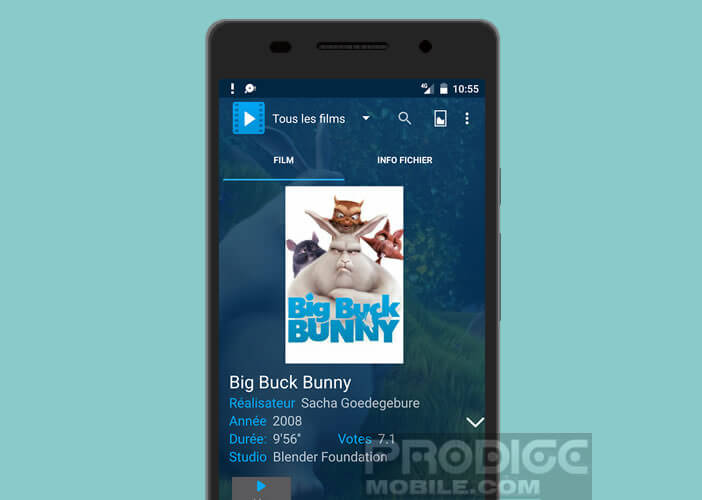
Now it's up to you to choose the video player that best meets your expectations. Do not hesitate to share your findings with us in the comments.