GPS signal not found Improve GPS signal reception

Your Android smartphone can no longer locate you? The GPS signal disconnects itself or provides incorrect information (distances, routes)? If like many Android users you have GPS problems on your phone, follow our guide to solve your geolocation concerns..
GPS signal not found
What could be more frustrating for a smartphone owner than finding yourself lost in the middle of nowhere despite the use of a GPS application. If the vast majority of navigation systems installed in phones are reliable and efficient, it sometimes happens that some users encounter bugs.
You may have already experienced loss of signal or GPS interruptions . These concerns generally affect all applications (social networks, navigation) including games like Pokemon Go..
This phenomenon is all the more annoying since it has become practically impossible today to do without location services . Who can still read or understand a map?
Improve GPS signal reception
If your GPS continues to search for your location without ever being able to locate you, you must first make sure that the GPS chip on your smartphone is not damaged. For this we will use the GPS Status: Test & fix application .

- Take your smartphone in hand
- Download and install GPS Status: Test & fix from the Play Store
- Launch the software and allow it to access the location of your device
- On the other hand I advise you to refuse access to your calls.
- Your smartphone must be able to receive at least 4 satellites and give you the latitude and longitude of your position

- If no data appears on the screen, click on the Reset GPS button and wait a few moments
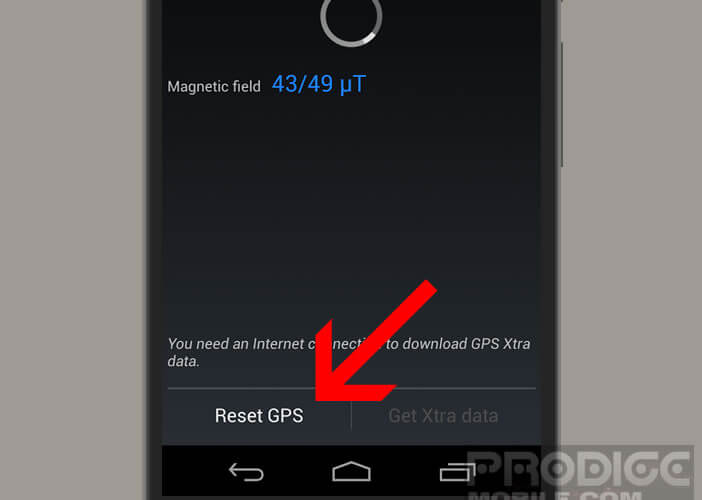
- Some devices sometimes take several minutes to obtain an accurate GPS position
- Then click on the Get GPS Xtra button to download the satellite positioning. This feature will allow you to speed up the fix and therefore improve the geolocation

The GPS Status application also has a tool for sharing your position on social networks. It is accessible from the menu button at the top right of the screen. 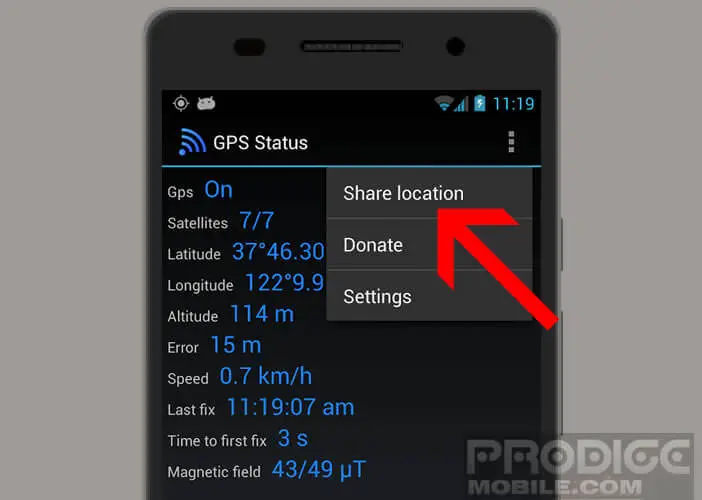
Note that some recent vehicles have athermic windshields in order to reduce the effects of solar radiation in the passenger compartment (heat). Unfortunately due to the presence of a thin film of silver, this type of equipment tends to decrease the GPS reception capacity of Android mobiles.
If despite all these tips you still can't get your GPS to work, know that Android has a High precision mode. As the name suggests, this function will allow you to obtain a more precise location. To launch it, simply refer to this tutorial: Activate the GPS function on an Android mobile. Please note this system requires a lot of battery..