Schedule the sending of a WhatsApp message, it's possible Automatically send WhatsApp message Schedule a message with Seebye Scheduler
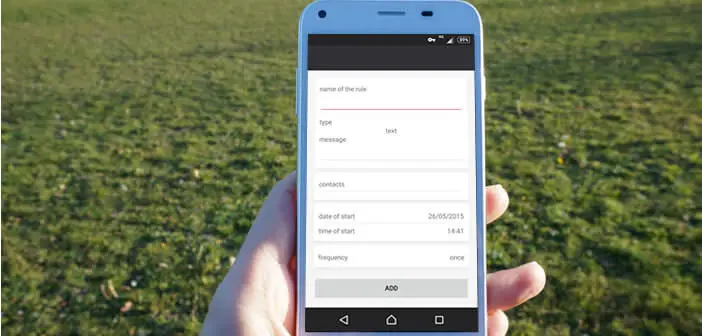
Are you afraid of forgetting to wish one of your friends a happy birthday? Would you like to be able to plan ahead to send your WhatsApp messages directly from your Android mobile? Look no further, we have the solution..
Schedule the sending of a WhatsApp message, it's possible
No need to rush to the settings of your WhatsApp application in search of the function to program your messages in advance. Unfortunately, it does not exist. Besides, who knows this article could give ideas to the teams managing the development of the most popular instant messaging in the world. In the meantime as often our salvation will come from the Play Store.
Automatically send WhatsApp message
The Seebye Scheduler application available for free on the Google application store offers a very interesting function allowing to delay the sending of messages on WhatsApp . You write your mail, you enter the name of your correspondent and then you select the date and time at which you want your message to go..
It's simple and terribly effective. This system is particularly effective for managing correspondence . We all know that this exercise can sometimes be long and tedious. This application will make your job easier and save you a lot of time. Without further ado, let's see how to use it.
Schedule a message with Seebye Scheduler
Before you start, a little warning is needed. Indeed the application exists in two versions. One works only on mobiles with root access and the other works on all Android smartphones. If your phone is rooted then you can use one of the two versions of Seebye Scheduler. Note that the application is not currently available in French. But as we will see in this tutorial, this poses no particular problem..
- Click on Seebye Scheduler to download the application directly from the Play Store
- Once installed, click on the icon to launch the application
- Press the + button to schedule the automatic sending of your message
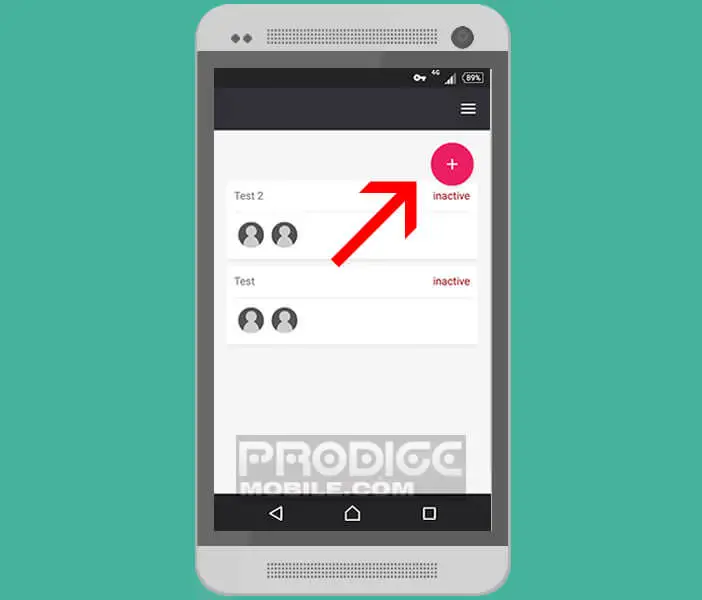
- In the name of the rule field enter the name of your correspondent
- Then write your mail
- Click on contact and select in your directory the person to whom you want to send a message
- Then set the date and time for sending your message
- By clicking on the Frequency option you can even send the same message several times
- Then don't forget to validate your message
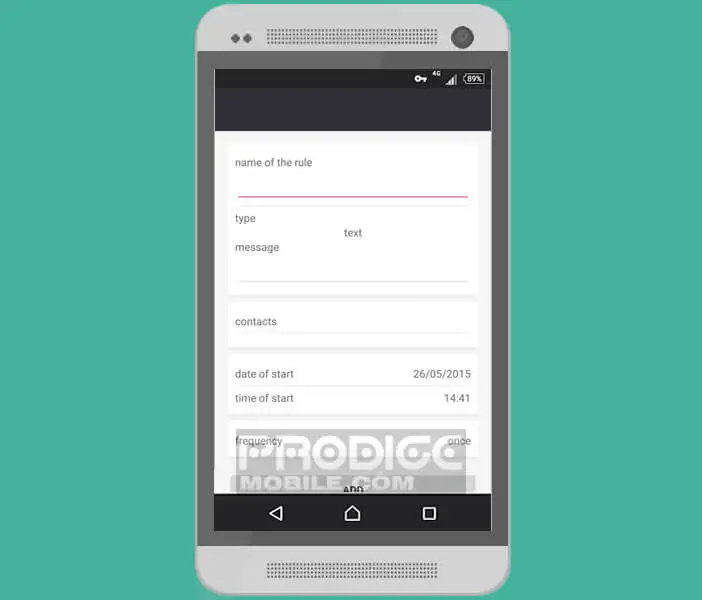
This will then appear in the list of conversations accompanied by the active mention. You can obviously delete it or modify the date and time of sending as well as its content. Now you know how to schedule a message on WhatsApp. Finally last thing, the Seebye Scheduler application works only on smartphones already having the WhatsApp application. If the latter is not installed on your device no need to try to program a message it will not work.