
Just to give your smartphone a fresh new look, today we are going to present a selection of wallpapers for iPhone and explain how to install them. This technique allows you to personalize and beautify your Apple phone at a lower cost..
Find the wallpaper that matches your personality
Difficult to understand why the apple company has waited so long to integrate a function to change the wallpaper of its phone as it has been for years on Android or Windows Phone.
The wallpapers offered by default on the iPhone are certainly pretty and perfectly suited to the phone screen, but it's still a little frustrating to have a mobile that looks like two drops of water to that of the neighbor. It may seem incidental but changing the wallpaper allows you to bring a touch of originality to your iPhone and to stand out from your friends..
How to install a wallpaper on your iPhone
The web is full of hundreds of thousands of wallpapers compatible with the high definition screen of the iPhone. To download them, simply open the image in the web browser, save it on your iPhone and then follow the steps below to add it as a wallpaper on your device.
- Open your iPhone Settings
- Click the Wallpaper button
- Press the button to choose a new wallpaper
- Choose in the tree the folder containing the wallpapers images
- Then select the model you want to see displayed on your iPhone desktop
- The photo will then be displayed in full screen on your iPhone
- If the result suits you, click on Define
- Then select on which screen you want this photo to appear: home screen, locked screen or both
Now you know how to customize the desktop of your iPhone . And given the time spent staring at the screen of your mobile, you quickly understand the interest of changing it regularly..
Applications Wallpapers
If you have trouble finding very nice wallpapers on the net, we offer a selection of special wallpapers apps to save you hours of research. Each of these apps presented below has a wide choice of photos compatible with the retina screen of your iPhone or iPad.
10000+ Wallpaper
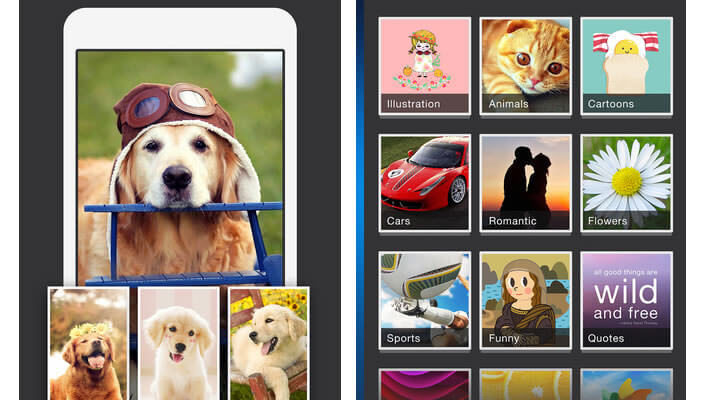 It is one of the most popular wallpaper apps on the App Store. 10000+ Wallpaper offers an intelligent recommendation system to satisfy all desires. With this option you no longer have to waste long minutes in the different sections to find the wallpaper of your dreams.
It is one of the most popular wallpaper apps on the App Store. 10000+ Wallpaper offers an intelligent recommendation system to satisfy all desires. With this option you no longer have to waste long minutes in the different sections to find the wallpaper of your dreams.
Wallpaper by Incredible App
 This application stands out from its competitors by its totally innovative search function. You define a color and Wallpaper is responsible for finding for you all the most clicked wallpapers in the world corresponding to the chosen shade. There is really something for everyone and the photos are really good.
This application stands out from its competitors by its totally innovative search function. You define a color and Wallpaper is responsible for finding for you all the most clicked wallpapers in the world corresponding to the chosen shade. There is really something for everyone and the photos are really good.
Wallpapers HD for iPhone, iPod and iPad
 You will hardly come to the end of the huge catalog of wallpapers offered by Wallpaper HD for iPhone. The choice is really huge with many categories and the loading of photos really fast. We just regret the presence of advertising in the various menus of the app that is a little too invasive.
You will hardly come to the end of the huge catalog of wallpapers offered by Wallpaper HD for iPhone. The choice is really huge with many categories and the loading of photos really fast. We just regret the presence of advertising in the various menus of the app that is a little too invasive.
Fancy Lock Screen Themes
 We finish this selection of special wallpapers with Fancy Lock Screen Themes. In addition to offering hundreds of Wallpapers distributed in more than 10 categories, the app offers themes to embellish your lock screen, the clock but also frames, stickers and personalized status bars. The quality of the photos and images is really there. It only takes a few clicks to install a theme on your iPhone.
We finish this selection of special wallpapers with Fancy Lock Screen Themes. In addition to offering hundreds of Wallpapers distributed in more than 10 categories, the app offers themes to embellish your lock screen, the clock but also frames, stickers and personalized status bars. The quality of the photos and images is really there. It only takes a few clicks to install a theme on your iPhone.
Small important clarification. It is recommended to use your Wi-Fi connection to use these applications. Each download of HD wallpapers represents a significant amount of data. Remember once the Fair Use of your mobile plan has been reached, either your speed is reduced or the data transfer is invoiced in addition.