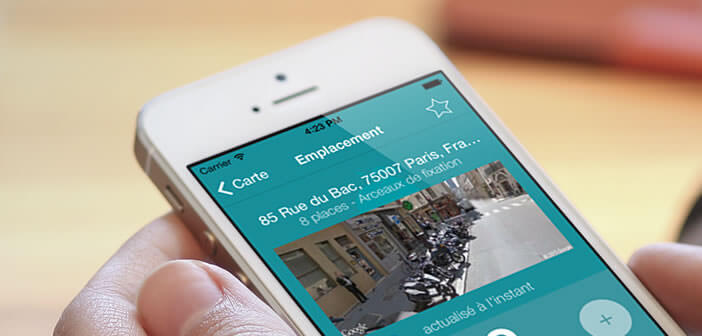
Who has never found themselves driving for hours in the city center in search of a free place for their two-wheeler? Finding a parking space for your motorcycle or scooter in large cities is very often an obstacle course. Fortunately, this ordeal is coming to an end thanks to the Et c'est la plune application..
City centers lack parking spaces for two wheels
Practical, fast and easy to drive two-wheelers are an attractive alternative to large cars. Besides, many motorists use a scooter for their urban journeys.
Problem, most city centers suffer from a severe lack of parking space for this type of gear. At the time of the transformation of urban transport modes, the motorbike and the scooter are still today the poor relation..
Find without looking for a place to park
To make life easier for two-wheeler users, the Et c'est la plune application offers you the possibility of viewing vacant parking spaces around your location on an interactive map. To do this, the system uses the collaborative mode.
Each user is thus invited to indicate the free parking spaces and to indicate the presence or not of fixing rings. The information is then integrated in real time on the map and can be viewed directly on the app by other members. 
They will then only have to enter the destination address or activate the GPS function of their iPhone to locate the parking areas and find out if there is still a space available..
How to find a parking space with Et c'est la plune
We will now see how to use the And it's the plum application to easily locate a parking space .
- Launch the App Store and search for the application Et c'est la plune
- Then proceed to its installation
- Open the Settings of your smartphone
- Click General then Privacy and Location Services
- From the list, select And it's the plum
- Press the switch to allow the app to geolocate you
- Then launch the app And it's the plum by clicking on the icon available on the desktop of your smartphone
- This will geolocate you and display your position on a map
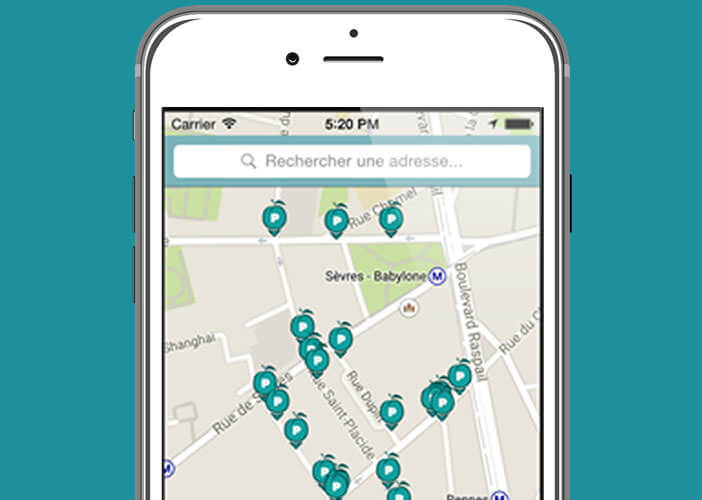
- Use your finger to move the map to locate the places where you can park for free
- Then click on one of them
- The application will indicate its exact address as well as the number of places available
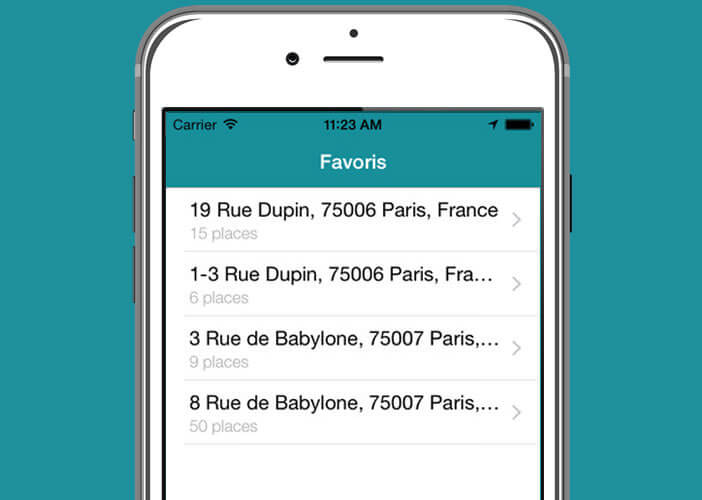 You will also be able to save all of your preferred parking spaces. To do this, simply click on the star icon to automatically place the parking space in your favorites list. It will allow you to find it very easily afterwards.
You will also be able to save all of your preferred parking spaces. To do this, simply click on the star icon to automatically place the parking space in your favorites list. It will allow you to find it very easily afterwards.
Finally, last important point. Before leaving your parking space, do not forget to connect to the application and to indicate precisely the number of remaining spaces. It could be very useful for other users.
Add a parking space
Obviously the application has a function to add new free parking spaces.
- Click the + button
- Check the location address offered by the application
- In case of error, move the little guy on the map
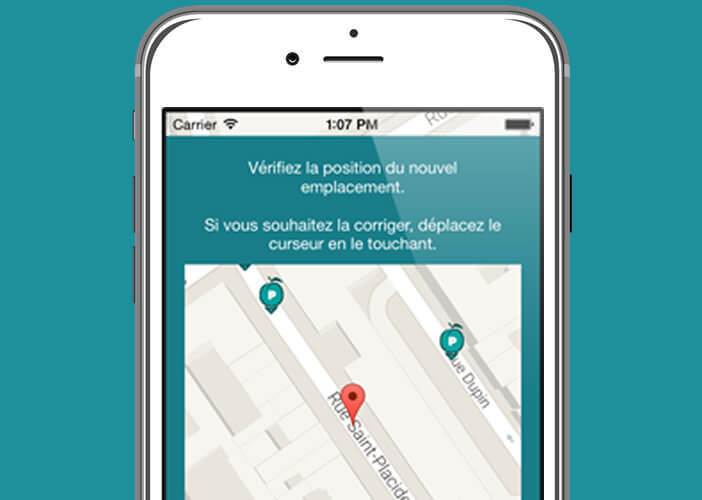
- Then indicate the number of places available