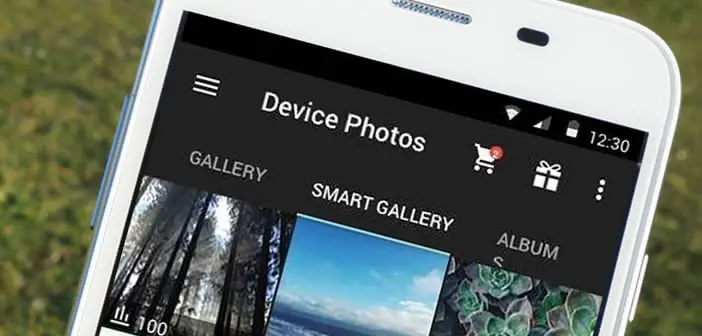
We are increasingly using the photo function of our smartphones. If like many users you lack space to store your photos or you just want to share your photos with your friends, here is a very practical Android application that will help you manage your photo library..
Photo-saturated smartphones
Phone manufacturers are constantly improving the sensors on their devices. Double sensors, autofocus, LED flash, optical zoom, all compete in ingenuity and inventiveness to try to attract new customers. The photo function is one of the most important purchasing criteria for consumers.
We have been witnessing a pixel race for a few years. The 5 pixel photo sensors present a few years ago on the vast majority of smartphones gave way to 16 pixels. And the new models continue to outbid by offering ever higher definitions..
Result photos taken from a smartphone have never been so heavy. Few users have never seen this horrible message appear on the screen of their mobile: impossible to take photos, insufficient storage space.
Back up your photos online
Several applications propose to free up space without having to take out your wallet. These services offer to store your pictures but also to share them with your friends or Internet users around the world..
On the Google Play Store there are countless number of photo applications . Among the best known are Flickr, Instagram and Google Photos. 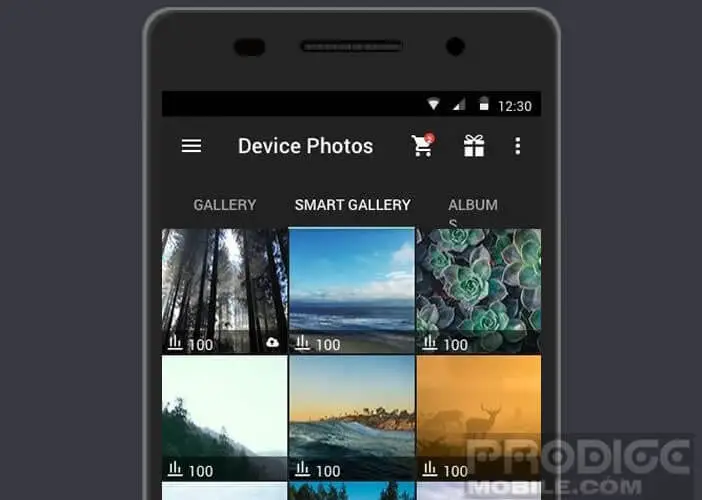 Less publicized, the Photobucket application offers a photo and video hosting service, an automatic backup system, filters, a tool to share your photos on the internet .
Less publicized, the Photobucket application offers a photo and video hosting service, an automatic backup system, filters, a tool to share your photos on the internet .
Free accounts have 2 GB for photo storage and 10 GB of bandwidth for sharing. Important detail, unlike many competitors, Photobucket stores your images in their original format. Photos are neither compressed nor resized.
How to share photos with Photobucket
The photo sharing system of the Photobucket application offers great flexibility of use. Social networks, internet, e-mails you choose the solution that best suits your needs.
- Launch the Play Store app
- In the search module, type Photobucket
- Download and install the app
- Click the Join Photobucket button to open an account
- Once your account is activated, the application will ask you to activate automatic backup
- Click on the menu button
- Select the Device Photos section
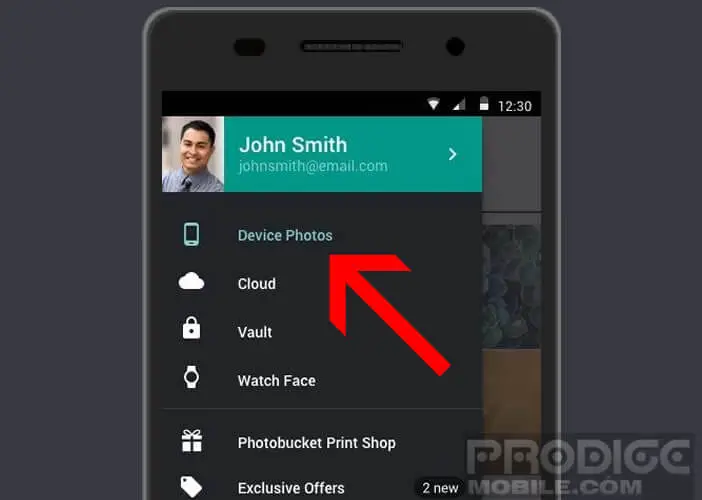
- Choose one of your photos from the list
- Then click on the share icon
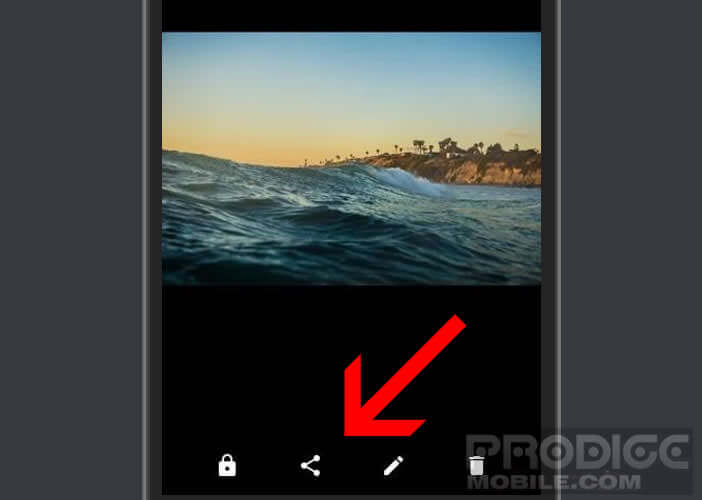
- Select one of the proposed methods
- In this example we will choose the e-mail option
- Enter the address of the person with whom you want to share your photo
- You can also add a message
- Confirm by pressing the Share button
Your correspondent will receive by email a link inviting him to go and see your photo. Note that Photobucket also offers a clever tool for making pretty animated GIFs from your photos and videos.