
Is your smartphone spying on you? Urban legend or reality, many users fear that their phone's camera is filming them without their knowledge. Today we present to you a device capable of alerting you when an application is using your phone's microphone or camera..
How do you know if an app is filming you?
The protection of privacy has become a major issue for a large number of Android smartphone users. You've probably wondered if it is possible to activate your smartphone's camera remotely.
Technically, an app needs to have permissions to access your smartphone's camera or microphone. Concretely this means that the camera of your device cannot be launched without your consent. Obviously this assumes that the permissions are set correctly..
The Android system has a tool to manage permissions. Thanks to it you will be able to prevent some of your applications from accessing your smartphone camera. The details of the procedure are described in the link given above. Unfortunately this function is only available on the latest versions of Android.
In addition, its use requires you to regularly check permissions. This can very quickly become tedious, especially for people who are used to regularly downloading new apps or games..
Access Dots alerts you as soon as your phone's camera is working
Everyone knows the small opaque adhesive film that we stick on the lens of the webcam of our computer to prevent a hacker from spying on you. It may seem convenient, but on a smartphone it is simply not possible.
Fortunately, a developer has come up with an application that can constantly monitor the activity of your phone's microphone and cameras. So as soon as an application requests one of its components, then a colored point appears in the upper right corner of the screen.
- Open the Google Play Store
- Click on the search form then type Access Dots
- Download the app on your phone
- Launch the tool
- On first use, Access Dots will ask you to grant it permissions in the accessibility service. These options are essential for the correct functioning of the tool.
- The application automatically displays a green dot (under the Android status bar) as soon as the camera is activated
- An orange dot lights up when the microphone is working

This little tool is particularly useful for preserving one's privacy and better regulating the permissions granted to applications. This will let you know if an application is trying to take pictures or listen to your conversations without your knowledge.
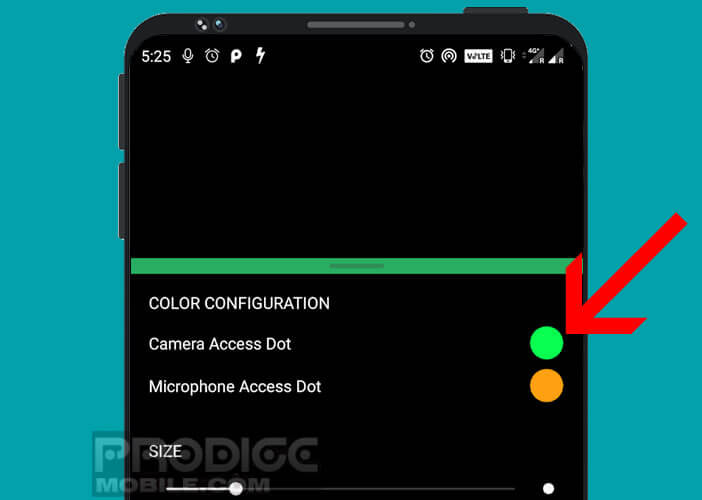 Note that the Access Dots application offers the possibility of changing the color of the dots. You can also change the size and position of the colored dots, but these options are chargeable.
Note that the Access Dots application offers the possibility of changing the color of the dots. You can also change the size and position of the colored dots, but these options are chargeable.
Access Dots keeps in a log the traces of the various accesses to the camera and to the microphone of your smartphone. In particular, you will find the duration of use as well as the name of the application open in the foreground when one of its components is activated.